Defining Steps, Substeps, and Advancement Rules
To define steps, use the Salary Grade Steps component (FPMSALSTEP_PNL). This section provides an overview of steps, substeps, and advancement rules and discusses how to define salary grade table steps and substeps and advancement rules.
|
Page Name |
Definition Name |
Usage |
|---|---|---|
|
FPMSALSTEP_PNL |
View the steps and indexes that are associated with a salary grade table scale. Set up steps and substeps for salary grade tables with no scale. Set up advancement rules. |
After establishing salary grade tables, you need to:
Define the steps and substeps for salary grade tables that are not associated with a scale.
Set up the salary grade table advancement rules.
You must indicate the step or substep length, the theoretical career seniority, the classification number that enables you to define step increment in the salary grade table and next step in case of automatic advancement.
A single scale can be associated with several salary grade tables with different advancement rules.
Use the Salary Grade Steps page (FPMSALSTEP_PNL) to view the steps and indexes that are associated with a salary grade table scale.
Set up steps and substeps for salary grade tables with no scale. Set up advancement rules.
Navigation
Image: Salary Grade Steps page
This example illustrates the fields and controls on the Salary Grade Steps page. You can find definitions for the fields and controls later on this page.
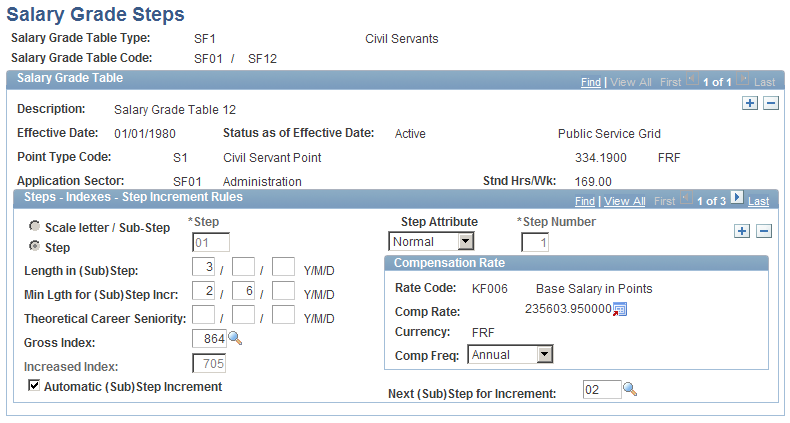
For salary grade tables that are not associated with a scale, you must:
Enter the salary grade table type and code.
Enter steps by specifying the step or substep, step number, and index associated with the step/substep.
Note: You can't enter steps for salary grade tables that are associated with a scale.
The fields displayed on the page vary depending on whether you select Scale letter / Sub-Step or Step.
|
Field or Control |
Definition |
|---|---|
| Scale letter / Sub-Step |
Substeps imply an additional subdivision. The employee is granted a substep within a scale letter. A scale letter is associated with a corresponding step; it can be composed of several substeps. If the salary grade table has been set up off-scale, you can indicate if the defined classification is a step or a scale letter/substep pair. The default classification is the step. |
| Step |
If the salary grade table is off scale, it can be composed of steps and sub steps, and you must select the appropriate radio button for each row in the Steps - Indexes - Step Increment Rules group box. If the salary grade table is not off scale, it can be composed only of steps, in which case the Step radio button is selected and display only. |
| Step or Substep |
Enter the step or substep code. |
| Step Attribute |
Select a step attribute. Values are Normal, Temporary and Exceptional. |
| Step Number |
Enter the step number that indicates the rank of the step in the salary grade table. |
| Length in (Sub)Step |
Enter the average duration in step or substep, in years, months, and days. Employees cannot be granted substep length reductions. However, they can be granted length reductions in the step that corresponds to the scale letter. |
| Min Lgth for (Sub)Step Incr (minimum length for step or substep increment) |
Enter the minimum length of time that an employee must stay in a step or substep before the system applies a seniority bonus. |
| Theoretical Career Seniority |
Enter the theoretical career seniority. The theoretical career seniority (or salary grade table seniority) calculates the seniority in grade (or in salary grade table) of an employee:
Note: These three conditions are the official definition of theoretical career seniority, but the system does not check for these conditions when you assign career seniority. Theoretical career seniority enables you to position an employee entering your organization in the salary grade table according to the seniority equivalents granted and the salary grade table entry. |
| Gross Index |
Select the index for a step. This field is not available if you selected Scale Letter/Sub-Step. |
| Increased Index |
Define for a step. This field is not available if you selected Scale Letter/Sub-Step. |
| Equiv. Incrs Index (equivalent increased index) |
Displays the index for the scale letter/sub-step. This field is not displayed if you select a step. |
| Annual Compensation Value |
This field is available only if you select Scale letter/Sub-Step. An annual amount (base compensation) should be entered in this case. |
| Automatic (Sub)Step Increment and Next (Sub)Step for Increment |
Select to indicate employees can automatically move to the next step or substep. If you select the check box, you must enter the next step or substep. |
Compensation Rate
This group box is displayed only if you select a Step. It is not displayed for Scale Letter/Sub-Step.
|
Field or Control |
Definition |
|---|---|
| Rate |
Displays the rate code that is associated with the salary grade table type of point. |
| Comp Rate (compensation rate) |
Displays the annual amount in the currency that is associated with the rate code. |
| Comp Freq (compensation frequency) |
You can modify the frequency and view the corresponding compensation. This functionality is for reference only: the modifications are not recorded by the system. |