Executing the Merge
This section discusses how to merge employee data.
|
Page Name |
Definition Name |
Usage |
|---|---|---|
|
RUNCTL_FPA503 |
Create processing streams for merging data when running the full employee merge using SQR FPA504 or the daily employee merge using SQR FPA503. The system determines which employees are processed in which streams. |
|
|
RUNCTL_FPAMERGE |
Run the Application Engine process HR_FPA_CI to update job data for the full or daily employee merge. This process uses the processing streams created on the Prepare Merge Process FPS page. |
|
|
RUNCTL_FPA50X |
Run the Merge process (FPA501) to merge data for a specified employee ID and record number. |
Use the Prepare Merge Process FPS page (RUNCTL_FPA503) to create processing streams for merging data when running the full employee merge using SQR FPA504 or the daily employee merge using SQR FPA503.
The system determines which employees are processed in which streams.
Navigation
Image: Prepare Merge Process FPS page
This example illustrates the fields and controls on the Prepare Merge Process FPS page. You can find definitions for the fields and controls later on this page.
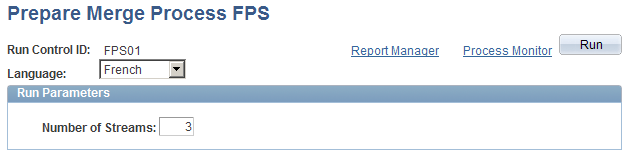
|
Field or Control |
Definition |
|---|---|
| Number of Streams |
Specify the number of streams to use to merge French Public Sector employee data into the job records. The system determines the most efficient allocation of employees to streams. You do not need to select the employees to process in each stream. |
| Run |
Click the Run button to bring up the Process Scheduler Request page. On this page, select one of the following options:
|
Use the Merge Employees FPS page (RUNCTL_FPAMERGE) to run the Application Engine process HR_FPA_CI to update job data for the full or daily employee merge.
This process uses the processing streams created on the Prepare Merge Process FPS page.
Navigation
Image: Merge Employees FPS page
This example illustrates the fields and controls on the Merge Employees FPS page. You can find definitions for the fields and controls later on this page.
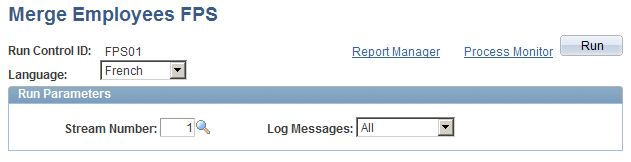
|
Field or Control |
Definition |
|---|---|
| Stream Number |
Select the data stream to merge into the Job Data records. Merge employee data stream by stream until the process is complete. Note: Define the number of streams to use to process employee data on the Prepare Merge Process FPS page. |
| Log Messages |
Select one of the following options to generate error and warning messages related to the merge process in the message log:
When the merge process is complete, you can view the message log in the Review Merge Results FPS component |
Use the Merge Employee Record FPS page (RUNCTL_FPA50X) to run the Merge process (FPA501) to merge data for a specified employee ID and record number.
Navigation
Image: Merge Employee Record FPS page
This example illustrates the fields and controls on the Merge Employee Record FPS page. You can find definitions for the fields and controls later on this page.
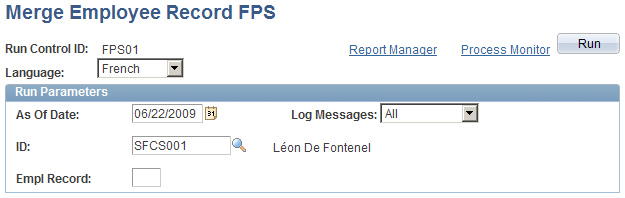
Select the As of Date, the employee ID, and the EmplRcd# (employee record number).
The date that you enter enables the system to select and merge all actions for the specified EmplID (ID) and EmplRcd# with effective dates that are later than or equal to the selected date. To merge the entire career of an employee, enter a date that is earlier than or equal to the hire date.