Processing Reclassification Simulations
This section provides an overview of the Reclassification Simulation process and discusses how to run the Reclassification Simulation process.
|
Page Name |
Definition Name |
Usage |
|---|---|---|
|
RUNCTL_FPA700 |
Run the reclassification simulation process. |
The Reclassification Simulation SQR process (FPA700) works as follows:
The system calculates seniority.
The system selects each grade and step combination from the reclassification chart.
If the same grade and step combination has several reclassification options, each is identified by a serial number in the reclassification chart. These options are processed in ascending order.
The system selects employees whose data matches the reclassification requirements that are defined by the reclassification ID.
Requests and future actions are not considered.
If an employee has a succession of open-ended contracts, the reclassification period can cover several contracts.
Reclassification criteria are matched for the periods during which the employee was active.
If the employee meets all the reclassification conditions on the reclassification effective date reclassification occurs, and the system generates a new position in the temporary Career 2 table on the reclassification effective date.
If the employee does not meet the conditions on the effective date, but meets them by the application administrative date, the system checks to see if the criteria are met on the effective date of previous career rows.
The grade and step of the employee must be those that are defined in the criteria. If a row is retrieved, reclassification occurs on the move date. If no row is retrieved, reclassification occurs on the application administrative date.
When reclassification is simulated, identical career classifications (same grade and step, steps that are not terminated in Manage French Public Sector) with an effective date after the reclassification date are corrected.
The system generates a row with the same effective date and an increased serial number.
The values from the reclassification process are stored on the Career 2 table; old data on that table is overwritten.
Use the Reclassification Simulation page (RUNCTL_FPA700) to run the reclassification simulation process.
Navigation
Image: Reclassification Simulation page
This example illustrates the fields and controls on the Reclassification Simulation page. You can find definitions for the fields and controls later on this page.
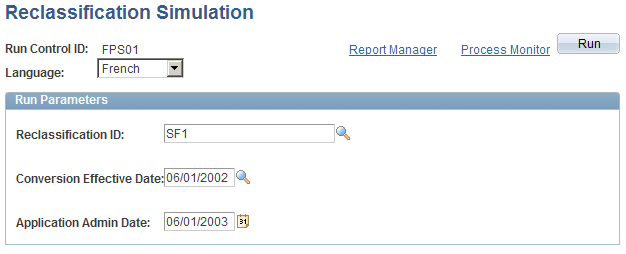
|
Field or Control |
Definition |
|---|---|
| Reclassification ID |
Enter the reclassification ID to use for the process. |
| Conversion Effective Date |
Select the conversion effective date. The process compares the reclassification criteria against the employee's data on this date to determine whether to reclassify the employee. |
| Application Admin. Date (application administration date) |
Enter the application administration date. If an employee does not meet the reclassification criteria on the conversion effective date, the process checks to see if the employee meets the reclassification criteria by this date. |