Setting Up Retroactivity Rules
To set up retroactivity rules, use the Retro Prcs Rules/Action component (FPMACTPRTY_PNL) and the Retro Prcs Action Rules component (RUN_FPMACTPR). This section discusses how to set up retroactive process rules and actions.
|
Page Name |
Definition Name |
Usage |
|---|---|---|
|
FPMACTPRTY_PNL |
Set up the system to delete an action or end the retroactivity process after a retroactive event. |
|
|
PRCSRUNCNTL |
Run the Retro Prcs Action Rules report (FPMACTPR) that lists the retroactivity rules for each action code. |
Use the Retro Prcs Rules/Action (retroactive process rules/action) page (FPMACTPRTY_PNL) to set up the system to delete an action or end the retroactivity process after a retroactive event.
Navigation
Image: Retro Prcs Rules/Action page
This example illustrates the fields and controls on the Retro Prcs Rules/Action page. You can find definitions for the fields and controls later on this page.
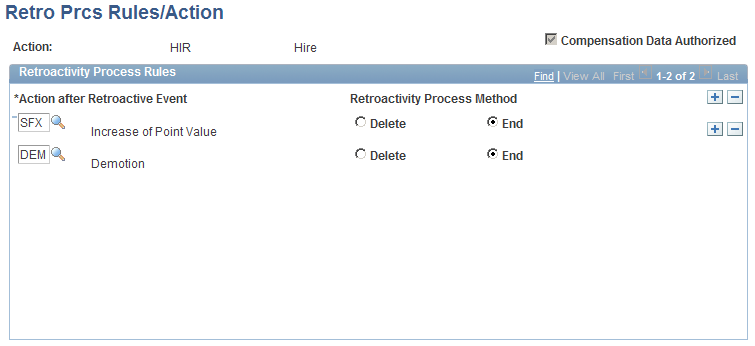
When deleting retroactive events, the events to be deleted and the events that end the process are listed on a single action: the SUP Retroactive Delete action. This action uses a specific code to manage retroactive deletes so that one retroactivity process is applied to all deleted actions.
For example, suppose that an employee is hired on 1 January 2002 in step 01.
Assume that the employee then receives a step increment to step 02 on 1 January 2004, and another step increment to step 03 on 1 January 2006.
Suppose that during the month of July, the employee receives a seniority bonus of three months, which implies that the step increment should have occurred three months prior to 1 January 2006—on 1 October 2005. In this case, when the seniority bonus is recorded retroactively, it will cause the step increment recorded on 1 January 2006 to be suppressed and a new one to be inserted on 1 October 2005. For this to occur, you should indicate—during the retroactivity setup—that when the action after a retroactive event is a step increment, the process should delete this action for the action code of seniority bonus.
Now, assume that another employee is hired on 1 January 2002 in step 01. This employee receives a step increment to step 02 on 1 January 2003, and another step increment to step 03 on 1 January 2005.
If we assume that a mistake was made on 1 January 2003 and the step increment is deleted, this will have an impact on upcoming step increments that need to be managed by the retroactivity process. In this case, what is important for the retroactivity process is not the action that is deleted but the fact that an action has been deleted. This retroactivity event is considered a suppression or deletion and the corresponding action code will be SUP. In the set up, you must therefore define the rules for retroactive deletions regardless of the specific action code that has been deleted.
|
Field or Control |
Definition |
|---|---|
| Action |
The action that is inserted or deleted in the employee record that generates retroactivity. |
| Action after Retroactive Event |
Enter the action that is encountered in Career data with an effective date that is greater than the effective date of the retroactive event. |
| Retroactivity Process Method |
Define the retroactive process method for each action: Delete: The process deletes events that occur after the retroactive event but before the career reconstitution. These are principally step increment or reclassification actions that the system can restore. End: The event ends the retroactivity process and the career reconstitution without deleting the retroactive event. Select this option for events the system cannot restore, such as grade promotions. See Understanding Retroactivity in Manage French Public Sector. |
Use the Retro Prcs Action Rules (retroactive process action rules) page (PRCSRUNCNTL) to run the Retro Prcs Action Rules report (FPMACTPR) that lists the retroactivity rules for each action code.
Navigation
Image: Retro Prcs Action Rules page
This example illustrates the fields and controls on the Retro Prcs Action Rules page. You can find definitions for the fields and controls later on this page.
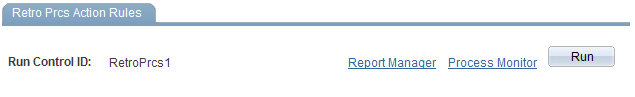
|
Field or Control |
Definition |
|---|---|
| Run |
Click the Run button to generate the Retro Prcs Action Rules report (FPMACTPR) that lists the retroactivity rules for each action code. |