Setting Up Salary Scales
To define salary scales, use the Salary Scales component (FPMSCALE_PNL). This section provides an overview of salary scales and discusses how to set up salary scales.
|
Page Name |
Definition Name |
Usage |
|---|---|---|
|
FPMSCALE_PNL |
Set up salary scales. |
During their career, employees are assigned to steps that determine their compensation level. One way of defining steps is a salary scale.
The salary scale enables you to select a type of point and to associate a step list with gross indexes. The step number defines the step increment order within the scale. A salary scale is always associated with a salary grade table. Also, a scale can be associated with one or more salary grade tables.
Use the Salary Scales page (FPMSCALE_PNL) to set up salary scales.
Navigation
Image: Salary Scales page
This example illustrates the fields and controls on the Salary Scales page. You can find definitions for the fields and controls later on this page.
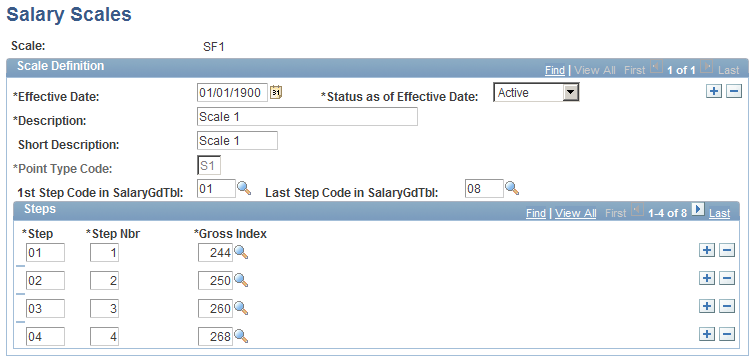
To set up salary scales:
Enter a scale code.
Select a point type.
Once you have selected a point type, you cannot modify it.
Enter the step, step number and gross index that are associated with the scale.
The system uses the Step Nber (step number) fields to determine the first and last steps in the scale.
Click the Add button to create additional values.
Save the page.