Tracking Supporting Documents
When you hire an employee or update certain employee personal data (address change or marital status change), the employee must provide certain supporting documents. Use the Supporting Documents FPS page to track the supporting documents the employee provides.
This section discusses how to track supporting documents.
|
Page Name |
Definition Name |
Usage |
|---|---|---|
|
FPAEESUPDOC_PNL |
Track an employee's supporting documents. |
Use the Supporting Documents FPS page (FPAEESUPDOC_PNL) to track an employee's supporting documents.
Navigation
Image: Supporting Documents FPS page
This example illustrates the fields and controls on the Supporting Documents FPS page. You can find definitions for the fields and controls later on this page.
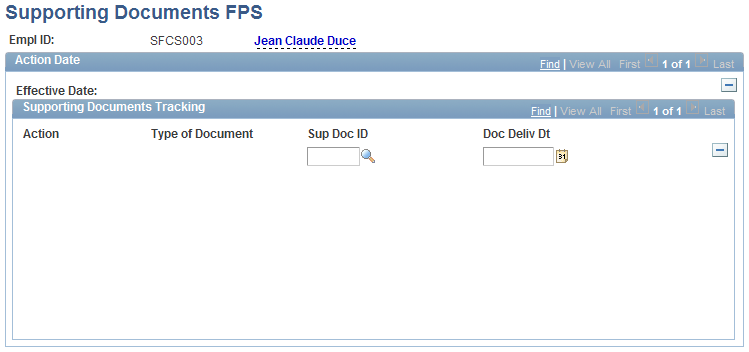
The page displays the list of supporting documents automatically generated if you select the Supporting Document Required check box before saving the Hire Employee or Update Personal Information components.
Note: The Supporting Document Required check box is in the FPS collapsible section of the Regional tab in the Add a Person and Modify a Person components.
See Add a Person or Modify a Person - Regional Page, Understanding the Process of Updating Person and Job Information.
Enter the type of supporting document provided in Sup Doc ID (supporting document ID) and the date you received it in Doc Deliv Dt (document delivery date).