Defining Parameters for Processing PIS Payments
To define parameters for PIS payment processing, use the PIS Parameters BRA (GPBR_PARM_PIS) component.
This topic provides an overview of the setup steps for PIS processing and describes how to define parameters for PIS payments.
|
Page Name |
Definition Name |
Usage |
|---|---|---|
|
GPBR_PARM_PIS |
Define a company's PIS parameters. |
|
|
Override PIS Param Page (override PIS parameters page) |
GPBR_PARM_PIS_E |
Override a company's PIS parameters for a specific establishment. |
|
ESTAB_TBL_BRA |
Identify which of a company's establishments will send files to CAIXA and identify the CAIXA agency. |
|
|
CENTRALIZATION_BRA |
Identify the (centralizer) establishment that manages PIS processing for the company and identify other establishments that will be represented in the CAIXA file. |
|
|
GPBR_PYPIS_PARM |
Identify whether a selected payee is entitled to receive PIS payments. |
|
|
GPBR_RC_PIS |
Run the Employee Mark / Unmark for PIS Application Engine process (GPBR_PIS_AE) to identify which payees are entitled to receive PIS payments. |
Before you can process PIS payments, you must define various parameters. To define the setup parameters for a company:
Specify the CAIXA bank to use for PIS payments, the earning elements for paying PIS income and allowance amounts, and any optional data to include for each employee in the transfer file that you send to CAIXA.
If an establishment's agreement with CAIXA differs from the company's agreement with CAIXA, enter the establishment's information.
Identify which establishment within the company will transmit files to CAIXA.
Select the establishment that will manage PIS processing and identify the other establishments for which PIS payments will be processed at the same time.
Identify employees who are entitled to receive PIS payments.
You can identify employees individually or you can run a process that selects all employees of an establishment or group, or just those employees that you select.
Use the PIS Parameters BRA page (GPBR_PARM_PIS) to define a company's PIS parameters.
Navigation
Image: PIS Parameters BRA page
This example illustrates the fields and controls on the PIS Parameters BRA page.
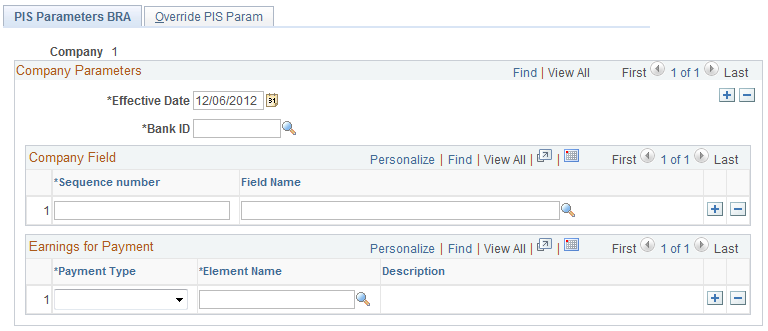
|
Field or Control |
Definition |
|---|---|
| Bank ID |
Select the Bank ID for CAIXA. |
Company Field
Use these fields to specify additional data that you want to include in the Release of Resources file that is returned to CAIXA. You can select any field from the PS_JOB record, such as EMPLID (employee ID) or DEPTID (department ID). When you update the Release of Resources file, the system will include, for each listed employee, the first ten positions from the combined fields. This data can help you research and verify information in the file.
Earnings for Payment
Use these fields to select the earning element that is used to process each type of PIS payment.
|
Field or Control |
Definition |
|---|---|
| Payment Type |
Select the payment type, Income (Rendimento) or Allowance (Abono Salarial). Enter only one row for each payment type. |
Use the Override PIS Param (override PIS parameters) page (GPBR_PARM_PIS_E) to override a company's PIS parameters for a specific establishment.
Navigation
Image: Override PIS Param page
This example illustrates the fields and controls on the Override PIS Param page.
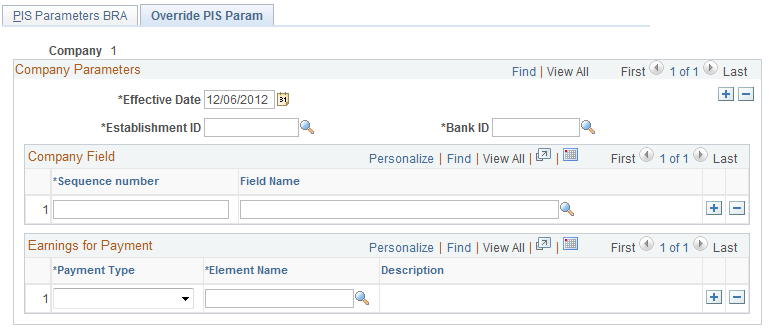
Select the establishment to which the override instructions apply. When processing PIS for this establishment, the system will use the instructions entered here rather than the instructions entered for the company on the PIS Parameters BRA page.
Use the Additional Info - Brazil page (ESTAB_TBL_BRA) to identify which of a company's establishments will send files to CAIXA and identify the CAIXA agency.
Navigation
In the PIS Data section of the page, select the Estab Responsible by Agreement check box and identify the first four digits of the CAIXA agency the establishment has contact with.
In the Establishment ID section at the bottom of the same page, select the establishment ID type of MCPIS and enter the ID number. The first four digits of this number must match the code for the CAIXA agency.
Use the Centralization Data page (CENTRALIZATION_BRA) to identify the (centralizer) establishment that manages PIS processing for the company and identify other establishments that will be represented in the CAIXA file.
Navigation
Select PIS Process in the field on the search page.
Select the establishment that will send files to CAIXA in the Centralizer field. In theCentralized Data group box, list the establishments that will be represented in the file.
Use the PIS Parameters page (GPBR_PYPIS_PARM) to identify whether a selected payee is entitled to receive PIS payments.
Navigation
Image: PIS Parameters page
This example illustrates the fields and controls on the PIS Parameters page.
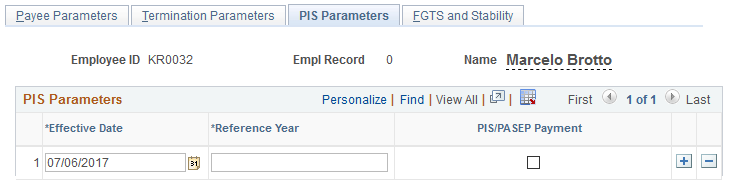
|
Field or Control |
Definition |
|---|---|
| Reference Year |
Enter the year to which the PIS payments apply. The reference year must match the effective date. |
| PIS/PASEP Payment |
Select if the employee is qualified to receive PIS or PASEP (Public Service Employees Savings Program) payments for the reference year. |
Use the PIS Assignment BRA page (GPBR_RC_PIS) to run the Employee Mark / Unmark for PIS Application Engine process (GPBR_PIS_AE) to identify which payees are entitled to receive PIS payments.
Navigation
Image: PIS Assignment BRA page
This example illustrates the fields and controls on the PIS Assignment BRA page.
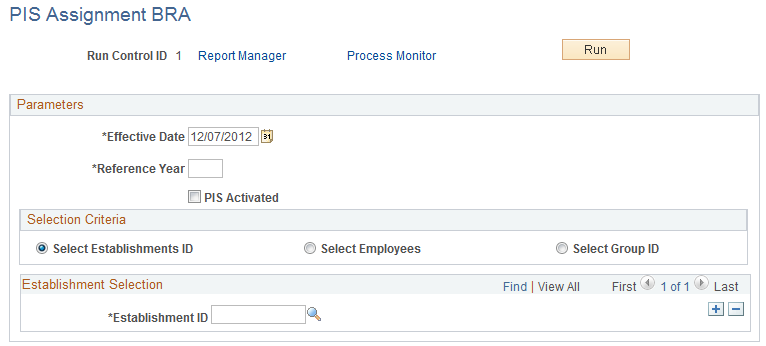
You can use this page to specify that multiple employees are eligible to receive PIS payments for a given year.
|
Field or Control |
Definition |
|---|---|
| Reference Year |
Enter the year to which the PIS payments apply. The reference year must match the effective date. |
| PIS Activated |
Select this check box to indicate that the selected employees are eligible for PIS payments for the reference year. |