Correcting Batch Processing and Data Entry Errors
|
Page Name |
Definition Name |
Usage |
|---|---|---|
|
GP_GPSQR04_PNL |
Run the Messages Report (GP000004) SQR process to identify payees who may need further editing to make it through finalization of the payroll. |
When an error occurs during batch processing, the system assigns one of the following calculation statuses to the payment:
Error
The error occurred as the amount was being calculated. For example, the batch process could not find an appropriate effective-dated row for an element definition.
Bypassed
The system did not attempt to calculate the payee because of an error. For example, the system could not find the payee's job row.
Error - User
An error condition defined by your organization was met. For example, a formula element that generates an error message when a payee's salary reaches 1,000,000 or some other specified amount.
Each time you run the Calculate phase, you can review the Processing Statistics page for the number of payments in error. You can also review the Payee Messages page for warnings or messages generated for each error. After fixing problems that caused errors, run the Calculate phase again. The system tries to recalculate the payee.
While the inquiry pages provide the level of detail that you need to resolve most errors, sometimes you might need more help. If you're having problems resolving errors for a few payees, you can generate an element resolution chain for only those people.
To generate a resolution chain:
On the Payee Status page, set the process indicator to Recalculate.
On the Payroll/Absence Run Control page, select the Calculate check box and select Trace Elements in Error as the Trace option.
Start the job.
Important! You cannot finalize a payroll with errors. If you can't resolve all errors before completing the pay run, cancel the payments that are in error and process them later in a supplemental run.
Data Errors and Omissions
Data entry errors, late paperwork, and other events can create errors that the system can't detect. The inquiry pages can help you spot these types of problems.
When data that is transmitted to Global Payroll from other applications contains errors, do one of the following:
Correct the errors in the source application and retransmit the data.
Use positive input to override the incorrect data.
Correcting errors in the source application ensures that the data in the source application and in Global Payroll is correct.
Batch processing messages in Global Payroll fall into two categories:
Messages 1 to 300.
Informational messages and messages that identify process terminating errors. These messages appear in the process log and inform you of the progress of the process or report critical errors that cause the process to terminate.
Messages 301 and higher.
Warnings and errors of lesser severity that allow processing to continue even though they might set one or more segments (payments) in error for the payee that is identified on the Payee Messages page.
With a few exceptions, these messages report problems that caused the resolution of an element or a segment to be bypassed, and identify the affected payee. You can view these messages on the Payee Messages page.
These two categories of batch processing error messages apply to the delivered Message Set 17005 and to any Message Sets created by the customer.
Message Set number 17005 is the core application batch for Global Payroll. Some of the key messages in that set are described below.
You can review batch processing messages on the Payee Messages page, or through the Payee Message Report. This report provides the ability to identify payees who may need further editing to make it through finalization of the payroll. It provides the same selection logic as is available online.
|
Message Number |
Message / Explanation |
|---|---|
|
3 |
Internal array overflow occurred for array %1 defined in copybook %2 with a max array count of %3 COBOL does not offer an efficient way to dynamically allocate space for data, so we must define a predetermined number of rows in all arrays into which we read data. This message is issued when the process retrieves more data from the database than it can fit into the program's storage. The message identifies what storage area is exceeded, in what copy book the area is defined, and the limit of the area. To proceed, you must have a system administrator or system programmer expand the area to a reasonable number, recompile the Global Payroll COBOL application, and rerun your process. Sample message: Sample Resolution: Go to the copybook in question, where you will find the setup shown below. Increase the number in the OCCURS clause and the VALUE for L-PMT-COUNT-MAX, keeping the two numbers in sync. This array contains one row for each segment that is being processed for a payee in a calendar group. It includes a single history row and any retroactive segments, as well as the number of segments in the current period for all employee record numbers that are being processed (if the payee has multiple jobs). |
|
301 |
Element %1 of parent element %2 on process List %3 is not found in %4. (PIN number %5) This error is issued by an element resolution program when the program cannot find an entry for the element in one of the key attribute arrays (UPINT or UPINA). It identifies the element component, its parent (%2), and the process list being processed (%3). It tells you that it could not find the entry in UPINT or in UPINA (%4) and what the PIN number of the element is (%5). This error can occur if the parent is set up to use an element that is defined as specific to a country other than the country for which the current calendar group is running. Resolution: Inspect the parent element (or the sections of the process list, if the element reported in error is directly on the process list). Modify the element dependencies or remove the element from the process list, as appropriate. Also see messages 314 and 315. |
|
302 |
The definition for element %1 (parent element %2, process list element %3) is inactive as of %4 On the Payee Messages page, the %n placeholders are substituted for the element names. The message is issued if the process encounters a request to resolve an element that was set to inactive on or before the date on which its resolution was requested (%4). The parent element (%2) is the element that is directly dependent on this element. The process list element (%3) shows the element on the process list that is dependent on both the element in error and its parent. In more complex setups, there may be multiple layers of elements between the parent and the element on the process list. If the error occurs for the process list entry itself, all three will show the same element name. Resolution: Review the definition of the element in error and assess whether the element should be inactivated. If so, modify the definition of the parent element to no longer depend on this element for resolution. If the element in error is directly on the process list (that is, in a section of a process list), remove it from that section. |
|
314 |
Element %1 has an invalid PIN (%2). Valid range is 1 through %3. PIN not loaded This message is issued as elements or element rule definitions are loaded. It identifies an element with a PIN number that is outside the valid range of PIN numbers (1 through 300,000). The upward limit is the array size of the UPINT array in GPCUPINT. Resolution: If the PIN number (%2) is 0, something is wrong with the setup of one of your rules. A PIN number that is greater than 300,000 indicates that your rule set is getting large. Consult your system administrator or application developer to expand the UPINT array. |
|
315 |
Element %1 (PIN %2) - and data for the element - not loaded into the process. (N/A for country: %3) This message is issued during the loading of elements or element rule definitions. It differs from message 314 in that the PIN number is valid, but the element for which the process is attempting to load data is specific to a country that is different from the country that is associated with your current process (%3). Resolution: Review your rule setup, focusing on any modifications or additions to the rules that have been made since the last successful run. |
Use the Payroll Messages page (GP_GPSQR04_PNL) to run the Messages Report (GP000004) SQR process to identify payees who may need further editing to make it through finalization of the payroll.
Navigation
Image: Payroll Messages page
This example illustrates the fields and controls on the Payroll Messages page.
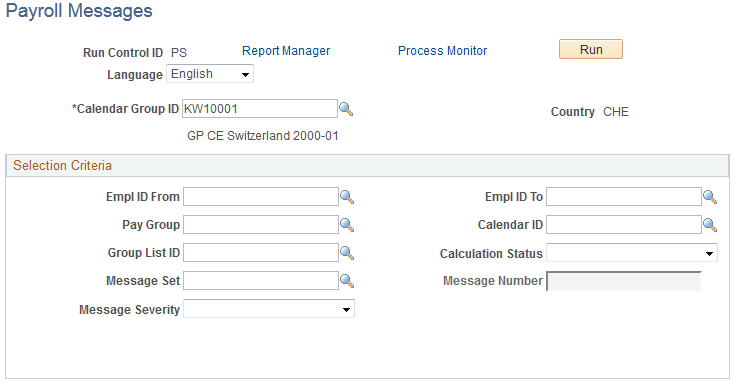
|
Field or Control |
Definition |
|---|---|
| Calendar Group ID |
The calendar group to process. |
| Empl ID From and Empl ID To |
Range of payees to process. Do not enter an Empl ID To value without also entering and Empl ID From value. |
| Pay Group |
The pay group to process. |
| Calendar ID |
The calendar to process. |
| Group List ID |
Payees currently assigned to the group list ID will be processed. |
| Calculation Status |
Calculation status to process. |
| Message Set |
A specific message set can be selected, and the system will report only those messages in Global Payroll. |
| Message Number |
This field is available if you select a message set. Enter any valid message number. |
| Message Severity |
Select Error or Warning to exclude informational messages and process terminating errors (message numbers under 300) from the report. |