Setting Up Country-Specific Banking Processing
|
Page Name |
Definition Name |
Usage |
|---|---|---|
|
GP_APP_PKG_SETUP |
Define an application package for a country. |
|
|
GP_SQL_SETUP |
Generate and update banking preparation SQL. |
|
|
GP_SQL_STATEMENT |
Review banking preparation SQL statements. |
|
|
GP_INSTALLATION |
Define payment process settings. |
Use the Banking Country Setup page (GP_APP_PKG_SETUP) to define an application package for a country.
Navigation
Image: Banking Country Setup page
This example illustrates the fields and controls on the Banking Country Setup page.
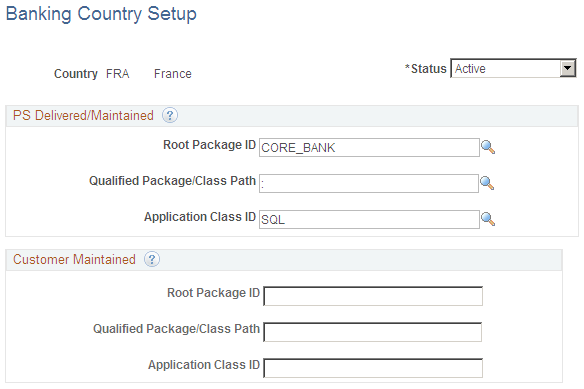
Use this page to define the additional country-specific application package that the system runs during payment preparation processing to populate the GP_PAYMENT_FG record. If no entry exists on this page for a country, or if the Status field is set to Inactive for a country, the system processes payment preparation for that country normally, with no country-specific application package.
PS Delivered/Maintained (PeopleSoft delivered/maintained)
This group box is not available to edit and displays the definition for either the default CORE_BANK:SQL application package or the application package that the associated country extension has developed as the default.
Customer Maintained
Use the fields in this group box to define the components of the country-specific application package that you want the system to use to load the GP_PAYMENT_FG record for the country. If you leave the fields in this group box blank, the system uses the default application package defined in the PS Delivered/Maintained group box to load the GP_PAYMENT_FG record.
|
Field or Control |
Definition |
|---|---|
| Root Package ID |
Enter the root package ID component of the application package. |
| Qualified Package/Class Path |
Enter the qualified package or class path component of the application package. |
| Application Class ID |
Enter the application class ID component of the application package. |
Note: If you use the delivered default CORE_BANK:SQL application package on this page, you must define the SQL for the country on the Banking Preparation Definition page.
See Creating Application Packages and Classes, Creating Application Package Definitions in your PeopleTools: PeopleCode Developer's Guide product documentation.
Use the Banking Preparation Definition page (GP_SQL_SETUP) to generate and update banking preparation SQL.
Navigation
Image: Banking Preparation Definition page
This example illustrates the fields and controls on the Banking Preparation Definition page.
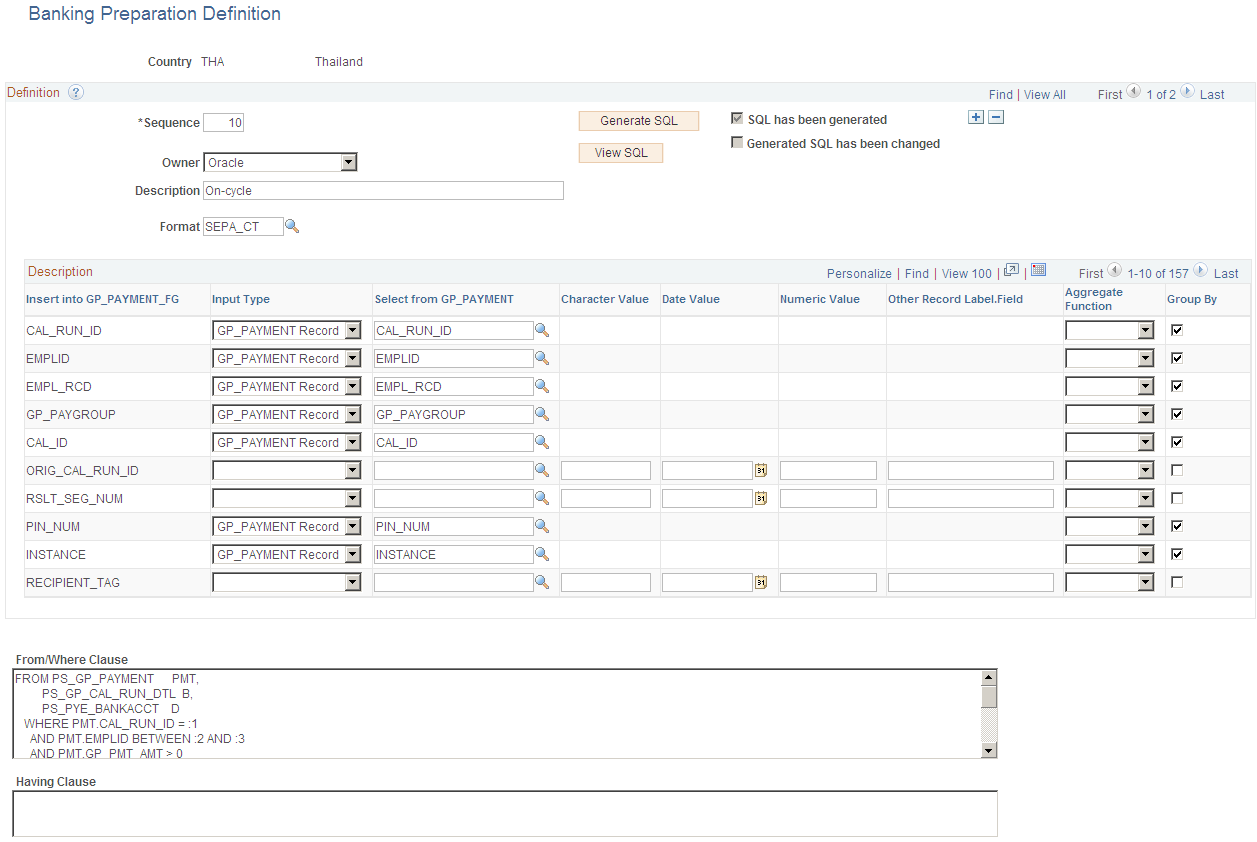
Use this page to generate and store the SQL that the system uses during the payment preparation process to populate the GP_PAYMENT_FG record.
Note: If you selected an application package for a country other than the default, CORE_BANK:SQL on the Banking Country Setup page, you do not need to generate SQL for the country on this page.
|
Field or Control |
Definition |
|---|---|
| Sequence |
It is possible to create several sequences of SQL for your country. For example, you might want to generate data separately for different payment types. You can do this by creating multiple rows in the Definition scroll area. Enter a number in the Sequence field for each row. The system processes these rows in ascending order by sequence number. |
| Owner |
Indicate whether the owner of the sequence is Customer or Oracle. |
| Description |
Enter a description for the sequence. |
| Format |
Select the payment layout. All of the delivered payment layouts for Financial Gateway are available. See the product documentation for PeopleSoft FSCM: Financial Gateway. |
| Generate SQL |
Click to save the page and generate a SQL statement based on field definitions of the grid. |
| SQL has been generated |
The system selects this check box to indicate that the SQL has been successfully generated. |
| View SQL |
Click to access the SQL SEPA Statement page where you can review the generated SQL statement and make adjustments to it. |
| Generated SQL has been changed |
The system selects this check box if the SQL statement has been modified on the SQL SEPA Statement page after it was originally generated. Note: If you click the Generate SQL button after making changes to the SQL statement, the changes will be overwritten by the SQL generation process. |
| Insert into GP_PAYMENT_FG |
This column includes a row for every field in the GP_PAYMENT_FG record to which the SQL inserts a value. There are no rows for the following fields, which are controlled by the Global Payroll Banking Process (GP_PMT_PREP) application engine process:
|
| Input Type |
Select the input type to determine what the system uses to populate the associated field of the GP_PAYMENT_FG. Valid values are: Character: Select to enter a character value for the field. The Character Value becomes available to edit when you select this value. Date: Select to enter a date value for the field. The Date Value field becomes available to edit when you select this value. GP_PAYMENT Record: When you select this value, the system populates the GP_PAYMENT_FG field with the value from a field in the GP_PAYMENT record. The Select from GP_PAYMENT, Aggregate Function, and Group By fields become available to edit when you select this value. Number: Select to enter a numeric value for the field. The Numeric Value field becomes available to edit when you select this value. Other Record.Field: Select to assign a value to the field based on a field from a record in the database other than GP_PAYMENT. The Other Record Label.Field, Aggregate Function, and Group By fields become available to edit when you select this value. Note: If you leave the input type for a field blank, then the system will load the GP_PAYMENT_FG field with a blank or zero value depending on the field type. |
| Select from GP_PAYMENT |
Enter the GP_PAYMENT field from which the system loads the GP_PAYMENT_FG field. If there is an equivalent field in the GP_PAYMENT record, the default value of this field is the same as the value of the Insert into GP_PAYMENT_FG field. |
| Character Value |
Enter the character value with which the system loads the GP_PAYMENT_FG field. |
| Date Value |
Enter the date value with which the system loads the GP_PAYMENT_FG field. |
| Numeric Value |
Enter the numeric value with which the system loads the GP_PAYMENT_FG field. |
| Other Record Label.Field |
Enter the record and field from which the system loads the GP_PAYMENT_FG field. For example, if you wanted the value of a GP_PAYMENT_FG field to be the employee’s birthplace you would enter PERS.BIRTHPLACE in this field. In addition, you would also need to adjust the value in the From/Where Clause field to the following: Note: It is your responsibility to set up the From/Where Clause field so that all keys for the Other Record Label.Field are appropriately tied to GP_PAYMENT. |
| Aggregate Function |
This field is available only if the input type is GP_PAYMENT Record or Other Record.Field. Valid values are: AVG (average), COUNT, MAX (maximum), MIN (minimum), and SUM. When you select a value in this field, the system wraps the corresponding GP_PAYMENT field value or other record field value with the selected aggregate function in the generated SQL. For example, if you select the aggregate function of SUM for GP_PMT_AMT, then GP_PMT_AMT is listed in the select list from GP_PAYMENT as SUM(PMT.GP_PMT_AMT). |
| Group By |
This field is available only if the input type is GP_PAYMENT Record or Other Record.Field. Select to include the corresponding field value in the GROUP BY list of the generated SQL statement. Note: When grouping fields, keep in mind that the fields that appear in your SELECT list that are not aggregated using an aggregate function must also be included in the GROUP BY list. Otherwise, your SQL statement will be invalid and the Global Payroll Banking Process (GP_PMT_PREP) that uses it will result in a “Not a GROUP BY expression” error. |
| From/Where Clause |
The default statement in this field is: You do not need to modify this default statement unless you define one or more fields with an input type of Other Record.Field. Refer to the Other Record Label.Field field definition for more information on modifying the From/Where Clause field. |
| Having Clause |
Use this field in conjunction with the Group By field to filter the results that the Group By SELECT statement returns. Note: Because this field is always used in conjunction with the Group By field, it is subject to the same constraints regarding the fields that must be included in the GROUP BY list. |
Note: To comply with Single Euro Payment Area (SEPA) formats and standards, PeopleSoft Global Payroll for France, PeopleSoft Global Payroll for Spain, and PeopleSoft Global Payroll for Switzerland deliver country-specific SQL sequences. See Processing SEPA Payments for France, Processing SEPA Payments for Spain, and Running International Bank Processing (SEPA – via FG).
Use the SEPA SQL Statement page (GP_SQL_STATEMENT) to review banking preparation SQL statements.
Navigation
Click the View SQL button on the Banking Preparation Definition page.
Image: SEPA SQL Statement page
This example illustrates the fields and controls on the SEPA SQL Statement page.
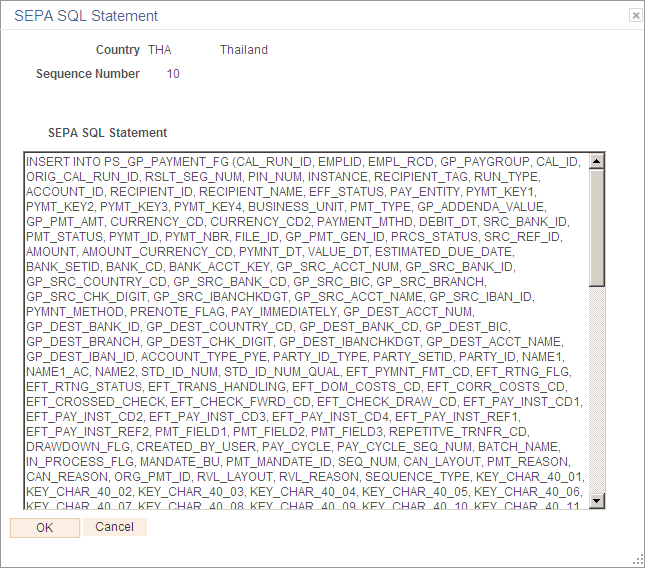
This page enables you to view and edit the SQL statement generated when you click the Generate SQL button on the Banking Preparation Definition page. If you make changes to the SQL statement and click OK, the system selects the Generated SQL has been changed check box.
Use the Installation Settings page (GP_INSTALLATION) to define payment process settings.
Navigation
Image: Installation Settings page
This example illustrates the fields and controls on the Installation Settings page.
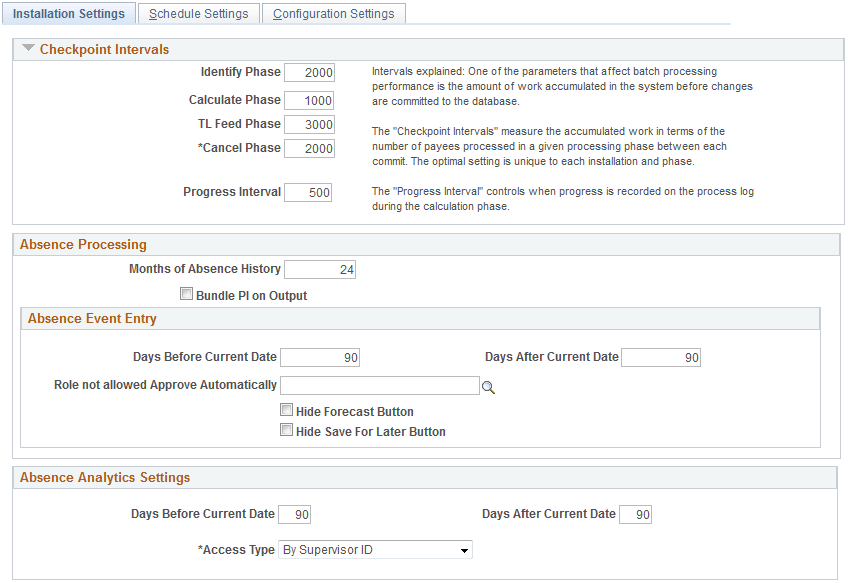
Payment Processing
Use this group box to define database-specific payment processing settings.
|
Field or Control |
Definition |
|---|---|
| Database Identifier |
Enter a unique alphanumeric identifier that the system adds to payment messages sent to Financial Gateway. This enables the system to distinguish messages sent from multiple HCM nodes to a single Financial Gateway node. |
| Payment Count |
Enter the number of payments that you want the system to chunk together with each payment message. For example, if you enter 3000 here, the system will create and publish a separate payment message for every 3000 rows of payment data. |