Setting Up Funding
To define electronic transfer formats, use the Electronic Transfer Formats (EFT_NAME) component. To define source banks, use the Source Bank Accounts (SRC_BANK) component. To define the default source bank for a pay entity and to link a source bank to a pay entity, use the Pay Entities (GP_PYENT) component.
|
Page Name |
Definition Name |
Usage |
|---|---|---|
|
EFT_NAME |
Define a country's electronic funds transfer (EFT) formats. An EFT is a standard interbank file format. |
|
|
SRC_BANK |
Define the source of funds and EFT formats. |
|
|
Pay Entities - Processing Details Page |
GP_PYENT_PRCS_DTL |
Define the default source bank for the pay entity. |
|
GP_PE_SBANK_LNK |
Define source banks for the companies, department, establishments, or pay groups within the pay entity. This is an optional setup task. If you leave the Source Bank Link page blank, the system uses the default source bank defined at the pay entity level on the Processing Details page. |
Use the Electronic Transfer Formats page (EFT_NAME) to define a country's electronic funds transfer (EFT) formats.
An EFT is a standard interbank file format.
Navigation
Image: Electronic Transfer Formats page
This example illustrates the fields and controls on the Electronic Transfer Formats page.
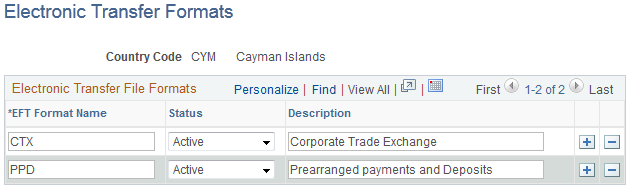
|
Field or Control |
Definition |
|---|---|
| Country Code |
Displays the country code you selected to access this page. |
| EFT Format Name |
Enter a name. An EFT format is a country-specific value that's understood by locally run Structured Query Reports (SQRs). After defining the EFT format name, use this information on the Source Bank Accounts page to indicate the EFT format from which the money is coming. Note: For more information about EFT formats for local countries, see the banking topic in the corresponding Global Payroll country extension documentation. |
Use the Source Bank Accounts page (SRC_BANK) to define the source of funds and EFT formats.
Navigation
The Source Bank Accounts page is common to all HR applications and is documented in the Application Fundamentals.
For a summary of the function of the Source Bank Account page, see the overview of funding setup requirements in this topic.
Use the Source Bank Link page (GP_PE_SBANK_LNK) to define source banks for the companies, department, establishments, or pay groups within the pay entity.
Navigation
Image: Source Bank Link page
This example illustrates the fields and controls on the Source Bank Link page.
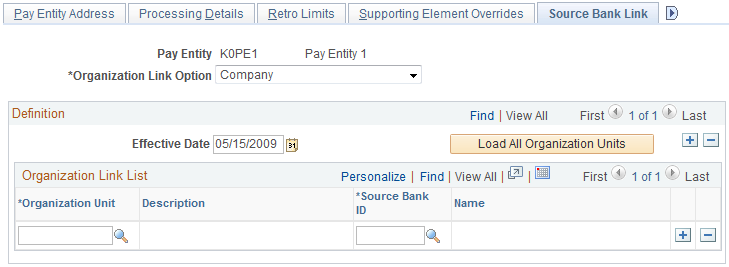
Payroll can be funded from more than one source bank. Use this page to define all the source banks used to fund payroll for a pay entity. Leave this page blank if you want to fund payroll from the pay entity's default source bank that you defined on the Processing Details page.
|
Field or Control |
Definition |
|---|---|
| Organization Link Option |
Select the level of organization at which you're funding payroll. Options are: Company, Department, Establishment, and Pay Group. See Pay Entities - Processing Details Page. Note: If a value in this field changes, the system clears all entries in the Organization Link List group box. |
| Load All Organization Units |
Click this button to populate the Organization Link List group box. The system populates a list of all active organization units, based on the effective date. |
Organization Link List
In this group box, select a source bank ID for each organization unit that you selected in the Organization Link Option field.
|
Field or Control |
Definition |
|---|---|
| Organization Unit |
Select an organization unit for the Organization Link Option level that you defined. |
| Source Bank ID |
Enter a source bank ID for each organization unit. Use this field to define the default bank for the pay entity. If you don't define source banks here, the system uses the default bank set up on the Pay Entities - Processing Details page. The Processing Details page is described in another topic in this product documentation. |
Example
A pay entity has 10 pay groups. Only 2 of those pay groups use unique source banks; the other 8 use the same source bank.
To set up source banks for this pay entity, you select Pay Group in the Organization Link Option field.
There are two ways to set up the Organization Link List group box:
List all 10 pay groups in the Organization Link List.
For the 8 pay groups with the same source bank, list the same source bank ID. For the 2 pay groups with unique source banks, list the unique values for those source bank IDs.
Define the default source bank ID for the 8 pay groups on the Processing Details page, and enter only two rows for the 2 unique pay groups on this page.
Note: If you leave the Organization Link List group box blank, the system assumes that you're using the default source bank ID that is defined on the Processing Details page.