Defining National ID Types
To define national ID types, use the National ID Type component (NID_TYPE_TABLE).
This topic discusses how to assign a national ID type to a country code.
|
Page Name |
Definition Name |
Usage |
|---|---|---|
|
NID_TYPE_TABLE |
Assign a national ID type to a country code and provide a default or a dummy national ID for a country to use when a person or applicant ID is unavailable. |
Navigation
Image: National ID Type page
Use the National ID Type page (NID_TYPE_TABLE) to assign a national ID type to a country code and provide a default or a dummy national ID for a country to use when a person or applicant ID is unavailable.
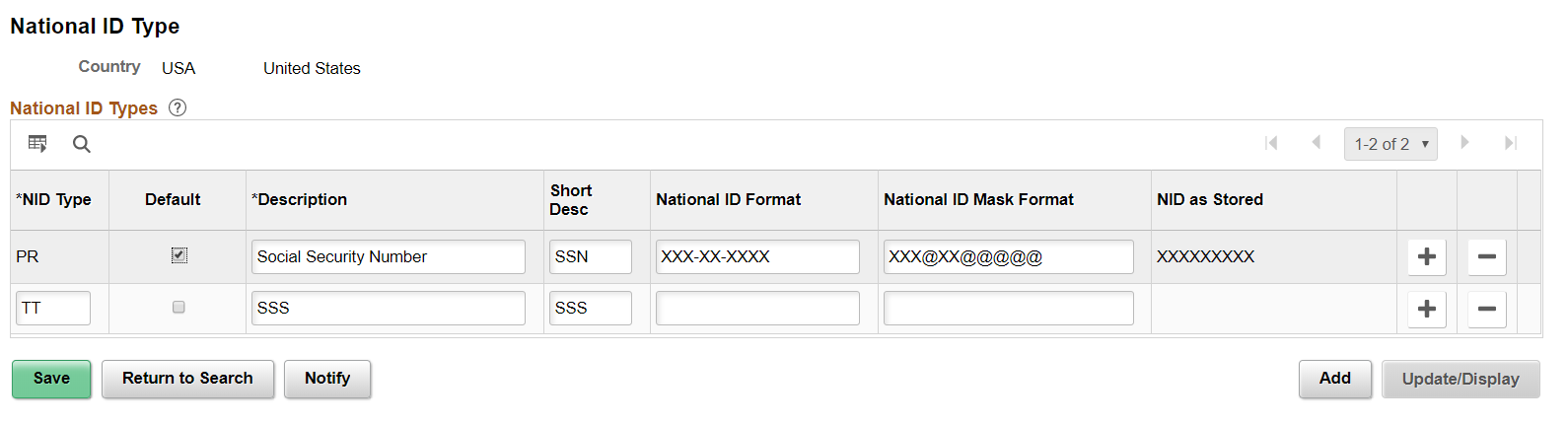
|
Field or Control |
Definition |
|---|---|
| National ID Mask Format |
National ID mask format supports only @ and X. Use X at positions in the National ID that needs masking. The National ID mask format should match the National ID format in length Use @ for showing the input character at that position. For example, for National ID 123-12-1234, if Masking format XXX@XX@@@@@ is used, the masked output will be XXX-XX-1234 Alternatively, to completely display masked value while preserving the format, a single ‘X’ can be specified in this field. Similarly, a single ‘@’ will display unmasked value. For the same example, completely masked output will be XXX-XX-XXXX. Note: : Mask format will be used only if Data Masking is enabled in Installation Options. |
All countries track some form of national ID for payroll, identification, or benefits purposes. For example, German workers are assigned a Social Insurance number, UK workers have a National Insurance number, and U.S. workers have a Social Security number. Each type of national ID has unique formatting requirements.
When you select a country code on any global page where you are entering a national ID, the system refers to the information defined on this page to enter a default national ID type (if selected) or to ensure that you select a valid one. The system also validates the national ID you enter against the format you specify here. If you don't enter the correct number of digits or letters for a country's national ID, the system displays a warning message.
For example, when you enter national ID information for a new American person on the Biographical Details page the system uses the information set up on the National ID Type Table page to determine the valid national ID types for USA and enters PR as the default. It will validate the data you enter to make sure it matches the specific value types you set up for the National ID Type Format and format the data entered, if necessary. In this example, the system will reformat an entry of XXXXXXXXX to XXX–XX–XXXX.
Note: Application pages containing the National ID field perform an additional system check to determine the proper display by referring to the User Defined File (UDF) format. Specify these formats in PeopleSoft Application Designer.
Note: The PeopleSoft application delivers the National ID Type table with the proper types for the supported countries.
Note: (GBR) Use the NID Prefix GBR page to define valid national insurance prefixes. The Inland Revenue requires that employers' year-end reporting contain valid national insurance prefixes only.
See (GBR) Setting Up National Insurance Prefixes for the U.K..
Note: (CAN and USA) The delivered proper national ID type for Canada and the United States is PR (which corresponds to the Canadian Social Insurance Number and the American Social Security Number, respectively). You cannot delete this value because it is required for payroll processing.
Note: (DEU and JPN) Users in Germany and Japan aren't required to enter national ID data for workers, so PeopleSoft created a default value of NO .
|
Field or Control |
Definition |
|---|---|
| NID Type (national ID type) |
Enter the types of national IDs you will use to identify people (for example, employees, dependents, and applicants). If you do not require a national ID type for a country, create a value of NO and leave the National ID Format field blank. National ID Type is often a required field on other PeopleSoft HCM pages and this gives you a value to enter for individuals from this particular country. |
| Default |
Select to have the system use this NID Type as the default national ID type for individuals from this country. You do not have to designate a default national ID type for a country but without a designated default users will need to specify a type every time they enter a national ID in the system. |
| National ID Format |
Indicate the default format for the national ID. Use the following values:
Note: In addition to the general formatting you set up here, PeopleCode record logic performs special data validation on BEL, BRA, CAN, CHE, FRA, GBR, MEX, NLD, USA, DEU, ESP, MYS, and ITA national IDs. Note: (USA) When reporting to U. S. federal government agencies, PeopleSoft Payroll for North America converts the default for missing or unknown Social Security numbers to the format required by the agency. |
| NID as Stored (national ID as stored) |
Shows how the NID is stored in the system. Match this value to the field display formats in the Application Designer. |