(GBR) Setting Up National Insurance Prefixes for the U.K.
To set up national insurance prefixes for the UK, use the NID Prefix GBR (NID_PREFIX_GBR) component.
These topics provide an overview of and discuss setting up national insurance prefixes.
|
Page Name |
Definition Name |
Usage |
|---|---|---|
|
NID_PREFIX_GBR |
View the existing NID prefixes. |
|
|
NID_PR_GBR_SEC |
Set up a new NID prefix or change the status of an existing prefix. |
Starting in the tax year 2004/2005, the Inland Revenue requires that employers' year-end reporting contains valid national insurance prefixes only. Submissions with invalid national insurance prefixes will be rejected.
Use the delivered setup table to define valid national insurance prefixes. When you enter a person's national insurance code on the Biographical Details page, the system validates the prefix against this national insurance prefix table.
The format of national insurance numbers is defined on the National ID Type Table page, which is described in this documentation.
Use the NID Prefix GBR page (NID_PREFIX_GBR) to view the existing NID prefixes.
Navigation
Image: NID Prefix GBR page
This example illustrates the fields and controls on the NID Prefix GBR page. You can find definitions for the fields and controls later on this page.
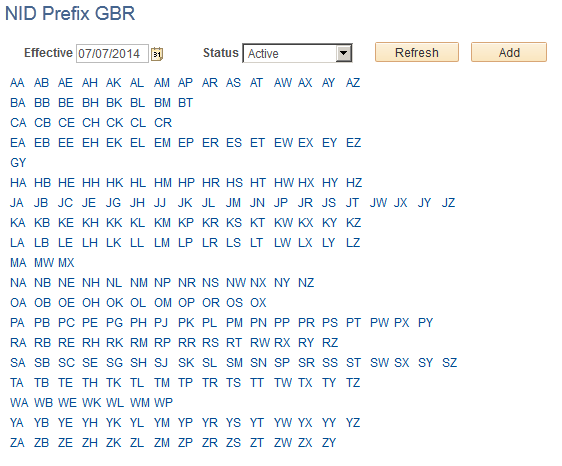
By default, this page lists the NID prefixes that are active as of the current date. Click the NID prefix link to view and update the effective date and status of the selected NID prefix.
|
Field or Control |
Definition |
|---|---|
| Effective and Status |
To display NID prefixes that are active as of a different date or to display NID prefixes with a different status, update the Effective field and/or the Status field and click the Refresh button |
| Refresh |
Click to refresh the page. Use this button when you change the Effective or Status fields. |
| Add |
Click to add a new NI prefix. The NID Prefix Details page appears. |
Use the NID Prefix Details page (NID_PR_GBR_SEC) to set up a new NID prefix or change the status of an existing prefix.
Navigation
Click a NI prefix link or click the Add button on the NID Prefix GBR page.
Image: NID Prefix Details page
This example illustrates the fields and controls on the NID Prefix Details page. You can find definitions for the fields and controls later on this page.
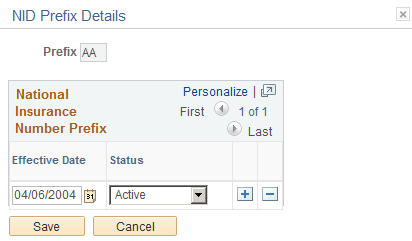
Use this page to add a new NID prefix or change the status of an existing NID prefix. To change existing prefixes, add a new row.
Select the date that the prefix becomes Active or Inactive and select the status in the Status field.