Entering and Maintaining Valid ChartField Combinations
To populate HCM with valid ChartField combinations, use the Load Combination Code Table (RUN_BUD003) and Combination Code Table (VALID_COMBO_TABLE) components.
These topics provide overviews of combination codes, valid combination loading, and speed types, and discuss combination codes.
|
Page Name |
Definition Name |
Usage |
|---|---|---|
|
RUNCTL_FILEPATH |
Run the Load Combination Code process (BUD003) to load the Combination Code table with ChartField combinations already imported into the GL_ACCT_CD_TBL using the HR_ACCT_CD_LOAD service operation. |
|
|
VALID_COMBO_TBL |
Review all combination codes imported into HCM and loaded by the Load Combination Code process (BUD003) Manually define and review valid combinations of ChartField values if not importing them. |
|
|
Funding Source Information Page |
HP_FUNDSRC_INF_SBP |
View the default funding end date for a funding source. The Manage Commitment Accounting business process in PeopleSoft Human Resources uses this information. |
|
Combination Code Report Page |
PRCSRUNCNTL |
Run the Combination Code report (PAY760) to report on the contents of the Valid Combination table (VALID_COMBO_TBL). |
|
SpeedTypes Page |
HMCF_SPEEDTYPE |
Review the Speed Type table maintained from PeopleSoft Financials. |
A combination code is a key that defines a combination of ChartFields. When you run processes to post transactions to the general ledger, the combination code identifies the ChartFields to include on each transaction.
A valid combination code is a combination of ChartFields that are valid in general ledger. Store valid combination codes in the Valid Combination table (VALID_COMBO_TBL) to be used by the ChartField combination validation process.
Note: If you are not using valid combination codes and want to be able to enter any combination of ChartFields on the transaction pages, do not populate the Combination Code table. The system populates the ChartField Transaction table (ACCT_CD_TABLE) with the ChartField combinations you use so that you can track them and reuse them.
This topic discusses three methods of entering valid combination codes into the Valid Combination table. The method you use depends primarily on which General Ledger system and version you use.
Importing from the Financials Database
If you integrate with PeopleSoft Financials 8.0 or later, you can import the valid ChartField Combinations from the Financials database and keep them up to date using Integration Broker.
To import valid combinations from Financials:
Publish combination data information from Financials (FSCM) to HCM using the HR_ACCT_CD_LOAD Integration Broker service operation.
When HCM receives this service operation, the handler arranges the data in the correct layout and populates the GL_ACCT_CD_TBL.
Run the Load Combination Code SQR process (BUD003) to populate the Valid Combination table.
Image: Importing valid combination codes from the Financials database
This diagram illustrates importing valid combination codes from the Financials database as described above:
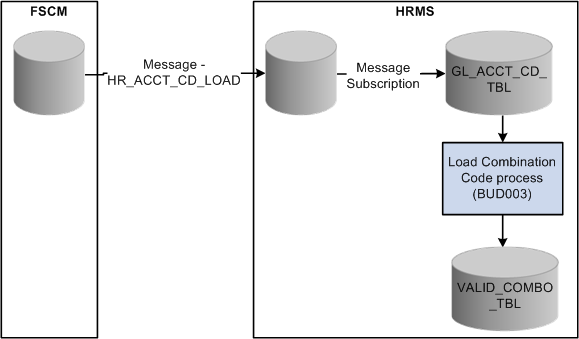
Flat File Loading
If you integrate with a financials system that does not have Integration Broker capability, you can use the Inbound Flat File process to load and maintain the Valid Combination table (VALID_COMBO_TBL).
To populate valid combination codes using the Inbound Flat File process:
Create a flat file that contains valid combination data in the layout format specified by GL_ACCT_CD_TBL.
Initiate the Inbound Flat File process to publish this combination data using the HR_ACCT_CD_LOAD service operation.
When the service operation is received, the handler arranges the data in the correct layout and populates the GL_ACCT_CD_TBL
Run the Load Combination Code SQR process (BUD003) to populate the Valid Combination table.
Image: Importing valid combination codes using a flat file
This diagram illustrates importing valid combination codes using a flat file as discussed above:
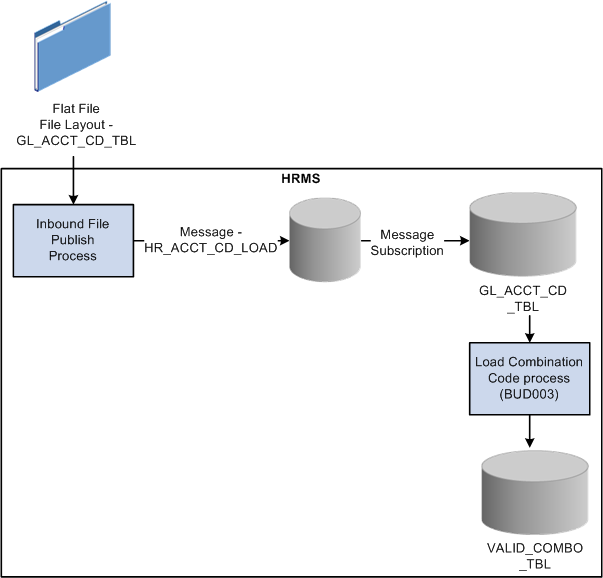
Manual Loading
If you do not integrate with PeopleSoft Financials, you can enter valid ChartField combinations directly into the Combination Code Table page. This page is not available for manual data entry if the GL indicator is selected on the Installation table.
See PeopleSoft FSCM: Resource Management.
Speed types are shortcut keys for frequently used combinations of ChartFields. Using speed types can minimize keying, greatly increase journal efficiency, and reduce errors.
If you integrate with PeopleSoft Financials 8.0 or later, you can use the HR_CHARTFLD_COMBO_SYNC service operation to keep the Speed Type table up to date. Any change made to the Speed Type table in the Financials database triggers the Integration Broker update to HCM.
Use the Load Combination Code Table page (RUNCTL_FILEPATH) to run the Load Combination Code process (BUD003) to load the Combination Code table with ChartField combinations already imported into the GL_ACCT_CD_TBL using the HR_ACCT_CD_LOAD service operation.
Navigation
Image: Load Combination Code Table page
This example illustrates the fields and controls on the Load Combination Code Table page. You can find definitions for the fields and controls later on this page.
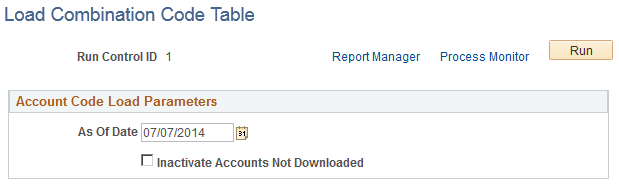
|
Field or Control |
Definition |
|---|---|
| As of Date |
Enter the as of date for the ChartField combinations you are importing from PeopleSoft General Ledger. |
| Inactivate Accounts Not Downloaded? |
When this option is selected, the system inactivates combinations for which it doesn't find matches in the current fiscal year. When this option is blank, old combinations remain active for the current fiscal year. |
Use the Combination Code Table page (VALID_COMBO_TBL) to review all combination codes imported into HCM and loaded by the Load Combination Code process (BUD003) Manually define and review valid combinations of ChartField values if not importing them.
Navigation
Image: Combination Code Table page
This example illustrates the fields and controls on the Combination Code Table page. You can find definitions for the fields and controls later on this page.
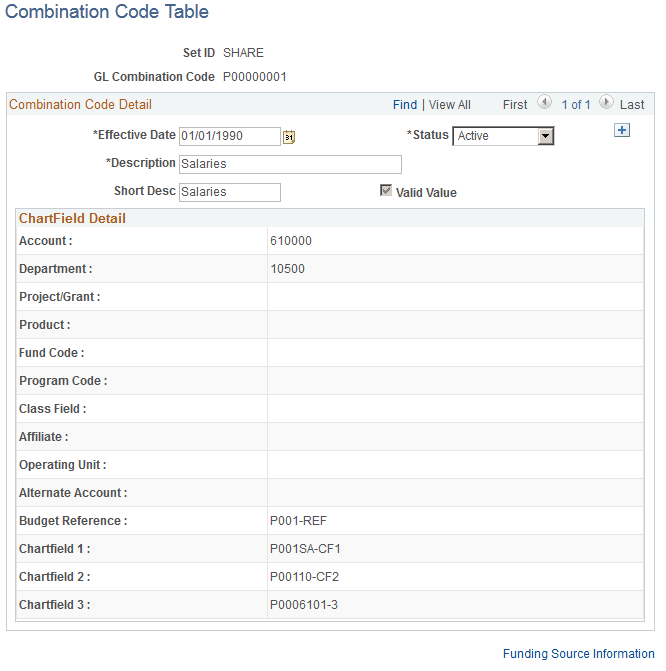
Note: You cannot change the ChartField values for combination codes imported from Financials, but you can change the description and make it active or inactive.
|
Field or Control |
Definition |
|---|---|
| GL Combination Code (general ledger combination code) |
Enter this code on the HCM pages to use this combination of ChartFields in a transaction. The system generates the combination code sequentially based on the Installation table's Last Combination Code Assigned field under these conditions:
|
| Valid Value |
This field is available for entry when entering the ChartField combination for the first time for the setID. Select it if the ChartField combination is valid. If the combination already exists with the same setID, this field is populated based on the value of the preexisting combination and is unavailable for change. |
| Funding Source Information |
Click this link to view the Funding Source Information page, which displays the default funding end date. The Manage Commitment Accounting business process uses the default funding end date in department budgets and in encumbrance definitions. |
ChartField Detail
If you're setting up combination codes manually, enter the ChartField value for each ChartField that applies to this ChartField combination.
Note: Only the ChartFields that are active on the Standard ChartField Configuration page are visible on this page.