Restricting the Deletion of IDs
To restrict the deletion of person IDs, use the Person ID Delete Control component (ID_DEL_PRVNT_TABLE).
These topics provide an overview of how to prevent the deletion of IDs from critical records and discusses setting up the person ID delete control.
This video demonstrates the data privacy enhancements:
Image Highlights, PeopleSoft HCM Update Image 25: Data Privacy Enhancements
|
Page Name |
Definition Name |
Usage |
|---|---|---|
|
ID_DEL_PRVNT_TABLE |
Identify priority records where, if person data exists, the system will prevent a user from deleting the person ID from the system. You can also identify tables where person data will not be deleted during the deletion process. |
The Person ID Delete Control feature enables administrators with the proper security access to define records that will prevent users from deleting IDs on which others at your organization might rely. With priority data in place, the system will not permit users to delete a person ID when data exists in these records. These administrators can also identify specific records to be excluded from the deletion process.
The PeopleSoft system delivers predefined ID delete control priority tables and fields for individual and organization IDs (see the Control/Record/Fields section). Corresponding messages are preset to appear when you try to delete a person ID with data in any of the associated control records and fields. Administrators use the Control Records/Fields grid on the Person ID Delete Control Page to remove or include additional priority data to control the deletion of IDs. The administrator can use the Exclude Records grid box to define specific records to exclude from deletion when running the process. This enables you to retain data in specific tables, including audit and archived tables.
The administrator can also use the Person ID Inclusion Page to include records and fields that store the employee ID but are not considered in the change and delete processes.
When a user with the proper role accesses the Person ID Delete Page to run the delete process, the user has the option to select the Skip Control Record/Field Check and Skip Record Exclusion Check options. When these options are selected, the record control and exclusion settings are ignored and all person data is deleted.
Oracle delivers two roles related to the option to exclude records from the deletion process. Assign users these roles to perform the following:
|
Field or Control |
Definition |
|---|---|
| ID Delete Administrator |
Provides the ability to delete or add to the delivered payroll Control Record/Field record rows as well as manage the Exclude Records list on the Person ID Delete Control Page. For other users, this page is display only. |
| ID Delete User |
Enables the user to override the control check (Skip Control Record/Field Check and Skip Record Exclusion Check) options on the Person ID Delete Page. For other users, this option is disabled. |
Use the Person ID Delete Control page (ID_DEL_PRVNT_TABLE) to identify priority records where, if person data exists, the system will prevent a user from deleting the person ID from the system. You can also identify tables where person data will not be deleted during the deletion process.
This ensures that the information is stored for historical purposes.
Navigation
Image: Person ID Delete Control page
This example illustrates the fields and controls on the Person ID Delete Control page.
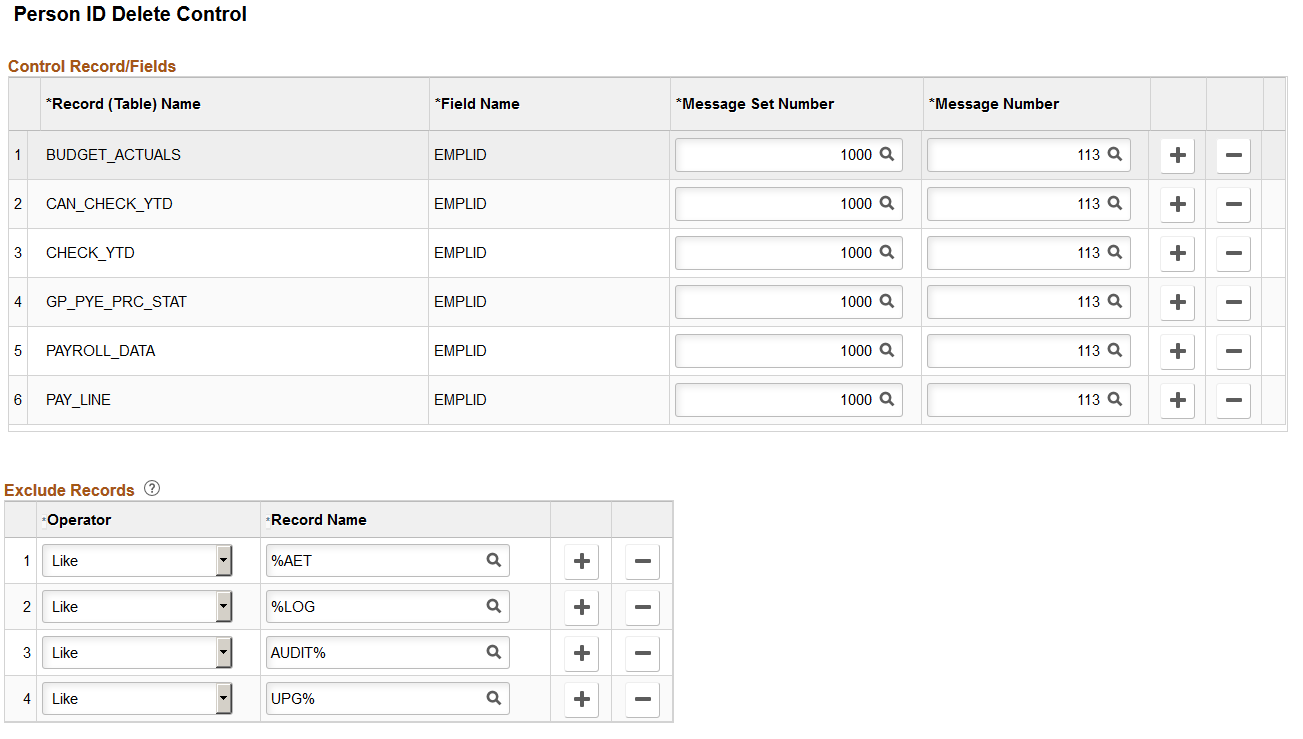
Important! As delivered, only users with the role ID Delete Administrator can modify this page.
Control Record/Fields
The ID on each of the following payroll control records and the associated messages are delivered predefined as priority data for HCM:
GP_PYE_PRC_STAT
PAY_LINE
CHECK_YTD
CAN_CHECK_YTD
PAYROLL_DATA
BUDGET_ACTUALS
Although the administrator can remove any of the delivered records, enabling the ability to delete person IDs that have data related to this data, Oracle recommends that you do not delete the rows of predefined payroll control records. Keep these as your base ID delete control records for individual IDs and define additional priority data as necessary.
Note: You can override the record controls identified here on a case by case basis on the Person ID Delete Page.
To define an additional control record, or to add an additional field from the same record, click the Add a new row (+) button at the level where you want to insert it. The system enters a new row and renumbers the sequence of control records. Select the record name, field name, and message data. The new row is not added until you click Save.
|
Field or Control |
Definition |
|---|---|
| Record (Table) Name |
Displays the name of the record that contains the priority data field. |
| Field Name |
Displays the name of the field that, when data exists in it, prevents the deletion of the ID. |
| Message Set Number |
Enter the set number of the message to display when data exists in the priority data field. |
| Message Number |
Enter the number of the message to display when data exists in the priority data field. Warning! If you need to create user-configurable messages, create them in Message Sets 20,000-29,000 to prevent the system from overwriting them. Note: The short description for many message numbers is the same. Review the detailed description associated which each message number in the PeopleTools Message Catalog to determine which message number displays the desired message regarding the specific field. |
Exclude Records
Use this section to specify specific records to be excluded from the deletion process so the data is retained. This enables you to retain data in specific tables, including audit and archived tables.
|
Field or Control |
Definition |
|---|---|
| Operator |
Select the operator that defines the relationship of the rule to the record name value. Options include Equal or Like. Select Equal to exclude the specific record that you specify. Select Like to exclude records with record names like the string that you specify. |
| Record Name |
Enter the record name to be excluded from the change or delete process. Enter the record name when the operator value is Equal. Use a wild character (%) with a partial record name when the operator is Like. Note: When using the Like operator, you should include the % wild character as a prefix or suffix within the Record Name field. For example, entering UPG% indicates that they process should not consider any records that begin with UPG when identifying records for deletion. Likewise, entering %UPG tells the process to not look at any records that end in UPG. Special characters are not allowed except the percentile % wild card. |
Important! Users with the ID Delete User role can choose whether to check for excluded records when running the Person ID Delete process from the Person ID Delete Page. If a user chooses not to check, then all person data is deleted regardless of your exclusion rules.