Changing and Deleting IDs
These topics provide an overview of ID modification and discuss how to change and delete IDs.
This video demonstrates the data privacy enhancements:
Image Highlights, PeopleSoft HCM Update Image 25: Data Privacy Enhancements
|
Page Name |
Definition Name |
Usage |
|---|---|---|
|
RUNCTL_ID_CHANGE |
Modify person IDs. |
|
|
RUNCTL_ID_CHANGÈ |
Identify person IDs to be removed from the system and run the process. |
|
|
HR_PER502_LOG |
View a log that lists which rows of data were affected when you changed or deleted an ID. |
IDs are the means by which you identify employees, contingent workers, and people of interest throughout PeopleSoft Human Resources. Maintaining a precise roster of IDs is critical to the accuracy of your data.
To help you keep accurate records, you can change or delete IDs. Though you rarely need to do this, it is necessary in cases where you entered a person ID in error or where you no longer need an ID.
Important! The Person ID modification process changes the ID in every record where PeopleSoft Human Resources uses it, so keep in mind that modifications might affect other functions, such as payroll and benefits processing. Deleting an ID also deletes all security profiles associated with the ID; therefore, it is recommended that you delegate this responsibility to your system administrator.
Use the Person ID Change page (RUNCTL_ID_CHANGE) to modify person IDs.
Navigation
Image: Person ID Change page
This example illustrates the fields and controls on the Person ID Change page.
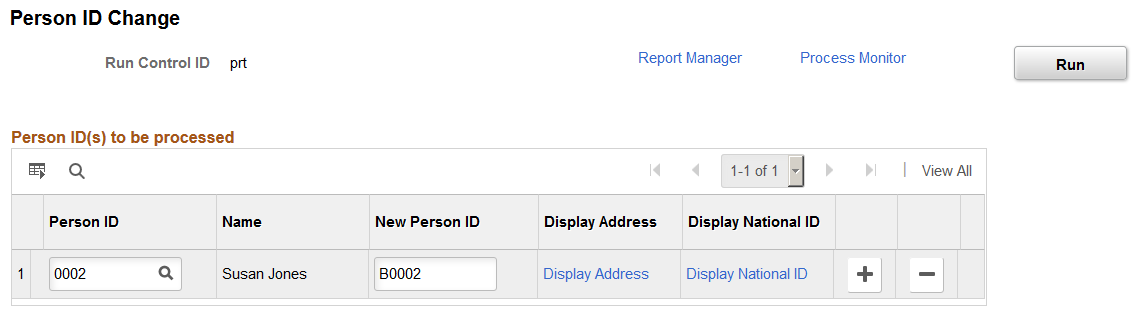
Select the current ID of the person that you want to process and enter the new ID. When you enter an ID, the page displays the Display Address and Display National ID links. Click the links to see display-only information on the person to whom the system or you assigned the original ID. Confirm that this is the correct person before you process the ID change.
Although the Person ID Change process updates the ID in every record where PeopleSoft Human Resources uses it, administrators can use the Person ID Inclusion Page to add other records and fields (that store the employee ID) to be included in the process. Note that changes made to the inclusion page will also impact the delete process.
After running the Change Person ID process, you can review the updated records for the specific individual on the Person ID Change/Delete Log Page.
Use the Person ID Delete page (RUNCTL_ID_CHANGÈ) to identify person IDs to be removed from the system and run the process.
Navigation
Image: Person ID Delete page
This example illustrates the fields and controls on the Person ID Delete page.
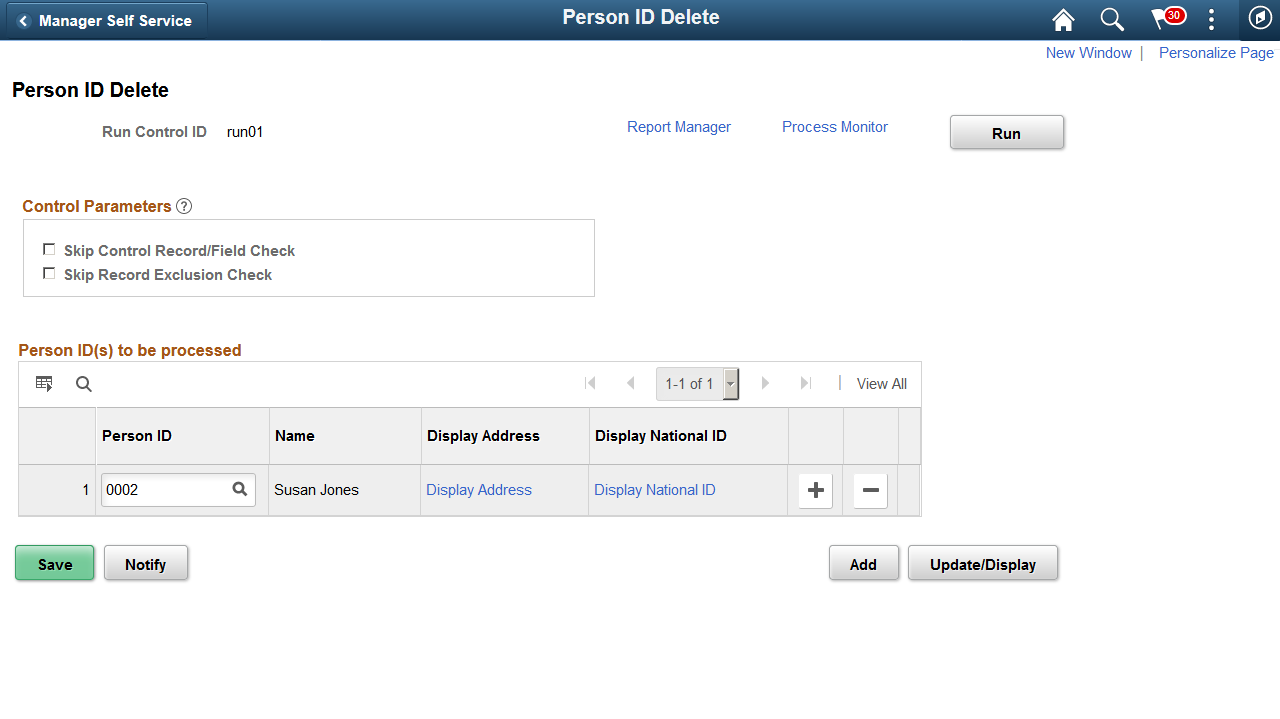
|
Field or Control |
Definition |
|---|---|
| Run |
Click the Run button to access the Process Scheduler Request page, where you can run or schedule the Person ID Delete process. This deletion process is irreversible. |
Control Parameters
Note: Oracle delivers the ID Delete User role. Only users with this role can modify the settings in this group box. For users without this role, these check boxes are disabled.
|
Field or Control |
Definition |
|---|---|
| Skip Control Record/Field Check |
Select this check box to override and skip the validation of the Control Records/Fields values on the Person ID Delete Control Page during the Person ID Delete process. For example, if this option is deselected and a person has a record that corresponds with one defined in the Control Record/Fields grid box, then the system will not process the delete for this person. If you select this check box, the person data will be deleted, even if there is existing data for this person in the records listed in the Control Record/Fields grid box. This check box is deselected by default. With this default setting, the deletion process does not allow deletion of Person ID from the system if data exists in the ID Delete Control setup. |
| Skip Record Exclusion Check |
Select this check box to override the Exclude Records listed on the Person ID Delete Control Page during the Person ID Delete process. For example, if this option is deselected and a person has data rows in any of the records listed in the Exclude Records grid box, then the system will process the delete of the person but will retain the employee data in the exclusion records listed on the Person ID Delete Control page. If you select this check box, person data will be deleted from all records, including those from the ones listed in the Exclude Records group box on the Person ID Delete Control setup. This check box is deselected by default. With this default setting, the deletion process does not affect tables that the process is configured to exclude. |
Note: If the Skip Control Record/Field Check and Skip Record Exclusion Check are both deselected, the process will first check the Control Record/Field configuration. If there are data rows for the person in any of the records listed in the Control Record/Fields on the Person ID Delete Control Page setup, then the Person ID Delete process is not initiated. The component stops any further processing.
Person ID(s) to be processed
Enter the person IDs to be deleted during the Person ID Delete process. When the process runs, the system will check this person against the Person ID Delete Control Page settings if you have not selected to skip the checks from the Control Parameters group box at the top of this page. If the person has records that match those listed on that control page, and you have not indicated to skip the check on this page, then the system will not allow the process to delete the person ID and will retain the specified exclusion records.
|
Field or Control |
Definition |
|---|---|
| <sequence number> |
If you enter multiple person IDs in the grid, the Person ID Delete process runs through each person in sequence. |
| Person ID and Name |
Enter the ID that you want to delete. The system displays the name of the person with that ID. It also enables the Display Address and Display National ID links where you can verify that you’ve entered the correct person ID. |
| Display Address |
Click this link to access the page on which you can review address data to further determine if this is the correct ID to delete. |
| Display National ID |
Click this link to access the Display National ID page, on which you can review the individual's national ID numbers to further determine if this is the correct ID to delete. |
Although the Person ID Delete process removes the person ID in every record where PeopleSoft Human Resources uses it, with the except those identified on the Person ID Delete Control page, the administrator can use the Person ID Inclusion Page to add other records and fields (that store the employee ID) to be included in the process. Note that changes made to the inclusion page will also impact the change process.
After running the Delete Person ID process, you can review the updated records for the specific individual on the Person ID Change/Delete Log Page.
Use the Person ID Change/Delete Log page (HR_PER502_LOG) to view a log that lists which rows of data were affected when you changed or deleted an ID.
Navigation
Image: Person ID Change/Delete Log page
This example illustrates the fields and controls on the Person ID Change/Delete Log page.
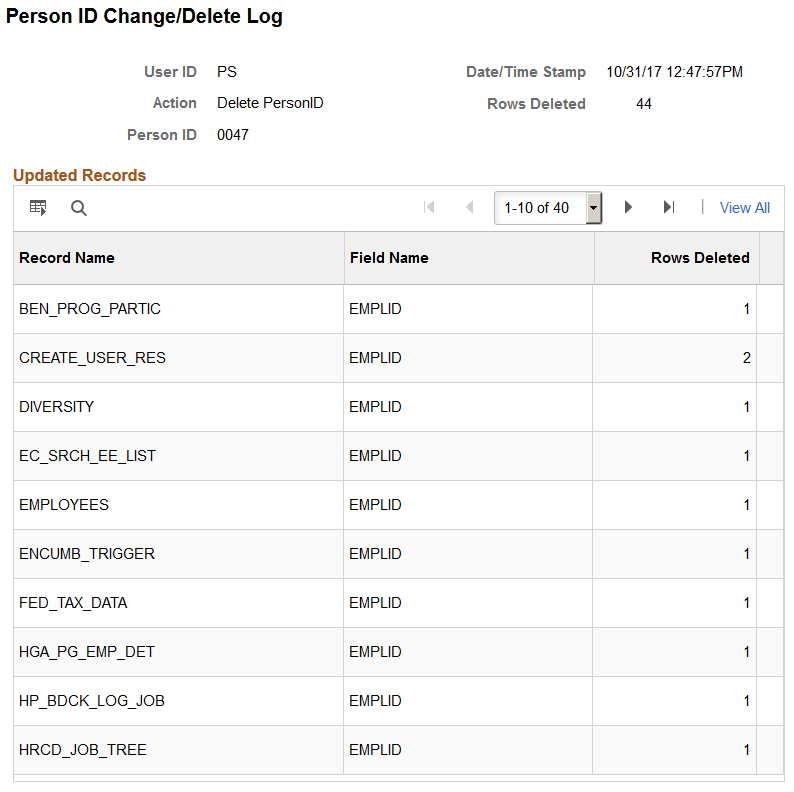
This page lists the records and fields that the system modified when you changed or deleted the selected ID.
|
Field or Control |
Definition |
|---|---|
| User ID |
Identifies the user who ran the specified instance of the Person ID Change or Delete process. |
| Action |
Displays whether this information reflects a Delete PersonID or Change PersonID action. |
| Person ID |
Displays the original ID for a single person who was deleted. A single instance of the process can delete multiple person IDs, but this page displays information for only one applicant at a time. |
| New Person ID |
The page displays this field for Change PersonID actions and indicates the new person ID assigned in the system.. |
| Date/Time Stamp |
Indicates when the Person ID Change or Delete process ran. This is the date and time for the process instance, so it is the same for all persons who were processed together. |
| Row Deleted or Rows Changed |
Displays the total number of rows (across all records) that were deleted or changed for the specified person. |
Updated Records
|
Field or Control |
Definition |
|---|---|
| Record Name |
Identifies a record where rows were deleted or changed. |
| Field Name |
Identifies the Person ID field in the record. Typically the value is EMPLID. |
| Rows Deleted or Rows Changed |
Displays the number of rows that were deleted or changed from the specified record. |