Sending Data to Fusion
|
Page Name |
Definition Name |
Usage |
|---|---|---|
|
FT_XTRCT_RUN_CNTL |
Send core HR data to Fusion. |
|
|
FT_PROG_RPT |
View details of the integration objects processed by the extraction process. This page displays the progress for both objects that are in process and objects that are completed. |
|
|
FT_X_RUN_CNTL_TP |
Migrate Profile data to Fusion. |
Use the Send HR Data to Fusion page (FT_XTRCT_RUN_CNTL) to send core HR data to Fusion.
Navigation
Image: Send HR Data to Fusion Page
This example illustrates the fields and controls on the Send HR Data to Fusion page.
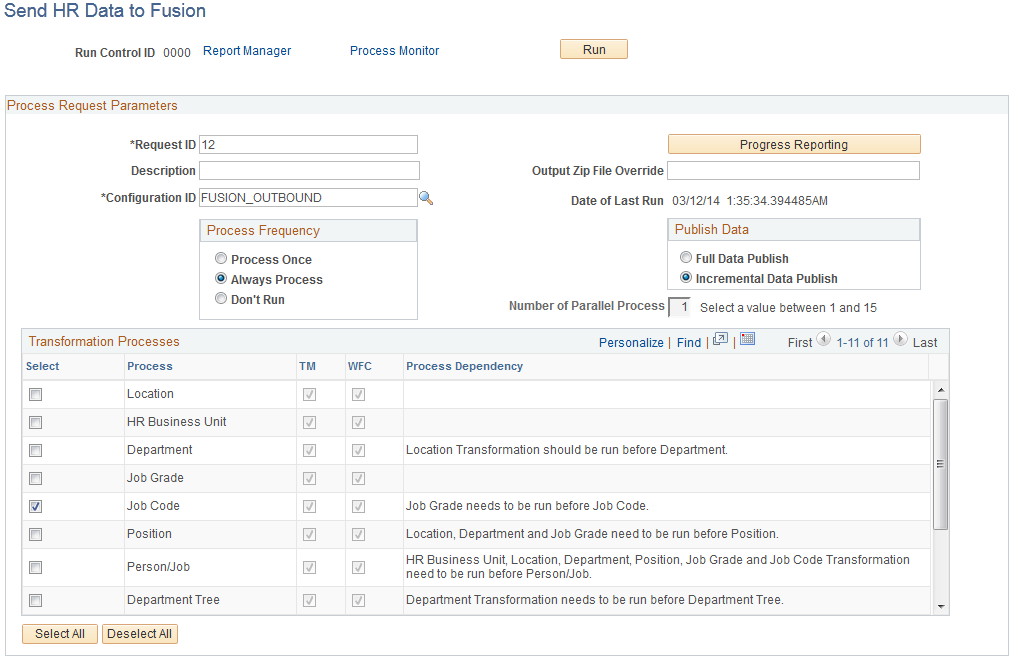
Process Request Parameters
Use the fields in this group box to define the high level parameters for the transformation process.
Note: The Process Frequency group box is a standard component of run control pages for Application Engine processes. You will almost always want the Always Process radio button selected.
|
Field or Control |
Definition |
|---|---|
| Request ID |
Enter a unique ID for the request. |
| Description |
Enter an optional description for the transformation process run. |
| Configuration ID |
Enter an outbound configuration ID. This ID instructs the system what to name the resulting zip file along with where to post it. It also defines the notification options. |
| Output Zip File Override |
If you want to enter a file name that is different than the one specified by the selected configuration ID, enter it here. Note: The outbound zip file name must have the .zip extension, in lower case. Therefore, when you save the page, the system validates the name and updates it to include a lower case .zip if necessary. |
| Full Data Publish |
Select to extract data for all employees. |
| Incremental Data Publish |
Select to extract data only for employees who had a change to their Person- or Job-related entities after the last successful extract process. The incremental extract process includes employees with a Last Update Date Time that is greater than the last successful extract run time. Note: Incremental file load capability is supported only by File Based Loader. Customers who use HR2HR for loading data into Fusion should not run incremental extractions. The system extracts all of the rows corresponding to Person and Job, even when only one of the rows of data is updated or newly inserted. The system processes full data extraction every time for entities that are not related to Job, Person, or Salary. If an employee has only Person-related changes, the system sends only Person-related data in the incremental extract. If an employee has only Job-related changes, the system sends only Job-related data in the incremental extract. For job rows that are inserted in Correct History mode, Fusion handles the change by deleting subsequent rows for the employee. |
| Number of Parallel Process |
You can execute the FT_EXTRACT Application Engine process in up to 15 parallel instances. Use this field to enter the number of parallel process instances you want to run. This field is available only if you select the Full Data Publish option. Parallel processing works only for Person- and Job-related entities. The system processes the other entities, such as Location and Department, in serial mode. Note: The maximum number of parallel instances that you can run depends on the PSAESRV max instance value in your process scheduler configuration and on the Application Engine Max concurrent value of the server definition. For optimum performance, select a Number of Parallel Process value based on your system’s available memory. If any one of the parallel instances ends with a result of No Success, the parent application engine program also results in No Success. |
| Progress Reporting |
Click to access the Progress Reporting page where you can view the details of the integration objects processed by the extraction process. |
Transformation Processes
The fields in this group box determine the type of core HR data that the system processes when you click the Run button.
|
Field or Control |
Definition |
|---|---|
| Select |
Select this check box next to each type of core HR data you want included in the transformation process. |
| Process |
Lists the different processes for core HR data that can be included in the overall transformation process. There is a separate Application Engine process for each item listed here. Each process generates one or more flat files. FT_EXTRACT is the controlling program that calls each Application Engine process you select here. |
| Description |
Enter an optional description for the transformation process run. |
| TM (Talent Management) and WFC (Workforce Compensation) |
Indicate whether the data type applies to Fusion Talent Management or Fusion Workforce Compensation. |
| Process Dependency |
Lists dependencies for certain types of data transformation. Pay close attention to these dependencies when selecting which types of data to include in the transformation. |
Running the Transformation Process
Click the Run button to initiate the FT_EXTRACT Application Engine process. This process calls the Application Engine processes you select in the Transformation Processes group box to extract the specified data. It then transforms the data into a format readable by Fusion Talent Management and Fusion Workforce Compensation and posts it as a single zip file to the FTP server defined by the specified configuration ID.
You can review any errors that the process encounters on the Error Summary page. After reviewing those errors, you can rerun the FT_EXTRACT process if necessary.
Note: The FT_EXTRACT process filters the extracted employee data based on the data filter options defined on the Fusion Integration Installation Options page. It does not, however, apply these data filter options to control data.
Note: The FT_EXTRACT process does not support data values that contain the pipe (|) character.
Use the Progress Reporting page (FT_PROG_RPT) to view details of the integration objects processed by the extraction process.
Navigation
Click the Progress Reporting button on the Send HR Data to Fusion page.
Image: Progress Reporting Page
This example illustrates the fields and controls on the Progress Reporting page.
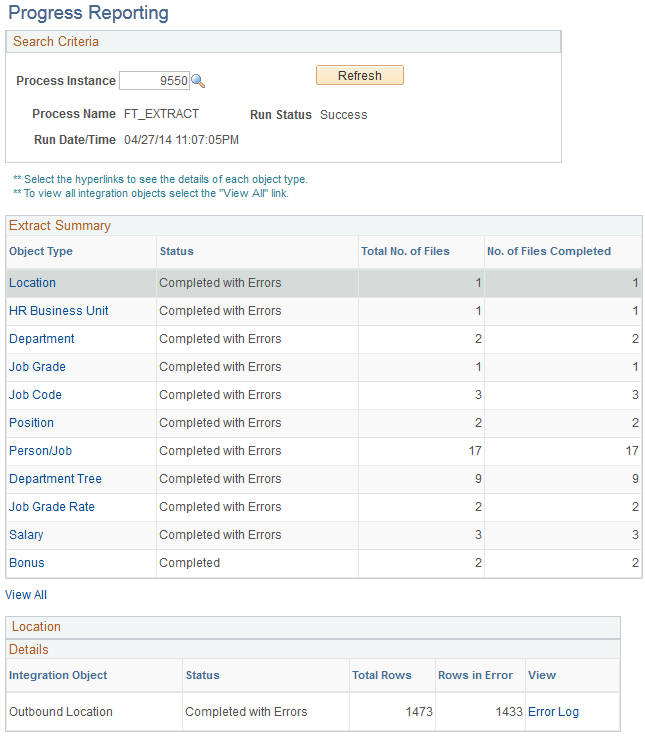
|
Field or Control |
Definition |
|---|---|
| Object Type |
Click to view details about the object type in a group box at the bottom of the page. The group box lists each integration object associated with the object type, along with its status, the total rows, and the number of rows in error. |
| Error Log |
For integration objects with rows in error, click this link to access the Transformation Error Review - Error Summary page for the corresponding process instance and integration object. |
Use the Migrate Profile Data page (FT_X_RUN_CNTL_TP) to send core HR data to Fusion.
Navigation
Image: Migrate Profile Data Page
This example illustrates the fields and controls on the Migrate Profile Data page.
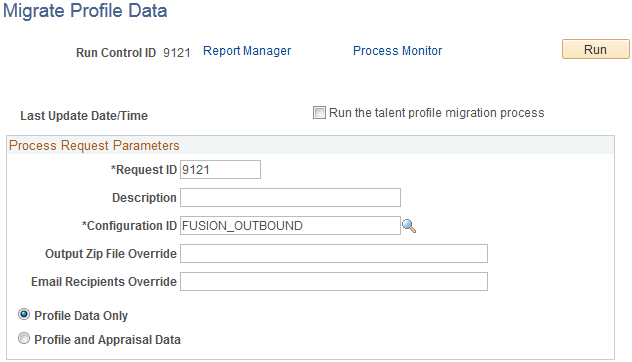
|
Field or Control |
Definition |
|---|---|
| Run the talent profile migration process |
Once you run the Talent Profile Migration process (FT_EXTRCT_TP), the Run button becomes unavailable. This is because you typically run this process only once. If it becomes necessary to run this process again, select the Run the talent profile migration process to re-enable the Run button. Note: The system does not pass any changes to profile data to Fusion after you have migrated your profile data from PeopleSoft HCM to Fusion. If you need to resend data for an employee, you must first set the FT_PROF_MIGR_DATE to Null on the FT_XTRCT_EMPLID record for that employee. |
Process Request Parameters
|
Field or Control |
Definition |
|---|---|
| Request ID |
Enter a unique request ID for the migration. |
| Description |
Enter an optional description for the migration. |
| Configuration ID |
Enter an outbound configuration ID. This ID instructs the system what to name the resulting zip file along with where to post it. |
| Output Zip File Override |
If you want to enter a file name that is different than the one specified by the selected configuration ID, enter it here. Note: The outbound zip file name must have the .zip extension, in lower case. Therefore, when you save the page, the system validates the name and updates it to include a lower case .zip if necessary. |
| Email Recipients Override |
If you want to enter an email recipient that is different than the one specified for email notifications upon file creation. |
| Profile Data Only and Profile and Appraisal Data |
Select whether the process migrates profile data only or both profile and appraisal data. |
Running the Migration Process
Click the Run button to initiate the FT_EXTRCT_TP Application Engine process. This process extracts profile data and appraisal data, transforms it into a format readable by Fusion Talent Management and Fusion Workforce Compensation and posts it as a single zip file to the FTP server defined by the specified configuration ID.
Note: The FT_EXTRCT_TP process filters the extracted employee-related talent profiles based on the data filter options defined on the Fusion Integration Installation Options page. It does not use these data filter options, however, when extracting non-employee-related talent profiles or talent profile content data.