(USA) Setting Up the Company State Tax Table
To set up the Company State Tax table, use the Company State Tax Table component (CO_STATE_TAX_TBL) or Agency State Tax Table USF component (CO_STATE_TAX_TBL) and Tax Collector Table component (TAX_COLLECTOR_TBL).
These topics discuss how to set up the Company State Tax Table.
Note: The tax tables discussed in these topics are required for both the Payroll for North America and Payroll Interface applications. The documentation for each of these applications discusses additional tax data setup that is specific to the application.
|
Page Name |
Definition Name |
Usage |
|---|---|---|
|
CO_STATE_TAX_TBL |
Set up an entry in the Company State Tax Table for each state where your organization collects or pays taxes. |
|
|
CO_STATE_TAX_TBL2 |
Identify the voluntary disability plans associated with the company. |
|
|
CO_STATE_TAX_TBL3 |
Enter your general ledger account numbers for state taxes. |
|
|
Company State Tax Report Page |
PRCSRUNCNTRL |
Run TAX704 to print information from the Company State Tax Table, which identifies the states in which your company collects and pays taxes. |
Use the General page (CO_STATE_TAX_TBL) to set up an entry in the Company State Tax Table for each state where your organization collects or pays taxes.
Navigation
Image: Company State Tax Table - General page
This example illustrates the fields and controls on the Company State Tax Table - General page. You can find definitions for the fields and controls later on this page.
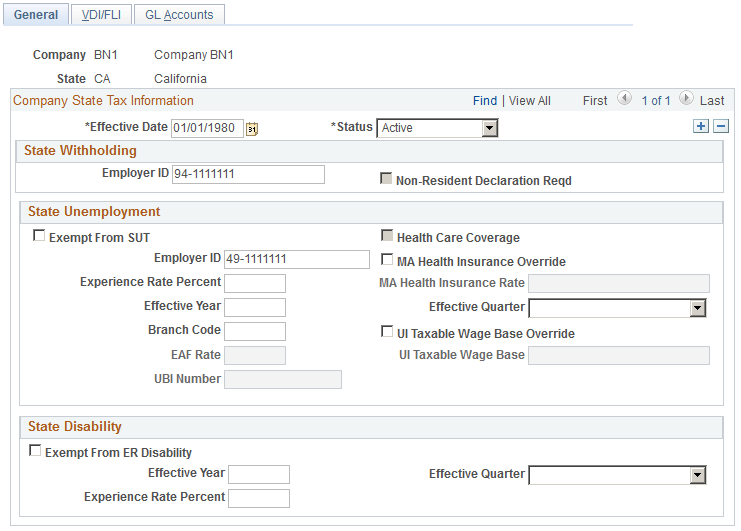
The State field in State Tax Data 1 and Local Tax Data is edited against this table. You must create entries in this table before entering any state and local tax information for your employees.
State Withholding
|
Field or Control |
Definition |
|---|---|
| Employer ID |
Enter your state employer ID for state withholding. |
| Non-Resident Declaration Reqd |
This check box is selected or deselected by default according to the Federal/State Tax Table 1 record for the state. Indicates whether the state requires a Non-Resident Declaration for non-resident employees. |
State Unemployment
|
Field or Control |
Definition |
|---|---|
| Exempt From SUT |
Select this check box if the company is not required to pay SUT for this state. Use this option if you've specified, on the Company table, that the company as a whole is not exempt from SUT. If you select it here, Exempt from SUT becomes the default at the employee level; employees hired in this state have this check box selected on the State Tax Data page. |
| Employer ID |
Enter your state employer ID for state unemployment. |
| MA Health Insurance Override |
(MA only.) The Massachusetts standard Health Ins Rate is set by default from the State Tax table. For Massachusetts, the Health Insurance Rate differs for newer employers. If you're a Massachusetts employer to whom a lower rate applies, select this check box and enter the correct Massachusetts Health Ins Rate. |
| Experience Rate Percent |
The experience rate you enter in the State Unemployment group box should reflect the rate you receive from your state unemployment agency. Enter the year and quarter when the rate becomes effective in the Effective Yr/Qtr field. This enables you to have different rates within a single calendar year. |
| MA Health Insurance Rate |
(MA only.) If you select Override, enter the correct health insurance rate. |
| Branch Code |
This field is informational for Arizona. TAX860AZ.SQR appends the branch code to the end of the state EIN. |
| UBI Number (unified business ID number) |
If the company you're adding is in Washington State, enter the UBI number assigned. Used for quarterly reporting for companies in the State of Washington only. |
| EAF Rate (employment administration fund rate) |
If the company you're adding is in Washington State, enter the EAF rate used to calculate an additional tax for the Employment Administration Fund, which finances work search assistance and training for the unemployed. Used for quarterly reporting for companies in the State of Washington only. |
| UI Taxable Wage Base Override and UI Taxable Wage Base |
An employer’s unemployment taxable wage base may vary depending on its unemployment experience rating. To identify a company as subject to the higher unemployment taxable wage base, and override the standard (lower) taxable wage base delivered on the Other Rates page of the State Tax Table entry for the state, first select the UI Taxable Wage Base Override check box, and then, in the UI Taxable Wage Base field, specify the taxable wage base that applies to the company For example, the standard Rhode Island 2012 taxable wage base is $19,600 for most employers, but employers with an experience rate of 9.79% or higher must pay tax on a higher 2012 taxable wage base of $21,100. To identify the company as subject to the higher unemployment taxable wage base, select the UI Taxable Wage Base Override check box, and enter $21,000 in the UI Taxable Wage Base field. |
State Disability
|
Field or Control |
Definition |
|---|---|
| Exempt From ER Disability |
Select this check box if employees in this state are exempt from employer-paid state disability tax. This field is for informational purposes only and is not used by the system. |
| Experience Rate Percent |
The experience rate you enter in the State Disability group box should reflect the rate you receive from your state disability agency. Enter the year and quarter when the rate becomes effective in Effective Tax Yr/Qtr. This enables you to have different rates within a single calendar year. Note: You must set up a record for Quarter 1, because the system assumes a Quarter 1 record exists. A record for a subsequent quarter is required only if the rate changes mid-year. If you set up a Quarter 2 record, and you don't have a Quarter 1 record, you receive the error "SUT rate not found on Company/State Tax table" during Pay Calculation. This error occurs regardless of the pay end date you are processing. |
| Employer ID |
(E&G) Enter the appropriate employer ID for state disability grouping in California, Michigan, and Minnesota. The T002CAHP, T002MIHP, and T002MNHP reports are grouped by employer ID if you enter the employer ID here and select the Separate Tax Report check box on the run control page. The report lists state withholding, state unemployment, and state disability. |
Setting Up SUT Exemptions To Generate Data for the TAX002, TAX810 and TAX860 Reports
The TAX002, TAX810, and TAX860 reports are generated based on SUT wages. When you select the Exempt From SUT field on this page, the system does not generate taxable wages, and the TAX002, TAX810, and TAX860 reports will contain no data.
Perform the following to generate taxable earnings, enabling the TAX002, TAX810, and TAX860 reports to produce the required wage detail reporting data, while still remaining exempt from State Unemployment Taxes:
Ensure that the Company Exempt from SUT field on the Company Table-FICA/Tax Details page is deselected.
Leave the Exempt From SUT field on the Company State Tax Table - General page deselected.
These steps should ensure that the Exempt From SUT field on the State Tax Data page remains clear for each employee. Verify that the Exempt From SUT field is clear on all three pages.
Enter a dummy number in the State Unemployment Employer ID field on the Company State Tax Table – General page.
Enter a value of 0 (zero) in the State Unemployment Experience Rate.
After you do these steps, the system can track taxable wages without calculating SUT tax dollars. The TAX002, TAX810, or TAX860 report can report the SUT subject wages.
Use the VDI/FLI page (CO_STATE_TAX_TBL2) to identify the voluntary disability plans associated with the company.
Navigation
Image: Company State Tax Table - VDI/FLI page
This example illustrates the fields and controls on the Company State Tax Table - VDI/FLI page. You can find definitions for the fields and controls later on this page.
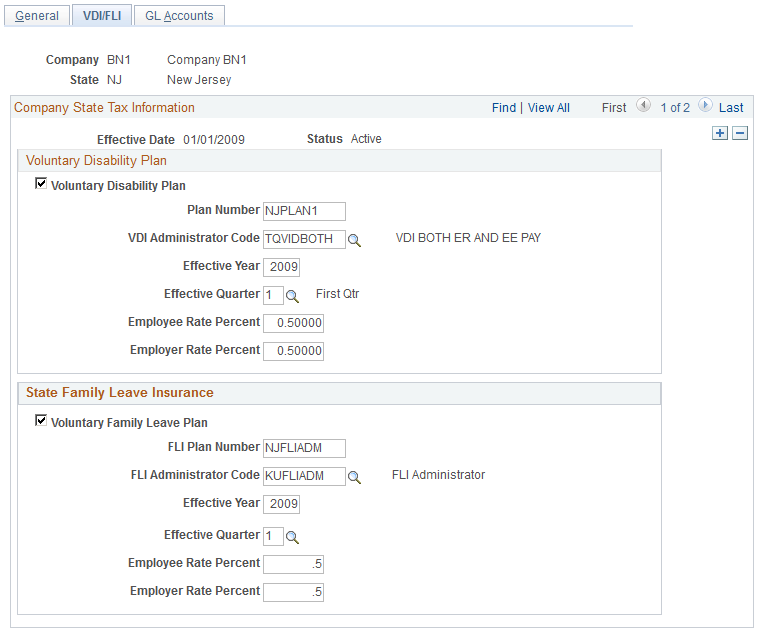
This page includes nearly identical sections for setting up information for your VDI (voluntary disability insurance) plan and your voluntary state family leave insurance plan.
Voluntary Disability Plan
|
Field or Control |
Definition |
|---|---|
| Voluntary Disability Plan |
Select this check box to indicate that the plan you're defining is a voluntary disability plan allowed by the state. |
| Plan Number |
Enter the plan number of the voluntary disability plan. For New Jersey, this number appears on Form W-2. |
| VDI Administrator Code |
Select the code that identifies the administrator of the plan. You maintain administrator codes on the VDI/FLI Administrator Table page. |
| Employee Rate Percent |
Enter the employee-paid rate. |
| Employer Rate Percent |
Enter the employer-paid rate. |
To set up VDI with a rate of zero so that you can track the VDI wages, enter 99.99999 as the Employee Rate Percent and Employer Rate Percent on this page.
State Family Leave Insurance
|
Field or Control |
Definition |
|---|---|
| Voluntary Family Leave Plan |
Select this check box to indicate that the plan you're defining is a voluntary family leave plan allowed by the state. |
| FLI Plan Number |
Enter the plan number of the voluntary family leave insurance plan. |
| FLI Administrator Code |
Select the code that identifies the administrator of the plan. You maintain administrator codes on the VDI/FLI Administrator Table page. |
| Employee Rate Percent |
Enter the employee-paid rate. |
| Employer Rate Percent |
Enter the employer-paid rate. |
To set up FLI with a rate of zero so that you can track the FLI wages, enter 99.99999 as the Employee Rate Percent and Employer Rate Percent on this page.
Use the GL Accounts page (CO_STATE_TAX_TBL3) to enter your general ledger account numbers for state taxes.
Navigation
Image: Company State Tax Table - GL Accounts page
This example illustrates the fields and controls on the Company State Tax Table - GL Accounts page. You can find definitions for the fields and controls later on this page.
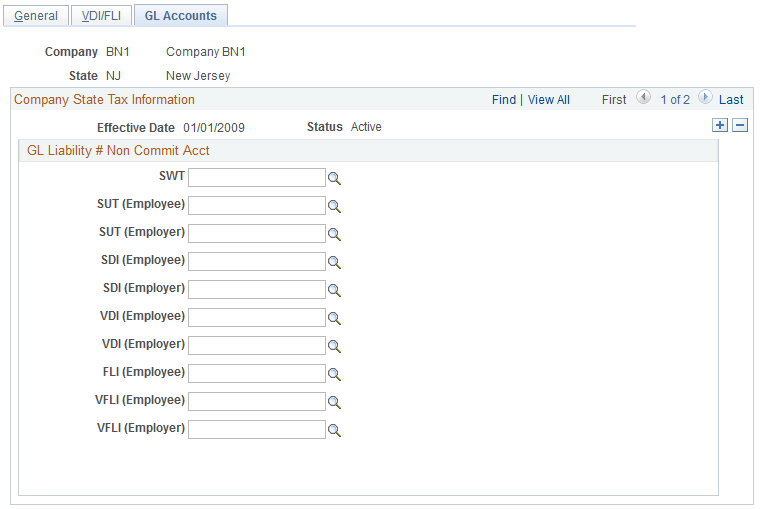
Enter the general ledger account numbers, if applicable, for the following company liabilities:
|
Field or Control |
Definition |
|---|---|
| SWT |
State Withholding liabilities. |
| SUT (Employee) |
State Unemployment employee liabilities. |
| SUT (Employer) |
State Unemployment employer liabilities. |
| SDI (Employee) |
State Disability employee liabilities. |
| SDI (Employer) |
State Disability employer liabilities. |
| VDI (Employee) |
Voluntary Disability employee liabilities. |
| VDI (Employer) |
Voluntary Disability employer liabilities. |
| FLI (Employer) |
State family leave insurance employee liabilities. |
| VFLI (Employee) |
Voluntary family leave insurance employee liabilities. |
| VFLI (Employer) |
Voluntary family leave insurance employer liabilities. |