(USF) Setting Up Federal Departments
To set up Federal departments, use the Departments USF component (DEPARTMENT_TBL).
These topics discuss how to set up federal departments.
|
Page Name |
Definition Name |
Usage |
|---|---|---|
|
GVT_DEPART_TBL_USA |
Set up departments. |
Use the Department Table page (GVT_DEPART_TBL_USA) to set up departments.
Navigation
Image: Department Table page
This example illustrates the fields and controls on the Department Table page. You can find definitions for the fields and controls later on this page.
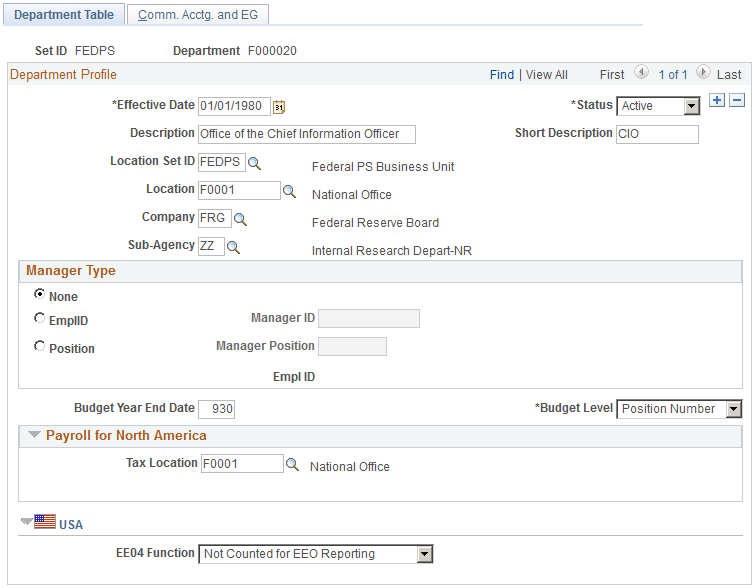
|
Field or Control |
Definition |
|---|---|
| Effective Date |
Important! \If you add a new department to this Departments USF component from the Set Up HCM menu, set its effective date to predate (or be equal to) the effective date of your security tree. |
| Sub-Agency |
Select the sub-agency to which this department belongs. Note: The system uses the Company and Sub-Agency fields as the default agency/sub-agency location on the Job records for all people who are associated with this department. If you hire employees into this department, the system assumes that they are also employees of the designated agency/sub-agency. If you don't enter an agency here, you can enter it on the Job Data pages. If you do enter an agency here, you can't change it on the Job Data pages. |
| Manager ID |
The manager ID that you select becomes the default supervisor ID on the employee records of all employees who are assigned to this department. If you have more layers in your organization, override the default. |
| Manager Position |
If you use position management, and you create positions for this department, you can select a manager position number. This field is optional, but you might find it useful for reporting activities such as departmental hierarchical data. When you select a manager position number, the system displays whether an employee is assigned to the manager position. Note: You can select any position in this field. To have the system to prompt you with positions that are only in this department, update the DEPT_TBL in PeopleSoft Application Designer so that the prompt table for this field is DEPT_POSITIONS. If you use partial position management, where you use positions for only a portion of your organization, you can use either the Manager ID number or the Manager Position number. When you select either field, the system disables the remaining field. |
| Budget Year End Date |
If you handle your budgeting in PeopleSoft Human Resources, enter the last month and day of the budget year as the date for all positions in this department. |
| Budget Level |
Select Department, Job Code, Line Item, Position Number, or None to define budgeting for this department. |
(USA) USA
|
Field or Control |
Definition |
|---|---|
| EEO4 Function |
Select the functional category, such as health or fire protection, that applies to this department. The option you select affects your EEO reporting. |
See PeopleTools: Application Designer Developer's Guide.