Defining Additional Employment Setup Data
To set up the additional employment setup data tables, use the Ethnic Groups (ETHNIC_GROUP_GBL), Non-Employee Provider (NEE_PROVIDER_TBL), Religions (RELIGION_TBL_GBL), Supervisor Levels (SUPVSR_LVL_TBL), Temporary Duties (TEMP_DUTIES_TBL), Volunteer Organizations (VOLUNTEER_ORG_TBL), and Employee Class (EMPL_CLASS_TABLE) components.
These topics provide and overview of supervisor levels and discuss how to define ethnic groups.
|
Page Name |
Definition Name |
Usage |
|---|---|---|
|
ETHNIC_GROUP_TBL |
Define ethnic groups. Regulations in some countries require ethnic group tracking by employers. The system tables contain predetermined values for defining ethnic groups and religions. You can add or edit values and descriptions. |
|
|
Non-Employee Provider Page |
NEE_PROVIDER_TBL |
Define the provider, agency, or employer of a contingent worker. Link this information to a worker on the Employment Information page or Contract Data page. |
|
Religions Page |
RELIGION_TBL |
Define religions. |
|
Supervisor Levels Page |
SUPVSR_LVL_TBL |
Add and modify supervisor level data. |
|
Temporary Duties Page |
TEMP_DUTIES_TBL |
Define or modify duty types for temporary assignments. This field only appears on the Job Code page of Job Data when the action is Temporary Assignment (TAS) and the Installation table has Auto Job Suspend selected. The value can indicate what type of duties are included in the assignment. |
|
Volunteer Organizations Page |
VOLUNTEER_ORG_TABL |
Add volunteer organization data that your company recognizes or sponsors. |
|
Employee Class Page |
EMPL_CLASS_TABLE |
Set up employee classes to further categorize your workforce. Employee classes are assigned on the Job Data - Job Information page (JOB_DATA_JOBCODE). (GBR) The Northern Ireland Fair Employment Monitoring report (UKNI001) uses the employee class to determine the classification for workers. If your organization submits this report, you must use the required employee classes for the report to work correctly. |
Supervisor levels are a class of position such as Division Manager and Section Chief. They represent levels of some managerial or supervisory significance that bear responsibility for work above a certain level in order to achieve the organization's management goals.
The concept of employees' supervisor level is a central one in some places, such as Japanese companies' human resources management. It may or may not be related to an employee's "job." Companies usually use supervisor level as another type of employee identifier. Companies that do not use capability grades (or Job Management) may still require the tracking of supervisor levels. Many companies pay employees a component of pay related to their supervisor level.
Supervisor levels usually combine with departments to define positions or posts within an organization, as shown in this sequence of three tables:
Table 1: Supervisor Levels
This table lists the supervisor levels and their descriptions.
|
Supervisor Level |
Description |
|---|---|
|
01 |
Director |
|
02 |
Senior Manager |
Table 2: Departments
This table lists the department IDs and their descriptions.
|
Department ID |
Description |
|---|---|
|
100 |
Development |
|
102 |
Development Section One |
|
200 |
Sales |
|
210 |
Sales - West Division |
Table 3: Position, Supervisor Level, and Departments
This table lists the positions or posts and their corresponding supervisor levels and department IDs.
|
Position or Post |
Supervisor Level |
Department ID |
|---|---|---|
|
Director of Development |
01 |
100 |
|
Senior Manager of Development Section One |
02 |
102 |
|
Director of Sales |
01 |
200 |
|
Senior Manager of Sales - West Division |
02 |
210 |
When you create or update employee Job records, you can enter the supervisor levels that you set up in the Supervisor Level table on the Job Information page. And, because supervisor level is an employee identifier just like job code, position, or manager level, it appears throughout the system. You can view it or enter it on many of the pages on which you can also view or enter job codes, positions, and manager levels. You can also view it on Job Summary and throughout the Plan Careers and Successions and Track Global Assignments business processes.
Use the Ethnic Groups page (ETHNIC_GROUP_TBL) to define ethnic groups.
Regulations in some countries require ethnic group tracking by employers. The system tables contain predetermined values for defining ethnic groups and religions. You can add or edit values and descriptions.
Navigation
Image: Ethic Groups page
This example illustrates the fields and controls on the Ethnic Groups page. You can find definitions for the fields and controls later on this page.
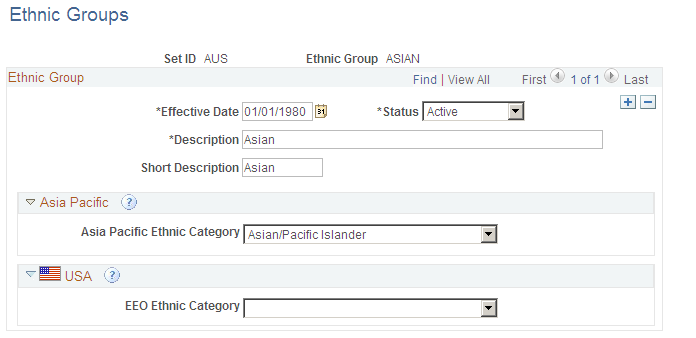
|
Field or Control |
Definition |
|---|---|
| Asia Pacific Ethnic Category |
Select a category if the ethnic group is for Australia, New Zealand, Malaysia, Hong Kong, or Singapore. Valid values are:
|
| EEO Ethnic Category |
(USA) Select the category for this ethnic group. You may select one or more categories for each ethnic group. Values include:
Note: If the Two-Question Format (Ethnicity) check box is selected in the USA Parameters section of the Country Specific Page, these categories (and not the individual ethnic groups that belong to these categories) are shown to USA self-service users who are entering their ethnic data. |