(JPN) Setting Up Intercompany Transfer Company Data
To set up intercompany transfer company data, use the IC Trans External Company/Dept (INTCPX_CPY_JPN) and IC Trans External Superv Lvl (INTCPX_SPV_JPN) components.
These topics provide an overview of the setup of company data for intercompany transfers and describe how to set up company data for intercompany transfers.
|
Page Name |
Definition Name |
Usage |
|---|---|---|
|
IC Trans External Company/Dept Page (internal company transfer external company/department) |
INTCPX_CPY_JPN |
Set up company and department codes for companies outside the database to use for intercompany transfers. |
|
IC Trans External Superv Lvl Page (intercompany transfer external supervisor level) |
INTCPX_SPV_JPN |
Set up supervisor level codes for companies outside the database to use for intercompany transfers. |
In any intercompany transfer, one of the companies is outside of the PeopleSoft database in which your organization's company data has been set up. Therefore it is necessary to create data in the database for those companies. These setup steps are for that purpose.
To set up company data for intercompany transfers for Japan:
Set up a "dummy" pay group to use as the compensation indicator if you create intercompany transfers in which the host company is responsible for paying the employee.
Set up company and department codes to use for companies outside of the database.
Set up supervisor level codes to use for companies outside of the database.
Use the IC Trans External Company/Dept (internal company transfer external company/department) page (INTCPX_CPY_JPN) to set up company and department codes for companies outside the database to use for intercompany transfers.
Navigation
Image: IC Trans External Company/Dept page
This example illustrates the fields and controls on the IC Trans External Company/Dept page. You can find definitions for the fields and controls later on this page.
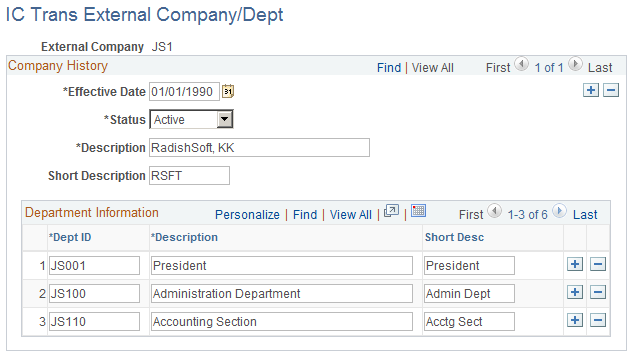
The Effective Date must be prior to any intercompany transfer effective dates to transfer to the external company, and the Status option must be Active.
Enter required rows in the Department Information group box.