Managing Delta Communications
These topics provide an overview Delta (Sistema Delt@) communication management, list the steps to manage industrial accident information, list prerequisites, and discuss how to generate the Delta XML file.
|
Page Name |
Definition Name |
Usage |
|---|---|---|
|
SOCS_SETUP_ESP |
Enter specific company information, including data needed for social security purposes. |
|
|
ESTAB_TBL1_GBL |
Create an information profile for each of your business establishments: Identify the establishment, indicate its regulatory region, and enter the address. |
|
|
HS_INCIDENT |
Add a new incident or update an existing incident. Be sure to enter the incident number of the accident, incident date, and incident time, and select whether the incident is a recurrence. |
|
|
HS_INC_DESCRIPTION |
Describe the health and safety incident and record related data. Be sure to enter a long description of the incident. |
|
|
HS_INC_LOCATION |
Identify the location where the incident occurred and specify whether the incident was a car accident. |
|
|
HS_INJ_NOTIFY |
Enter information about employees and non-employees who have work-related injuries or illnesses. |
|
|
HS_PAT1_ESP_SEC |
Enter details about the employee, employer, and place of accident for the PAT incident. |
|
|
HS_RAF1_ESP_SEC |
Enter the reason for discharge, the injury grade, and the diagnosis code for the RAF incident. |
|
|
HS_INJ_DETAIL |
Provide details of the injury or illness that is suffered by each person who is involved in the incident. |
|
|
HS_PAT2_ESP_SEC |
Enter detailed information about the accident that caused the injury for PAT reporting. |
|
|
HS_RATSB_ESP_SEC |
Enter detailed data for RATSB reporting. |
|
|
HS_INJ_DIAGNOSIS |
Record details about the physician, hospital or clinic, and the medical diagnoses that are involved with the injured and ill employees. |
|
|
HS_PAT3_ESP_SEC |
Specify medical assistance and economic data for PAT incidents. |
|
|
XML_RC_ESP |
Specify the template type and XML file ID, and run the process to generate the XML file to send to the insurance companies. |
Every company must report to the Work Minister, external insurance companies, and other management entities the details of industrial accidents that occur to employees. Regulations require that companies report these industrial accidents through Delta reports within a given timeframe.
There are three types of Delta accident reports:
Industrial accident report where the company must send a report that lists all employees with absences due to an industrial accident (PAT).
Industrial accident report where the company must send a report that lists employees involved in an industrial accident resulting in no absence (RATSB).
Report that lists employees who have finished the industrial accident absence because of medical discharge or death (RAF).
Human Resources for Spain provides Delta communication functionality that enables you to efficiently communicate to management entities the information about industrial accidents. This functionality helps speed the distribution of information, reduce costs, and simplify communications while guaranteeing the confidentiality of the content of documents.
The basic flow of industrial accident data is as follows:
The accident takes place and the person informs the company with or without a sick note.
The company records all incident and injury details about the industrial accident in the system.
The company generates the appropriate XML file and sends it to the management entities.
If errors exist the management entities return their copies to the company.
The company corrects the errors and resends copies to the management entities.
Using Human Resources for Spain, you record all data necessary for the Delta accident reports through components in the Human Resources Health and Safety business process. The Health and Safety business process enables you to create and track incidents related to health and safety for employees and non-employees. It also enables you to associate multiple individuals with a single incident. Specifically, use the Incident Details component and the Injury Details component to enter the necessary data for XML file generation. Through the Incident Details component you can enter or update industrial accident data. Through the Injury Details component you can enter the necessary data about people involved in an industrial accident.
Once you have entered all of the data necessary for Delta reporting, you can use the Print Delta XML File Id ESP component for Delta reporting. Within this component, you can search for employees and incident types matching your filter criteria, select the employees for whom you want to send data to the insurance company, and generate the XML files. Human Resources for Spain provides a unique XML file template for each of the Delta accident reports. The template provides the file structure in XML format.
If you make changes to the report data or the management entities find errors in the report and return the XML file, you can use these same components to correct the errors and resend the XML file.
The Delta communication functionality is integrated with other PeopleSoft applications for integral management of data. In addition, both the Delta communication functionality and the Contrata functionality share components related to data setup, XML file setup, and XML file generation. The Contrata documentation provides further details about these topics.
Delivered XML Codes for Delta Reporting
The Spanish social security administration delivers tables with a simple structure of code equals value, with each of these tables containing numerous values. Human Resources for Spain delivers the social security tables as XML code tables for Delta reporting, providing many of the table values as sample data. During implementation, you must review the setup data to ensure that it complies with your company's requirements.
The following table describes the data tables within the XML Code Tables component that relate to the Delta communication functionality:
|
XML Code Table |
Description |
Used By |
|---|---|---|
|
DIG |
Body Part |
Delta |
|
CNT |
Contact Types |
Delta |
|
INJ |
Injury Description |
Delta |
|
DEV |
Irregular Activity |
Delta |
|
TOL |
Material Agent |
Delta |
|
CNO |
Official Occupation Codes CNO-2 |
Delta |
|
TSK |
Physical Activity |
Delta |
|
PLC |
Place Type |
Delta |
|
WRK |
Work Type |
Delta |
|
ONE_TWO |
Yes/No Table (1/2) |
Contrata and Delta |
|
YESNO |
Yes/No Table (S/N) |
Contrata and Delta |
Delivered XML Nodes for Delta Reporting
Human Resources for Spain delivers XML file structures for Delta communication management functionality. You can also define your own XML file structures through this component by creating additional nodes and relating them to each other.
Delivered XML Templates for Delta Reporting
Human Resources for Spain delivers three different types of communications for Delta reporting. Use the XML Template Table component to define templates for the types of communication that you use for XML file generation. You can define as many XML templates as necessary to meet your company needs. Human Resources for Spain delivers as system data the following XML templates:
|
XML Template |
Description |
|---|---|
|
DELT@ PAT |
Used for communication of industrial accident with sick note. |
|
DELT@ RATSB |
Used for communication of industrial accident without sick note. |
|
DELT@ RAF |
Used for communication of discharge or death. |
This topic describes the steps necessary to enter industrial accident data and generate the related XML files for reporting.
To manage industrial accident information:
Complete the prerequisite setup for the Delta communication functionality.
Set the Delta data Preventive option for a company on the Company Setup page.
Enter the insurance company code on the Establishment Address page.
Use the Incident Details component to complete these steps:
Enter the incident number of the accident, incident date, and incident time, and select whether the incident is a recurrence on the Incident Details - Incident page.
Enter a long description of the incident in the Description text box on the Incident Details - Description page.
On the Incident Details - Location page enter the location, address, and establishment information where the accident occurred, and, if applicable, select the Car Incident check box to indicate that the incident is a car accident.
Enter any other data related to the incident on the remaining pages of the component.
For an PAT incident, use the Injury Details - Injury component to:
Access the Injury Details - Injury page and specify for each accident the employee or non-employee involved, the date reported, and the time reported.
Select the PAT value in the Incident Type Esp field.
Specify the absence begin date, working hours, and whether the incident is a relapse occurrence.
Click the Accident with sick note link to access the Detailed PAT Data page, where you must specify PAT data details about the employee, employer, and place of incident.
Enter an end date on the Injury Details - Injury page so that the PAT becomes a RAF only if the PAT results in a medical discharge or death.
Click the Medical Discharge or Death link to access the Detailed RAF Data page, where you must define the reason for discharge, the injury grade, and the diagnosis code.
Move to the Injury Details - Details page and click the Accident with sick note link to access the Detailed Pat Data page, where you can specify further details of the PAT incident.
Move to the Injury Details - Diagnosis page and click the Accident with sick note link to access the Detailed PAT Data page, where you can specify medical assistance and economic data for the PAT incident.
Enter any other data related to the injury in the remaining pages of the component.
For an RATSB incident, use the Injury Details - Injury component to:
Access the Injury Details - Injury page and specify for each accident the employee or non-employee involved, the date reported, and the time reported.
Select the RATSB value in the Incident Type Esp field.
Move to the Injury Details - Details page and click the Accident without sick note link to access the Detailed RATSB Data page, where you can specify further details of the RATSB incident.
Enter any other data related to the injury in the remaining pages of the component.
If you make changes or corrections to an XML file that requires you to resend the Delta communication report, use the Print Delta XML File Id ESP component to regenerate the modified XML file.
Note: For the system to include a person in XML file reports that the Delta service generates, the person must work for a company where you have specified the Delta data option on the Company Setup page.
Before you can use the Delta communications functionality first you must define Spanish workforce data related to Delta accident report XML files in the appropriate setup pages. This Spanish workforce data includes XML templates, codes, and nodes.
Use the Print Delta XML File ESP page (XML_RC_ESP) to specify the template type and XML file ID, and run the process to generate the XML file to send to the insurance companies.
Navigation
Image: Print Delta XML File ESP page
This example illustrates the fields and controls on the Print Delta XML File ESP page. You can find definitions for the fields and controls later on this page.
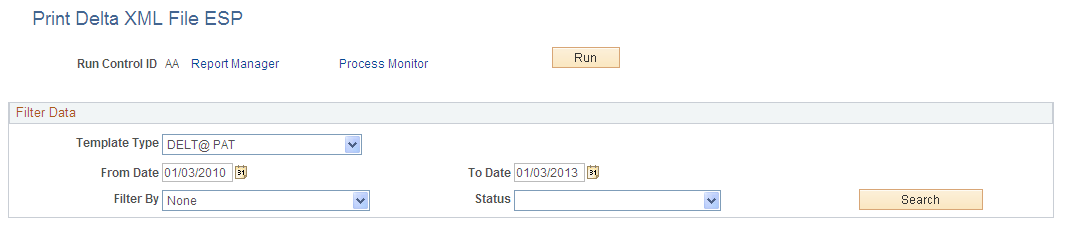
|
Field or Control |
Definition |
|---|---|
| Template Type |
Select the type of template you want to use for Delta communication. The values available are: DELT@ PAT, DELT@ RATSB and DELT@ RAF |
| From Date and To Date |
Select the date range for which you want to generate the Delta communication. |
| Filter By |
Select a filter condition to narrow down your search results.. If you select one of these filter options, the system displays a Filter List grid for you to enter the additional search criteria. The value available are:
|
| Status |
Select the status of Delta communication in this field. The values available are:
|
| Search |
Click the button to search for records that match the filter conditions. |
Based on the filter options you selected in the Filter By field, a Filter List grid is visible on the page. The fields on the Filter List grid are listed below:
|
Field or Control |
Definition |
|---|---|
| Company and Description |
If you select Companyas the filter option, then select the company for which you want to generate the Delta communication. The Description field automatically displays the company name. |
| Empl Id and Name |
If you select Employee as the filter option, then select the employee for whom you want to generate the Delta communication. The Name field automatically displays the employee name. |
| Company, Description and Social Security Number |
If you select SS Contribution Centeras the filter option, then select the company and the social security number for which you want to generate the Delta communication. The Description field automatically displays the company name. |
After you run the process from the Print Delta XML File ESP page to create the Delta.xml file, you can go to Process Scheduler and click Details, View Log/Trace to find the file and preview the XML that was generated for the selected person. Use the template ID that you selected on the Definition page of this component.