Tracking Teleworkers
These topics provide an overview of and discusses the teleworker tracking functionality and prerequisites.
|
Page Name |
Definition Name |
Usage |
|---|---|---|
|
TELEWORK_STATUS |
Capture the telework dates and recurrence information. Identify if the telework arrangement is due to a permanent or temporary disability. Only temporary disabilities are identified here. Permanent disabilities should be captured under Personal Information, Disability, Disabilities. |
|
|
TELEWORK_LOCATION |
Identify the worker's actual work location when telecommuting. |
|
|
TELE_AGREEMENT |
Note how telecommuting equipment and services costs are handled, and monitor and track status changes associated to a telework request. |
Telecommuting is often a recruiting and retention factor for many organizations. The teleworker functionality in Human Resources enables you to track jobs, positions, and workers that are allowed to work remotely. This feature is also useful for US customers that may base local or state tax based on a person's typical work location.
This feature addresses US Federal Government regulations that require federal organizations to provide the U.S. Congress with information regarding legislatively-required teleworker data.
Note: Agreement details can be captured as a contract within Contract Administration or documented in other forms and locations, depending upon your organization's rules and policies regarding teleworkers and telecommuting. This feature only captures the fact that there is an agreement in place.
Prerequisites
Before you can use the new teleworker functionality with your employees and contingent workers, you must:
Identify jobs eligible for telework arrangements.
Use the Available for Telework field on the Job Code Table - Job Code Profile page to indicate that a job is available for telework.
Identify positions eligible for telework arrangements, if your organization uses the Position Management business process.
Use the Available for Telework field on the Position Data - Specific Information page to indicate that a position is available for telework.
Specify any telework locations.
Your organization may have dedicated locations for the express purpose of teleworkers. A location may also be considered a "Telework Location" if staff that may not normally report out of that location are able to work from that office. Indicate this using the Telework Location field on the Location Profile page.
Use the Maintain Teleworkers - Telework Status page (TELEWORK_STATUS) to capture the telework dates and recurrence information.
Identify if the telework arrangement is due to a permanent or temporary disability. Only temporary disabilities are identified here. Permanent disabilities should be captured under Personal Information, Disability, Disabilities.
Navigation
Image: Maintain Teleworkers - Telework Status page
This example illustrates the fields and controls on the Maintain Teleworkers - Telework Status page. You can find definitions for the fields and controls later on this page.
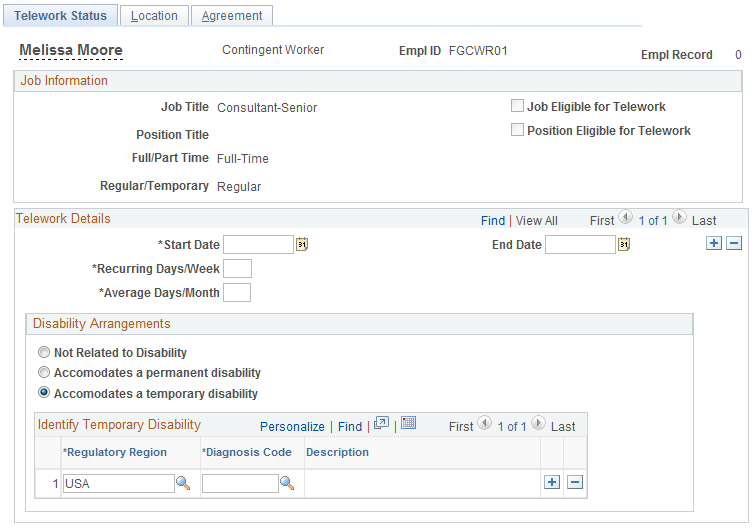
|
Field or Control |
Definition |
|---|---|
| Job Eligible for Telework |
Displays as selected if the Available for Telework field is selected at the Job Code |
| Start Date |
Enter the date that the telework arrangement begins. |
| End Date |
Enter the date that the telework arrangement is anticipated to end. No end date implies that this arrangement is on-going. |
| Recurring Days/Week |
Enter the anticipated days per week that the teleworker works remotely. The maximum value is 7. |
| Average Days/Month |
Enter the anticipated days per month that the teleworker works remotely. The maximum value is 31. |
| Disability Arrangements |
Select an option to specify whether this teleworker arrangement is to suit a person's permanent or temporary disability. Select Accommodates a temporary disability to display the Identify Temporary Disability region. |
| Identify Temporary Disability |
Enter information regarding the temporary disability. This is an existing grid from the Disabilities component on the Accommodations Request (ACCOMM_REQUEST) page. Note: PeopleSoft captures a person's permanent disabilities in other components. Due to the potentially sensitive and private nature of that information, it is not displayed in this component. |
Use the Maintain Teleworkers - Location page (TELEWORK_LOCATION) to identify the worker's actual work location when telecommuting.
Navigation
Image: Maintain Teleworkers - Location page
This example illustrates the fields and controls on the Maintain Teleworkers - Location page. You can find definitions for the fields and controls later on this page.
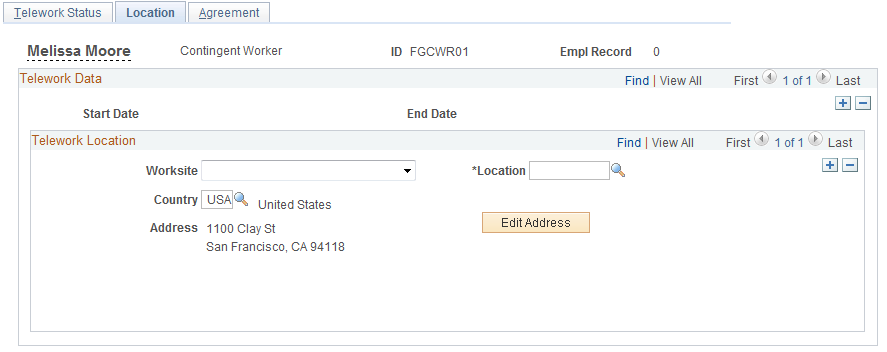
|
Field or Control |
Definition |
|---|---|
| Worksite |
Choose the regular worksite for this teleworker. Values are Home, Other, or Telework Location. |
| Location |
Select the teleworker's commuting location, if the worksite is a designated as Telework Location. The page displays the address information when a value is entered in this field. Values are only available if the location is specified as a valid telework location in the Location Table. |
| (USF) Geographic Location |
Displays the teleworker's geographic location code. This appears only for US Federal and Military installations. |
| (USF) View Location |
Select to access the Location Description page, based on the selected geographic location. This link only appears for US Federal and Military installations. |
Use the Maintain Teleworkers - Agreement page (TELE_AGREEMENT) to note how telecommuting equipment and services costs are handled, and monitor and track status changes associated to a telework request.
Navigation
Image: Maintain Teleworkers - Agreement page
This example illustrates the fields and controls on the Maintain Teleworkers - Agreement page. You can find definitions for the fields and controls later on this page.
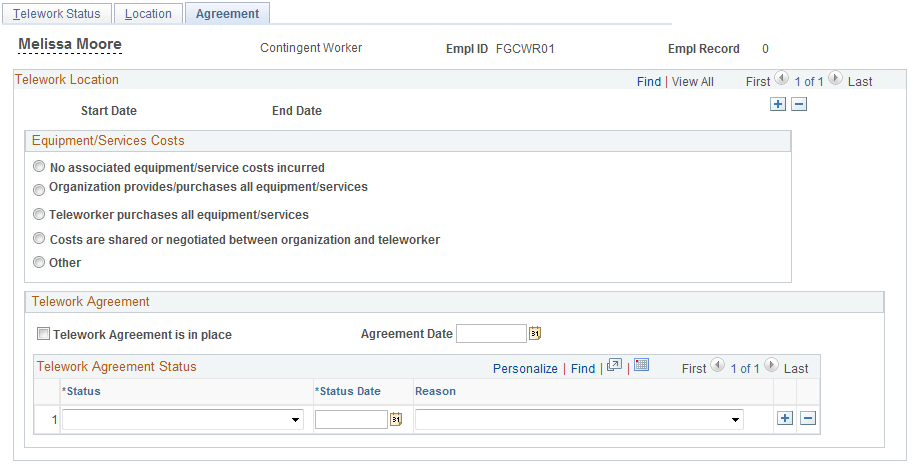
|
Field or Control |
Definition |
|---|---|
| Equipment/Services Costs |
Select an option to denote how the telecommuting equipment and services costs will be handled. This section allows users to capture who the responsible party is based on the Telework agreement, or company policy. This should be agreed upon between the organization and the teleworker ahead of time, as part of the Telework Agreement. |
| Telework Agreement Status |
Organizations may want to monitor and track status changes associated to a telework request. There are four delivered statuses for this feature. The US Federal Government requires these values and reasons. Other customers can modify or use these values as their organizational policy deems fit. For the Approved status, a value in the Reason field is not required. For the Denied status, the values in the Reason field are: Handles secure materials, Perform on-site activities, Performance or conduct issues, or Other. For the Terminated by Employee status, the Reason values are: Change in work assignments, Decreased performance or conduct issues, and Other. For the Terminated by Manager status, the Reason values are: Change in work assignments, Decreased performance or conduct issues, and Other. |