Establishing Locations
To establish locations, use the Location (LOCATION_TABLE) and the Location Table Report (RUN_PER705) components. Use the LOCATION_TABLE component interface to load data into the tables for the Location component.
These topics provide an overview of locations and discuss establishing locations.
|
Page Name |
Definition Name |
Usage |
|---|---|---|
|
LOCATION_TABLE1 |
Enter physical locations in your organization, such as corporate headquarters, branch offices, and remote sales offices. |
|
|
Business Units by Location Page |
LOC_BU_SEC |
View a list of the business units that use this set ID. |
|
Location - Phone Number Page |
BUS_PHONE_SEC |
Enter phone numbers for the location addresses. |
|
LOCATION_TBL2_GBL |
Specify a salary administration plan for the location, as well as tax, establishments and local country information. |
|
|
Location Details BRA Page |
LOCATION_TBL_BRA |
Define details for geographic locations in Brazil. |
|
Location Table Report - Run Control Page |
PRCSRUNCNTL |
Run the Location Table report (PER705). This report lists each physical location by Location Code. Because you can define locations by effective date, the report program prints all locations (past, present, and future). |
Use the Locations component to establish physical locations in your organization, such as corporate headquarters, branch offices, remote sales offices, and so forth. If you use PeopleSoft Global Payroll, you may want to report certain information by location, so consider this when planning your implementation of this information.
If you use PeopleSoft Pension Administration, you can create one or more locations specifically for pension payees. You can use a single retiree location for all retirees if you don't need to report on your payees based on more specific location information.
Various pages in PeopleSoft Human Resources reference the information that you define in the Locations component. In career planning, for example, you can assign training courses to locations. In recruitment, job openings are associated with locations, either directly or indirectly through the link between a location and a separate recruiting object known as a recruiting location.
Note: (USA) To support AAP reporting, when you select a regulatory region with a country value of USA on the Location Profile page, the system enables you to establish a many to many relationship between locations and establishments. Set up the relationship on the Location Profile page in the USA section of the page. Only establishments that are effective as of the location's effective date are available on the Location Profile page. View the locations associated with an establishment on the Establishment Address page.
Use the Location Address page (LOCATION_TABLE1) to enter physical locations in your organization, such as corporate headquarters, branch offices, and remote sales offices.
Navigation
Image: Location Address page
This example illustrates the fields and controls on the Location Address page. You can find definitions for the fields and controls later on this page.
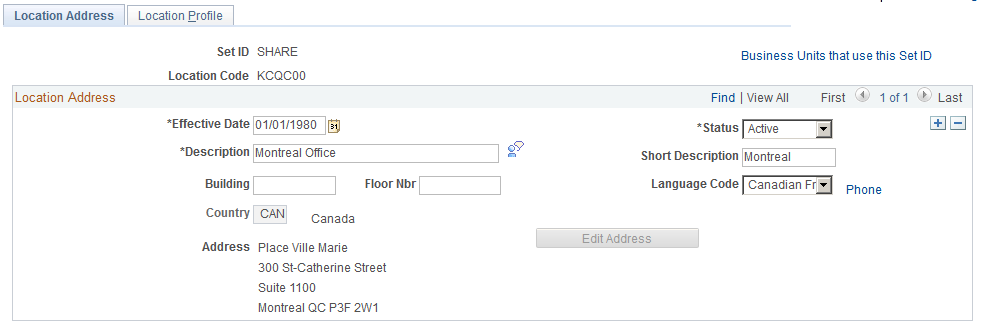
|
Field or Control |
Definition |
|---|---|
| Building |
Enter the building location, if applicable. For example, your corporate headquarters might be located in building 4 in an office park. |
| Floor Nbr (floor number) |
Enter the floor number, if applicable. |
| Language Code |
Select the code for the official language used at this location. |
| Phone |
Click this link to enter phone numbers. |
Use the Location Profile page (LOCATION_TBL2_GBL) to specify a salary administration plan for the location, as well as tax, establishments and local country information.
Navigation
Image: Location Profile page (1 of 2)
This example illustrates the fields and controls on the Location Profile page (1 of 2). You can find definitions for the fields and controls later on this page.
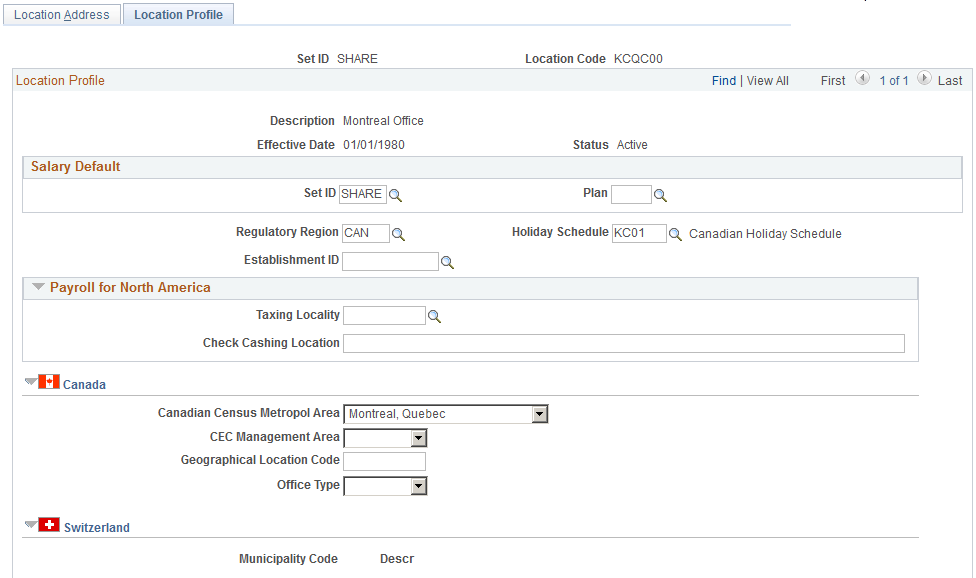
Image: Location Profile page (2 of 2)
This example illustrates the fields and controls on the Location Profile page (2 of 2). You can find definitions for the fields and controls later on this page.
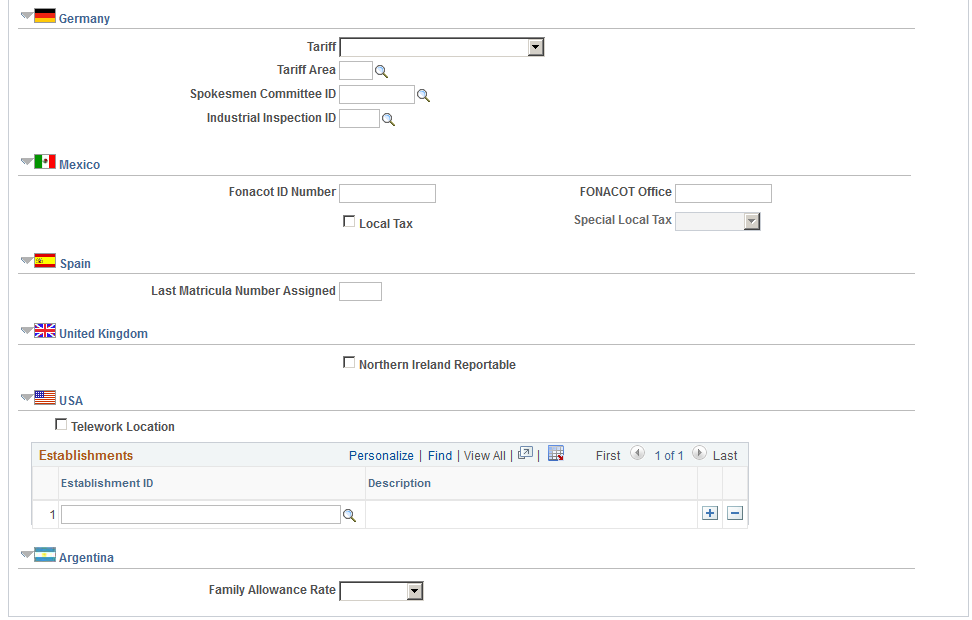
You enter U.S. tax information for Canadian and German locations on this page.
Note: PeopleSoft Payroll for North America references the Tax Location Table for location information, and PeopleSoft Pension Administration references the PeopleSoft Payroll for North America tax information. For more information about the relationship between the Locations component and the Tax Location Table in PeopleSoft Payroll for North America, see the PeopleSoft Payroll for North America documentation.
|
Field or Control |
Definition |
|---|---|
| Set ID and Plan |
Select a salary administration plan from the values that you created on the Salary Plan component. See Setting Up Salary Plans, Grades, and Steps. Tying a salary administration plan for a location helps you distinguish currency and cost-of-living differences for workers with the same job code. If you don't need to distinguish salary administration plans by location, leave this field blank. Note: Select only the plans that are associated with the set ID that you selected on the Define Salary Plan component. If you select a salary administration plan on this page, the system uses that plan as the default value on the Job Data pages for the people in this location. Otherwise, it uses the salary administration plan that you enter on the Job Code Table. See Classifying Jobs. |
|
Field or Control |
Definition |
|---|---|
| Regulatory Region |
Enter the regulatory region that is associated with this location. Note: (USA) If you select a regulatory region with a country value of USA, the system will hide the Estab ID field. To associate establishments with this location, use the Establishments fields in the USA section of this page. |
| Holiday Schedule |
Select a holiday schedule for this location. Note: If you use PeopleSoft Payroll for North America, the holiday schedule you select here is the default holiday schedule assigned to workers on the Job Data – Payroll page (JOB_DATA2). If you leave this field blank, the default holiday schedule comes from the Pay Group component. If you use PeopleSoft Global Payroll, the holiday schedule on this page is for informational purposes only; assigned pay groups control the default holiday schedule for processing. |
| Establishment ID |
Select an establishment ID to associate with this location. Note: (USA) If you select a Reg Region value with a country value of USA, the system hides this field. Set up establishments for U.S. locations in the USA section of this page. |
Payroll for North America
|
Field or Control |
Definition |
|---|---|
| Taxing Locality and Check Cashing Location |
Select a taxing locality and check cashing location. This field is for information only. |
(CAN) Canada
|
Field or Control |
Definition |
|---|---|
| Canadian Census Metropol Area (Canadian Census Metropolitan Area) |
Select the Canadian Census Metropolitan Area (CMA) code that is prescribed by Statistics Canada for this location. CMA refers to the main labor market area of an urban core with a population of at least 100,000. This field is required. |
| CEC Management Area (Canada Employment Center Management Area) |
Select from the list of options. |
| Geographical Location Code |
Enter the geographic location code as defined by Statistics Canada. |
Note: (CAN) If the Official Languages Act applies to your organization, use the information in the Geographic Location Code, Office Type, TBS Office Code, and National Capital Region fields as part of the Official Languages reports (PER102CN and PER108CN) that you submit to the Canadian government. If this is a military installation, the geographic location code entered on the first page of the Location MIL component, is copied to the Geographical Location code in the Canada section.
(CHE) Switzerland
|
Field or Control |
Definition |
|---|---|
| Municipality Code |
The default value is the municipality code that corresponds to the postal code of the location address. You can select a different code from the list of valid municipality codes for the canton that this location is in. |
(DEU) Germany
|
Field or Control |
Definition |
|---|---|
| Tariff |
Enter the tariff, or the type of business conducted at this location, such as banking, retail industry, printing, or wood processing. |
| Industrial Inspection ID |
Select the ID for this location from the list of values, if appropriate. Industrial inspection codes are included on Incident and Illness Reports that record the worker accidents and illnesses incurred on the job in the Monitor Health and Safety business process. |
Note: When you enter a person's location on the Job Data pages, the Tariff and Tariff Area values appear by default from the Locations component, based on the values that you entered on this component for the location.
When you enter a person's location and labor type on the Job Data pages, the system populates the Spokesman Committee ID and Works Council ID fields. These values are based on the person's location in the Work Location page (JOB_DATA1) and the value of the Labor Type (Management or Non-Management) in the Job Labor page (JOB_LABOR).
See Understanding the Works Councils Approval Business Process.
(MEX) Mexico
|
Field or Control |
Definition |
|---|---|
| Fonacot ID Number |
Enter the FONACOT ID for your location. FONACOT is a consumer fund for employees. |
| FONACOT Office |
Identify the nearest FONACOT office for your location. |
| Tax Local |
Select this check box if the location of the state is Chihuahua. |
| Special Local Tax |
If the location of the state is Chihuahuathis field will default to Ciudad Juarez. |
(ESP) Spain
|
Field or Control |
Definition |
|---|---|
| Last Matricula Number Assigned |
The Spanish government requires employers to assign each people a unique matricula number, which is used for government reporting. To avoid duplication of numbers, this field updates and stores the last matricula number assigned. |
(GBR) United Kingdom
|
Field or Control |
Definition |
|---|---|
| Northern Ireland Reportable |
Select if this is a Northern Ireland reportable location. Indicates that people in this location are to be included in the community background report (Fair Employment Monitoring Return) that is provided for Northern Ireland. |
USA
|
Field or Control |
Definition |
|---|---|
| Telework Location |
Select if this establishment allows workers to work remotely. |
| Establishments |
Select one or more establishment IDs for this location. Use the establishment-location relationship for affirmative action planning, EEO (Equal Employment Opportunity), OSHA (Occupational Safety and Health Administration), and other U.S. federal reporting regulations. Only establishments with an effective date as of the location's effective date are available. Assign locations and establishments to people on the Job Data - Work Location page. The system will only enable you to select an establishment associated with the location you select. Note: If an establishment's Description is blank, the establishment has become inactive since you initially assigned it to this location. Note: You can view the locations associated with an establishment on the Establishment Address page. |
(DEU) German Public Sector
|
Field or Control |
Definition |
|---|---|
| Municipality |
Specify the municipality for locations used in German Public Sector. |
See Also Municipality Table Page
(ARG) Argentina
|
Field or Control |
Definition |
|---|---|
| Family Allowance Rate |
Select the family allowance rate from these values: General, Zone 1, Zone 2, Zone 3 and Zone 4. |