Copying Matrices
This section discusses how to copy configurable matrices.
|
Page Name |
Definition Name |
Usage |
|---|---|---|
|
WCS_LK_TBL_CLONE |
Copy matrices. |
Use the Copy Matrix page (WCS_LK_TBL_CLONE) to copy matrices.
Navigation
Image: Copy Matrix page
This example illustrates the fields and controls on the Copy Matrix page.
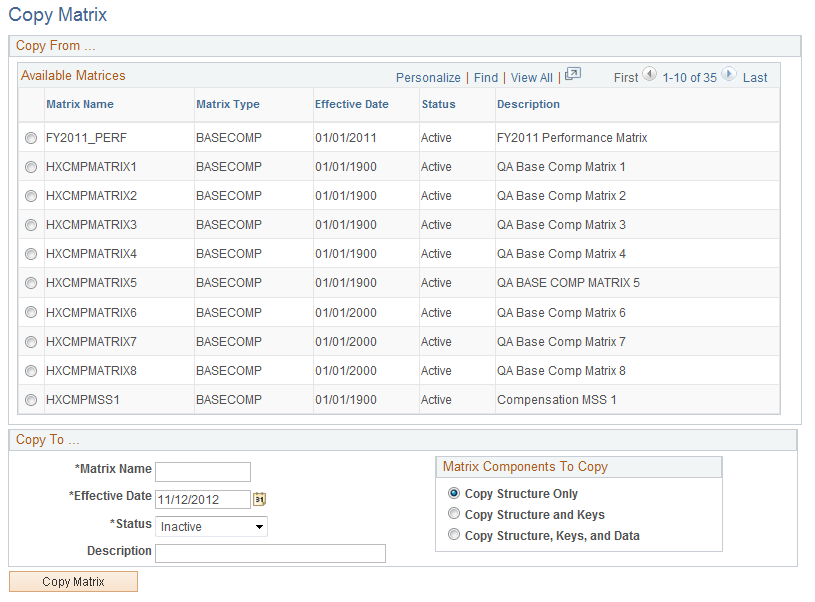
To copy a matrix:
Select the matrix that you want to copy from the Available Matrices grid.
In the Copy To group box, enter values in the Matrix Name, Effective Date, Status, and Description fields for the new matrix.
Note: The default status is Inactive, but you can change it to Active. However, if the source matrix is Inactive, then you cannot change the copy status to Active.
In the Matrix Components To Copy group box:
Select Copy Structure Only to include just matrix details, input and output definitions.
Select Copy Structure and Keys to include the structure plus all search key values for every input.
Select Copy Structure, Keys, and Data to clone the entire matrix.
Click the Copy Matrix button to create the copy.
You will get a confirmation message and then see a new link labeled “Edit New Matrix <<matrix name>>”. Click this link to begin editing the new matrix.