Defining Results for Configurable Matrices
To define results for configurable matrices, use the Define Results (WCS_RESULT_DEFN) component.
This section provides an overview of results for configurable matrices, lists common elements, and discusses how to define and maintain results for configurable matrices.
|
Page Name |
Definition Name |
Usage |
|---|---|---|
|
WCS_RES_SIMPLECHR |
Maintain results returned from configurable matrices using the SIMPLECHAR result type. |
|
|
WCS_RES_SIMPLENUM |
Maintain results returned from configurable matrices using the SIMPLENUM result type. |
|
|
WCS_RES_SIMPLEDTE |
Maintain results returned from configurable matrices using the SIMPLEDATE result type. |
|
|
WCS_RES_INCR_BASE |
Maintain results returned from configurable matrices using the INCRBYAMT result type. |
|
|
WCS_RES_PCT_BASE |
Maintain results returned from configurable matrices using the PCNTOFBASE result type. |
|
|
WCS_RES_THRESHOLD |
Maintain results returned from configurable matrices using the THRESHOLD result type. |
|
|
WCS_RES_SOURCE |
Maintain results returned from configurable matrices using the SOURCE result type. |
|
|
WCS_RES_OTHER_LKUP |
Maintain results returned from configurable matrices using the MATRIX result type. |
Results (result IDs) represent outputs for configurable matrices. A result ID is simply a standardized name for one of the outputs from a matrix. By using standardized names, the applications and components that query a matrix can know what set and type of results to expect after they perform a lookup. For example, if you expect to get a percentage value back, the name PERCENTAGE is more intuitive than NUMBER1. If you expect to get an amount that represents a compensation rate, the name COMPRATE is better than AMOUNT.
The system delivers result IDs, but you can also create new ones. The simplest result IDs are free-form values of type, character string, numbers, or dates. Using free-form values, you enter values into the matrix that are directly returned to the calling program when the matrix is evaluated. For example, in a rate matrix, the compensation rate can be stored as an AMOUNT result ID that has values of 10, 12, and so on. Note that currency and frequency concepts are derived automatically based on context. The matrix simply stores the numbers.
Advanced result types also exist. For these, the system performs a formula-based calculation or a lookup operation and returns the final value as the result.
The four special result types are:
INCRBYAMT (increment by amount)
PCNTOFBASE (percent of base)
THRESHOLD
SOURCE
|
Field or Control |
Definition |
|---|---|
| Status |
Select Active or Inactive. Important! Results must have a status of Active to be used to build configurable matrices. |
| Comment |
Add relevant comments about the result. |
| Default Label |
Enter the name for the result. |
| Result Usage |
Select one or more values to indicate which type of matrices will use this result:
|
Use the Result Definition page (SIMPLECHAR Result Type) (WCS_RES_SIMPLECHR) to maintain results returned from configurable matrices using the SIMPLECHAR result type.
Navigation
Select SIMPLECHAR (simple character) as the result type on the Define Results search page.
Image: Result Definition page - SIMPLECHAR result type
This example illustrates the fields and controls on the Result Definition page - SIMPLECHAR result type.
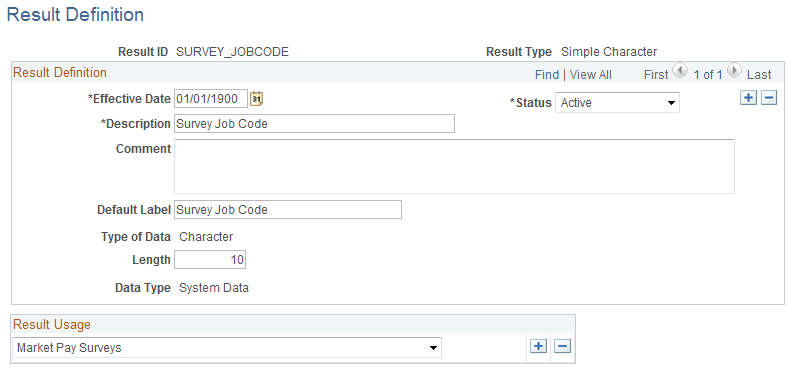
This type of result ID stores simple character string values with an appropriate label. In this example, the result ID SURVEY_JOBCODE is being defined. This result ID can then be used in a market pay matrix so that compensation specialists can refer to market pay by job code. Since the job code is coming from a survey database, it is stored as a character string.
|
Field or Control |
Definition |
|---|---|
| Length |
Enter the maximum number of characters allowed to store the value. |
Use the Result Definition page (SIMPLENUM Result Type) (WCS_RES_SIMPLENUM) to maintain results returned from configurable matrices using the SIMPLENUM result type.
Navigation
Select SIMPLENUM (simple number) as the result type on the Define Results search page.
Image: Result Definition page - SIMPLENUM result type
This example illustrates the fields and controls on the Result Definition page - SIMPLENUM result type.
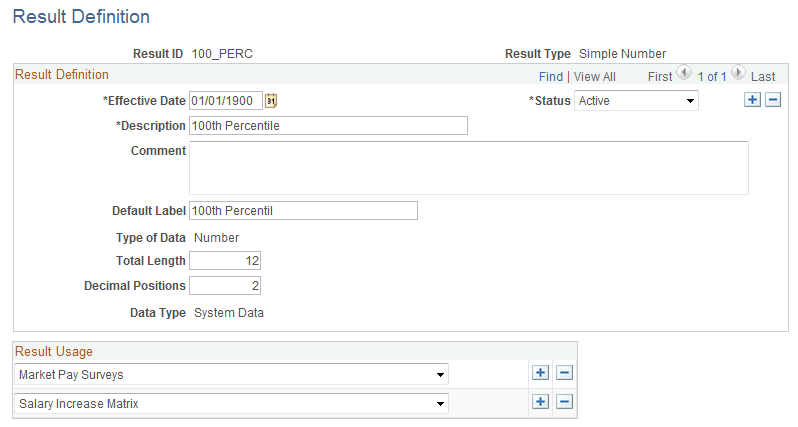
This type of result stores simple numbers that represent different values. For example, the 50_PERC result ID can be used in salary increase guidelines matrices and in market pay matrices to track the 50th percentile values for different numbers, such as compa-ratios and base compensation market rates.
Use the Result Definition page (SIMPLEDATE Result Type) (WCS_RES_SIMPLEDTE) to maintain results returned from configurable matrices using the SIMPLEDATE result type.
Navigation
Select SIMPLEDATE (simple date) as the result type on the Define Results search page.
Image: Result Definition page - SIMPLEDATE result type
This example illustrates the fields and controls on the Result Definition page - SIMPLEDATE result type.
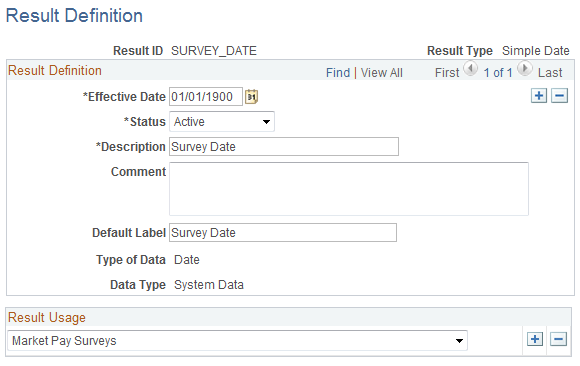
This result type stores date values in the matrix. For example, you can use it to track the date of the surveys that are tracked in market pay matrices.
Use the Result Definition page (INCRBYAMT Result Type) (WCS_RES_INCR_BASE) to maintain results returned from configurable matrices using the INCRBYAMT result type.
Navigation
Select INCRBYAMT (increment by amount) as the result type on the Define Results search page.
Image: Result Definition page - INCRBYAMT result type
This example illustrates the fields and controls on the Result Definition page - INCRBYAMT result type.
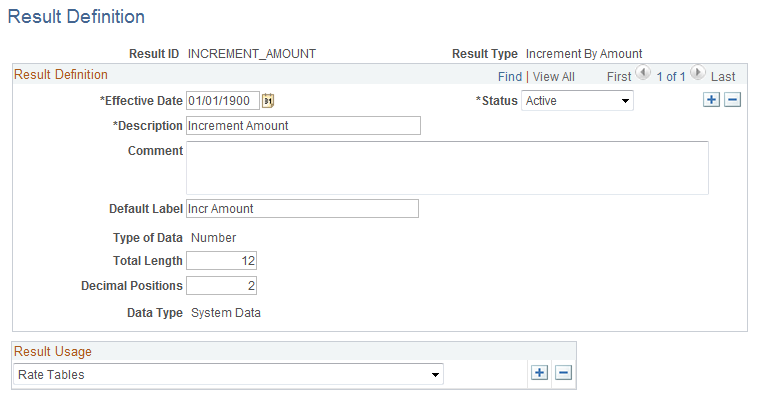
|
Field or Control |
Definition |
|---|---|
| Total Length |
Enter the number of characters for the result ID. |
| Decimal Positions |
Indicate how many decimal places to use for the number format. |
Using the Increment by Amount Result Type
This result type uses the number entered as an amount to be applied to another result. It requires you to specify the target Result ID to which this amount will be applied. You can enter both positive and negative numbers, so you can increment or decrement the target value. For example, assume that you have a matrix for calculating rates based on Department. Each department has a fixed base rate (which can vary by department). However, you want to calculate the final rate as an increment of the base rate. In this case, you will have one Result ID called Base Rate (of type SIMPLENUM) and another Result ID called Final Rate (of type INCRBYAMT).
The matrix looks like this:
|
Department (Source) |
Base Rate (Result) |
Final Rate (Result) |
|---|---|---|
|
1010 |
10 |
−2 |
|
1020 |
10 |
−1 |
|
1030 |
12 |
−1 |
|
1040 |
12 |
1 |
If a worker is in Dept 1010, the system will return 10 − 2 = 8.00 as the value in Final Rate result ID. Note that when you are defining the matrix, you entered a value of −2 in the cell for Final Rate, but the system uses that value as the amount to add and returns 8 in the same result ID at runtime. You do not need to define another result ID to hold the value from the calculation.
If a worker is in Dept 1040, the value in Final Rate result ID will be (12 + 1) = 13.00.
Use the Result Definition page (PCNTOFBASE Result Type) (WCS_RES_PCT_BASE) to maintain results returned from configurable matrices using the PCNTOFBASE result type.
Navigation
Select PCNTOFBASE (percent of base) as the result type on the Define Results search page.
Image: Result Definition page - PCNTOFBASE result type
This example illustrates the fields and controls on the Result Definition page - PCNTOFBASE result type.
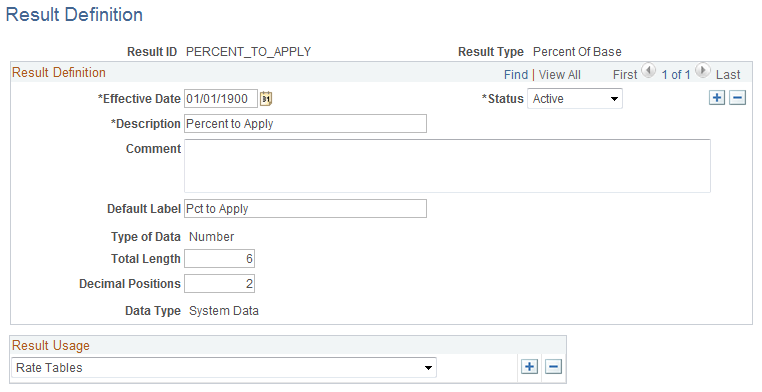
|
Field or Control |
Definition |
|---|---|
| Total Length |
Enter the total length of the number format. |
| Decimals |
Enter the number of decimal places to use for the number format. |
Example: PCNTOFBASE (percent of base) Result Type
This result type uses the number entered as a percentage to be applied to another result. You must specify the target result ID to which the percentage will be applied. For example, assume you have a matrix for calculating rates based on Department. Each department has a fixed base rate, which can vary by department. However, you want to calculate the final rate as a percentage of the base rate. In this case, you will have one result ID called Base Rate (type SIMPLENUM) and another result ID called Final Rate (type PCNTOFBASE).
This example illustrates a rate matrix using the PCNTOFBASE result type:
|
Dept |
Base Rate |
Final Rate |
|---|---|---|
|
1010 |
10 |
85 |
|
1020 |
10 |
90 |
|
1030 |
12 |
100 |
|
1040 |
12 |
110 |
Using this example, if a worker is in Dept 1010, the system returns 10 × 85% = 8.50 as the value of the Final Rate result ID.
Note: When you defined the matrix, you entered a value, 85, for the Final Rate, but the system uses that as the percentage to apply, and it returns the value in the same result ID at runtime. You do not need to define another result ID to hold the value from the calculation.
If a worker is in Dept 1040, the value of the Final Rate result ID is 12 × 110% = 13.20.
Use the Result Definition page (THRESHOLD Result Type) (WCS_RES_THRESHOLD) to maintain results returned from configurable matrices using the THRESHOLD result type.
Navigation
Select THRESHOLD as the result type on the Define Results search page.
Image: Result Definition page - THRESHOLD result type
This example illustrates the fields and controls on the Result Definition page - THRESHOLD result type.
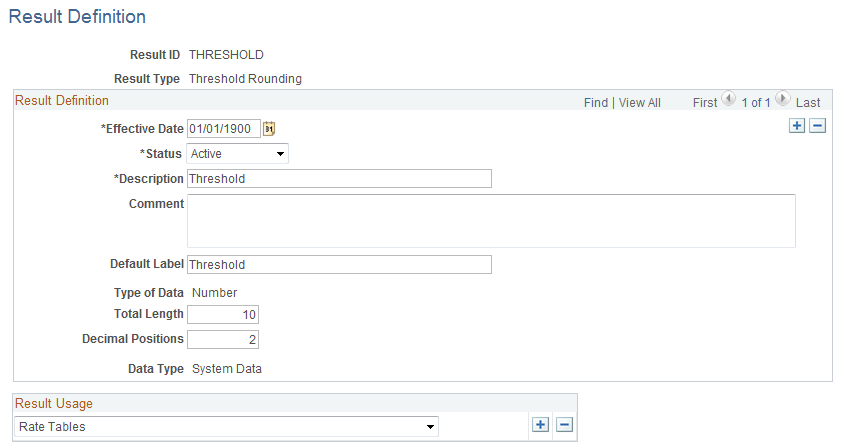
This result type allows you to apply rounding based on threshold differences between a calculated value and a reference value. When used within a matrix, this result requires two other Result IDs as parameters. The system takes the first (calculated) result and subtracts it from the second (reference) result. The difference is compared to the amount in the threshold result. If the difference is less than the threshold amount, the matrix returns the reference value in the threshold result ID. If the difference is greater, the matrix returns the calculated value.
For example, assume that you are calculating increases in compensation rates based on salary steps, but you want to round up to the next step rate when the difference between the calculated rate and the next step rate is less than a specified threshold amount. Assume a worker is on Step 3 at the rate of 8.50 USD per hour. The rate for Step 4 is 9.00 USD. For all workers who get a raise such that their new rate is within 0.20 USD of 9.00 USD, you want to automatically set their rate to 9.00 USD. If the increase matrix gives the worker a 5 percent increase, the new rate is 8.925 USD. Since this rate is within 0.20 USD of the 9.00 USD rate for Step 4, the system returns a new rate of 9.00 USD.
Use the Result Definition page (SOURCE Result Type) (WCS_RES_SOURCE) to maintain results returned from configurable matrices using the SOURCE result type.
Navigation
Select SOURCE as the result type on the Define Results search page.
Image: Result Definition page - SOURCE result type
This example illustrates the fields and controls on the Result Definition page - SOURCE result type.
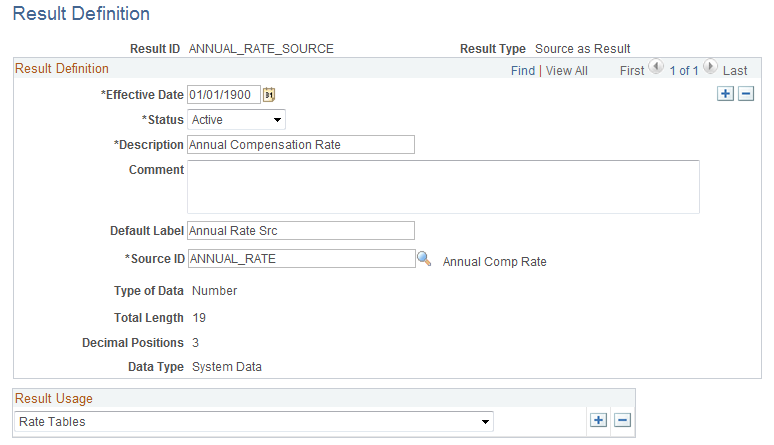
|
Field or Control |
Definition |
|---|---|
| Source ID |
Select a source ID that this result ID will implicitly evaluate and return the source's value as the final result. The list of possible source ID values comes from the Sources Definition. |
This type of result ID returns the value of a referenced source ID as its value. The final result is the value of the source. As an example, assume you needed to create a rate matrix for calculating bonuses as a percentage of workers' annual compensation rates. However, the bonus percentages will vary by department. Therefore, the single input to the matrix is Dept, and the two results are Annual Rate and Bonus Pct.
The matrix looks like this:
|
Dept (Source) |
ANNUAL_RATE_SOURCE (Result) |
Bonus Percent (Result) |
|---|---|---|
|
101 |
ANNUAL RATE |
4 |
|
102 |
ANNUAL RATE |
4 |
|
103 |
ANNUAL RATE |
5 |
|
104 |
ANNUAL RATE |
6 |
Since you do not know each worker's annual rates, you define one result ID of type of SOURCE, called ANNUAL_RATE_SOURCE, and associate it to the Source ID ANNUAL_RATE. Then, you define a second result ID of type PCNTOFBASE, called BONUS_PCT, which tracks the bonus percentages. You specify the ANNUAL_RATE_SOURCE result ID as the target result ID to which the bonus percentage is applied. When this matrix is evaluated, the following actions will occur:
Since Dept is the required input, the system looks up the worker's department (for example, 103).
The system looks up results for Dept 103.
For the Annual_Rate_Source result, the system looks up the ANNUAL RATE of the worker and returns that value (for example, 10,000 USD).
For the Bonus Pct result, the system applies the bonus percent, 5, to 10,000 USD and returns a value of 500 USD.
Use the Result Definition page (MATRIX Result Type) (WCS_RES_OTHER_LKUP) to maintain results returned from configurable matrices using the MATRIX result type.
Navigation
Select MATRIX as the result type on the Define Results search page.
Image: Result Definition page - MATRIX result type
This example illustrates the fields and controls on the Result Definition page - MATRIX result type.
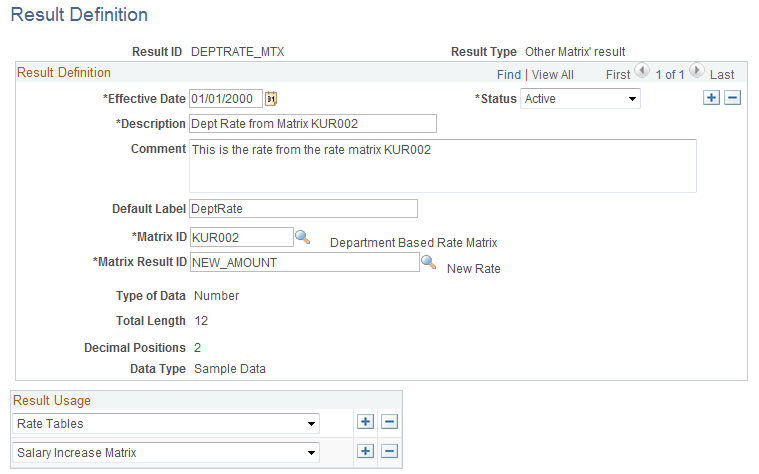
|
Field or Control |
Definition |
|---|---|
| Matrix ID |
Select the matrix on which this result should be based. |
| Matrix Result ID |
Select a result ID (for the matrix) on which this result should be based. |
This type of result uses one of the result IDs of another matrix as its value. When a matrix using this result is evaluated, the system evaluates the referenced matrix to get the final value. For example, assume that you want to set up a payment structure for health benefits, and you decide that the company will pay health benefits at 20 percent of the standard compensation rate by department. To determine a worker's health benefit rate, you need to determine their department's standard compensation rate. However, the standard compensation rate itself is dynamically set based on Salary Grade steps. Assume that the standard rate is derived using the KUR001 rate matrix, which has NEW_AMOUNT as the result. Then, the system would use the NEW_AMOUNT result of that matrix as the reference rate. The system can now apply a percentage of that result (using PCNTOFBASE) to get a final health benefit rate.
In this case, the Matrix ID is KUR001, and the Matrix Result ID is NEW_AMOUNT.