Forecasting Compensation
This section provides an overview of compensation forecasting and discusses how to forecast compensation.
|
Page Name |
Definition Name |
Usage |
|---|---|---|
|
LMS_RUN_CNTL_PNL |
Initiate compensation forecasting based on specified criteria. |
|
|
RUNCTL_LMS_REPORT |
Report on compensation scenarios. |
|
|
RUNCTL_LMS_REPORT |
Define forecasted compensation and compare scenarios. |
|
|
Rate Codes w/out Class Rpt Page (Rate Codes without Class Report Page) |
RUNCTL_LMS_RATE_CL |
Report on rate codes that do not have a rate code class attached to them. |
The calculation process divides both the reference period and the analysis period into sections by considering the elementary period type. For each elementary period, the process extracts from the HR database the base compensation (from the PS_COMPENSATION table) and the variable compensation (from PS_VC_AWARDS) for all the workers in the group specified at the scenario level. It also calculates the average headcount and full-time equivalents (FTEs) for each elementary period to create average compensation amounts.
This calculation process considers all the events defined for future elementary periods and calculates forecasted compensation. Any event defined for past or current elementary periods is not considered because data exists for those periods of time in the HR database.
The forecasted compensation amounts are stored in salary forecasting tables so that you can compare the results of several scenarios. Remember that the salary forecasting process does not update core HR transaction tables.
Use the Forecast Compensation page (LMS_RUN_CNTL_PNL) to initiate compensation forecasting based on specified criteria.
Navigation
Image: Forecast Compensation page
This example illustrates the fields and controls on the Forecast Compensation page.
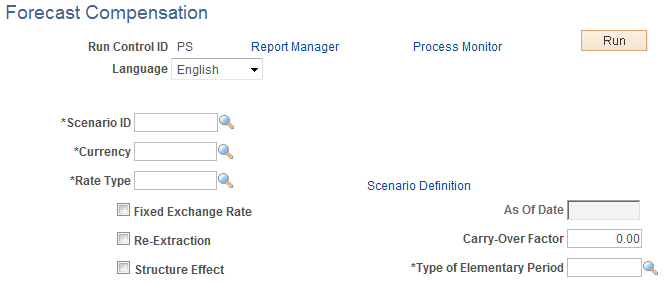
|
Field or Control |
Definition |
|---|---|
| Scenario ID |
Select a scenario ID. |
| Rate Type |
Select a compensation rate type. |
| Scenario Definition |
Click to go to the Scenario Definition page of the selected scenario ID. |
| Fixed Exchange Rate |
Select if this currency has a fixed exchange rate. |
| Re-Extraction |
Select if this process is re-extracting the base compensation from the Human Resource database. |
| Carry-Over Factor |
The carry over effect represents the impact on a given period of all the measures taken during the previous period. Indicate what will be carried over to the next period. |
| Structure Effect |
Select if the variance in the overall compensation is due to internal moves within the organization. |
Use the Forecasted Compensation Rpt page (RUNCTL_LMS_REPORT) to report on compensation scenarios.
Navigation
Image: Forecasted Compensation Rpt page
This example illustrates the fields and controls on the Forecasted Compensation Rpt page.
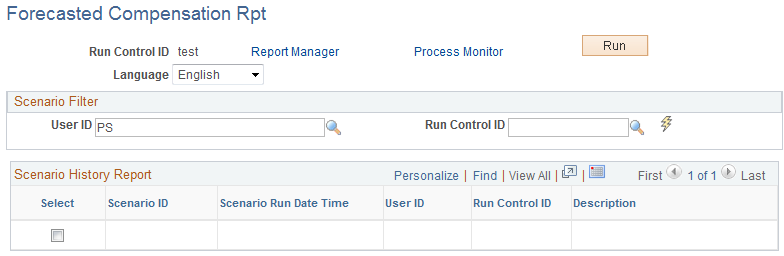
Select a User ID and a Run Control ID, then click the Refresh button. Refreshing populates the Scenario History Report group box. Select the check box for the Scenario ID you want to report on and click Run.
Use the Scenario Comparison Rpt page (RUNCTL_LMS_REPORT) to define forecasted compensation and compare scenarios.
Navigation
Image: Scenario Comparison Rpt page
This example illustrates the fields and controls on the Scenario Comparison Rpt page.
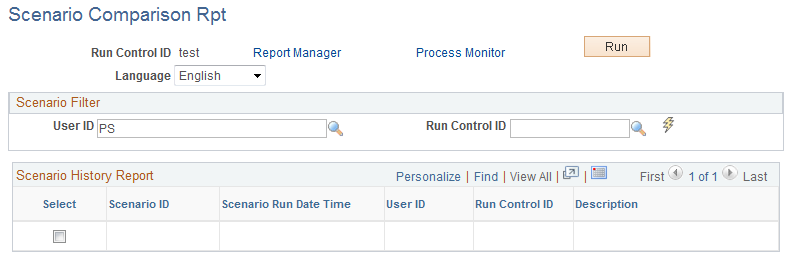
|
Field or Control |
Definition |
|---|---|
| Scenario Filter |
This group box enables you to narrow the choice of scenarios to report by User ID and Run Control ID. |
 Refresh Refresh |
Click the Refresh icon to display scenarios that meet the scenario filter requirements. |
| Scenario History Report |
This group box displays all scenarios that meet the scenario filter requirements. Scenarios are listed by Scenario ID, Scenario Run Date Time, User ID, Run Control ID, and Description. To run one scenario at a time, select its check box. |