Purging Scenario History
All the results from of the calculation of any scenario are stored in the database. Define several scenarios with different sets of events, run the calculation for all scenarios, and compare the results. Then, select the scenario that best mirrors your compensation policy. You may then purge from the database the results of some scenario calculations you are not going to use. When you purge scenario history, the calculation results are purged but not the scenario definition.
|
Page Name |
Definition Name |
Usage |
|---|---|---|
|
RUNCTL_LMS_PURGE |
Run the HR_LMSPURGE Application Engine process to delete the results of all the selected scenario calculation runs. |
Use the Purge Scenario History page (RUNCTL_LMS_PURGE) to run the HR_LMSPURGE Application Engine process to delete the results of all the selected scenario calculation runs.
Navigation
Image: Purge Scenario History page
This example illustrates the fields and controls on the Purge Scenario History page.
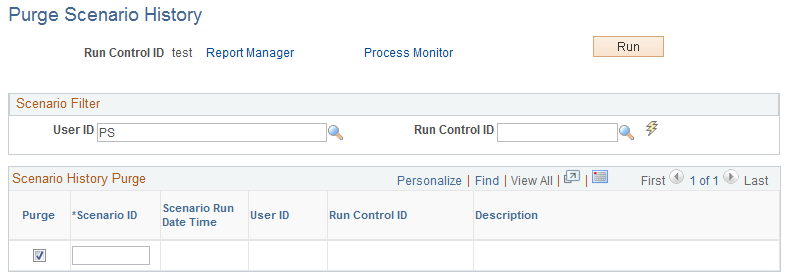
|
Field or Control |
Definition |
|---|---|
| Scenario Filter |
This group box identifies the User ID and Run Control IDs by which to search. To search all histories, click the lightning icon. |
| Scenario History Purge |
Chose a scenario to purge by selecting the Purge check box. Note that only the results of the scenario calculation are purged; the scenario definition remains in the database. Information appears in all fields here. |
Click Run to run this request. PeopleSoft Process Scheduler runs the Purge Scenario History process at user-defined intervals.