Running Salary Grades and Salary Steps Reports
To generate reports for salary grades and salary step reports, use the Salary Grade (RUN_PER706A-), Salary Grade/Step (RUN_PER706B-), Salary Structure (RUN_CMP001), and Salary Grade Table Rpt USF (RUN_FGHR005) components.
This section discusses how to generate reports of the salary structure you have defined.
|
Page Name |
Definition Name |
Usage |
|---|---|---|
|
Salary Structure Page |
RUNCTL_ASOFDATE |
Run the Salary Structure report (CMP001). This report lists all salary grades in descending order by grade. For each grade, this report lists the annual minimum, midpoint, and maximum amount being paid. The midpoint differential column shows the percent of change between the midpoints in each grade. The report calculates the range spread percentage by dividing the maximum amount by the minimum amount and then subtracting 1.0. |
|
Salary Grade Table (XMLP) Page |
PRCSRUNCNTL |
Run the Salary Grade Table report (PER706A). This report lists the salary administration plan and salary grade, description, effective date, currency, and the hourly, daily, monthly, annual minimum, maximum, and midpoint rates for each grade. |
|
RUNCTL_PER706B |
Run the Salary Grade and Step Tables report (PER706B). This report lists the salary plans, grades and steps, the grade description and the date the grade is effective. It shows the hourly, daily, monthly and annual ranges of each component along with the currency and frequency. |
|
|
Salary Grade Table Rpt USF Page |
RUN_FGHR005 |
(USF) Run the Salary Grade Table USF report. This report prints the contents of the Federal Salary Grade tables in various formats. |
To offer our customers more robust and complete reporting solutions, Oracle’s PeopleSoft development teams are converting existing reports into BI Publisher for PeopleSoft format. Oracle provides a standalone Java-based reporting technology that streamlines report and form generation. BIP uses select features that have been integrated into PeopleTools. BIP for PeopleSoft provides native XMLP technology for PeopleSoft Query and Connected Query, as well as any PeopleSoft application.
BIP separates the data extraction process from the report layout. BIP provides the ability to design and create report layout templates with the more common desktop applications of Microsoft Word and Adobe Acrobat, and renders XML data based on those templates. With a single template, you can generate reports in many formats (PDF, RTF, Excel, HTML, and so on) and in many languages.
See Also PeopleTools: BI Publisher for PeopleSoft
Use the Salary Grade/Step page (RUNCTL_PER706B) to run the Salary Grade and Step Tables report (PER706B).
This report lists the salary plans, grades and steps, the grade description and the date the grade is effective. It shows the hourly, daily, monthly and annual ranges of each component along with the currency and frequency.
Navigation
Image: Salary Grade/Step page
This example illustrates the fields and controls on the Salary Grade/Step page.
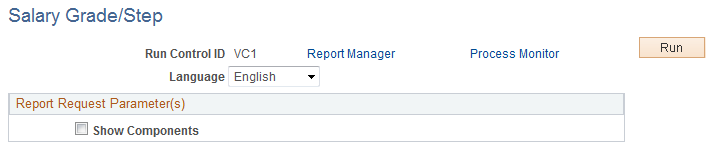
|
Field or Control |
Definition |
|---|---|
| Show Components |
Select if you want your report to display compensation component information. |