Updating Salaries by Job Code
This section provides an overview of the Update by Job Code process and discusses how to reclassify a job code.
|
Page Name |
Definition Name |
Usage |
|---|---|---|
|
RUNCTL_CMP010 |
Reclassify a job code. |
Use the Update by Job Code process to update salary data for all workers in a job code when you change the job code salary administration plan, grade, or step in the Job Code table. The process inserts a new job row with the action and action reason codes that you specified on the Run Control page. The effective date of the change is the From Date that you specified as the run control parameter.
Use the Update By Job Code page (RUNCTL_CMP010) to reclassify a job code.
Navigation
Image: Update By Job Code page
This example illustrates the fields and controls on the Update By Job Code page.
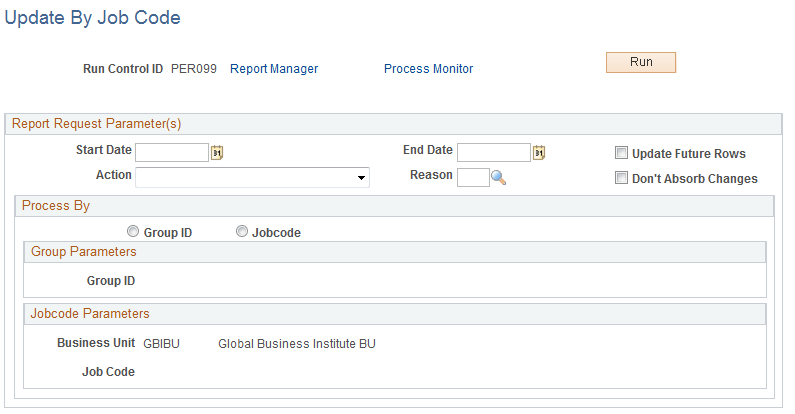
Report Request Parameter(s)
|
Field or Control |
Definition |
|---|---|
| Start Date and End Date |
Enter the start and end dates of the period for which you want to update salaries. The system uses the Start Date as the effective date of the salary change. |
| Action and Reason |
Select the action and reason code that you want the system to enter on the new job row for the salary update. |
| Update Future Rows |
Select to have the process update future dated rows (those rows with an effective date later than the Salary Change Effective Date) with salary information. |
| Don't Absorb Changes |
Select to instruct the system to leave absorbable rate codes unchanged if the default salary amount changes. This option applies only to workers who have a Target Comprate and are assigned to a salary plan with the Auto Calculated Premium function enabled. |
Process By
|
Field or Control |
Definition |
|---|---|
| Group ID |
Select to process by Group ID. The Group ID field will become available. Enter the Group ID you want to process. |
| Jobcode |
Select to process by job code. The fields in the Jobcode Parameters group box become available. |
Jobcode Parameters
|
Field or Control |
Definition |
|---|---|
| Business Unit |
Select the business unit for which you want to update salaries. |
| Job Code |
Select the job code that you are updating. |