Determining Eligibility and Calculating Proration
The Determine Eligibility/Proration Application Engine process (VC_ELIG_PRO) tracks the eligibility history of each plan member from the payout period start date to the payout period end date. Run the Determine Eligibility proration process at any time during the life of the plan. If any awards have been manually altered or have been submitted for payout or distribution for a payout period, you cannot rerun eligibility for that payout period.
Note: The Determine Eligibility proration process calls the VC_ELIG_PRO SQL query that retrieves only the most current effective-dated row in Job data for the employee, even if the employee has more than one job action within the time period specified in the group definition in Group Build.
Note: If you rerun the Determine Eligibility proration process after you have run the Determine Allocations or Calculate Awards process, you must run those processes again. The system issues a warning that you will lose all award calculations if you rerun the eligibility process.
|
Page Name |
Definition Name |
Usage |
|---|---|---|
|
RUNCTL_VC_ELIG |
Run the Determine Eligibility proration process, which populates the Eligible Employees by Plan and Eligible Employees by Group pages, updates eligibility status, and calculates proration for prorated plans. |
Use the Determine Eligibility page (RUNCTL_VC_ELIG) to run the Determine Eligibility proration process, which populates the Eligible Employees by Plan and Eligible Employees by Group pages, updates eligibility status, and calculates proration for prorated plans.
Navigation
Image: Determine Eligibility page
This example illustrates the fields and controls on the Determine Eligibility page.
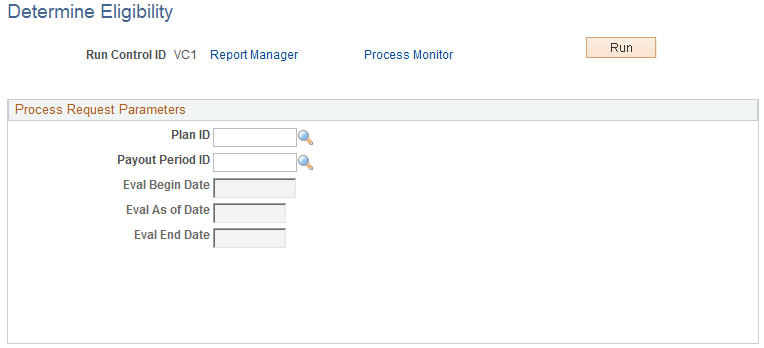
Process Request Parameters
Run this process to calculate and update eligibility for all plans except those having Ad Hoc Awards as the plan member rule. For Ad Hoc Award plans, manually enter and change member eligibility on the Eligible Employees by Plan page.
|
Field or Control |
Definition |
|---|---|
| Plan ID |
Select the VC plan for which you want to calculate eligibility and proration. |
| Payout Period ID |
Select the ID for the payout period during which you want to calculate eligibility and proration. Valid options are the payout periods that you defined for the plan ID that you selected. The list does not include payout periods for which an award has been finalized, canceled, or manually entered. In other words, if the Award Status on the Allocate Awards page is other than Initial Calculation for any award in the plan, or if any award was manually allocated, that payout period is not available for calculation of eligibility. |
| Eval Begin Date (evaluation begin date) |
This field is available only for prorated plans. Select the date from which the process should begin the eligibility proration calculation. If you are running the process for the first time in the payout period, the payout period start date is the only option and is always available. If you have already run the process during the payout period, the other available option is the start date of the proration period that follows the last proration period calculated. For example, if you last ran the process for the period 01/01/2000 (payout period start date) through 03/31/2000 (proration period end date), the two available options would be 01/01/2000 (payout period start date) and 04/01/2000 (the next proration period start date). |
| Eval As of Date (evaluation as of date) |
This field is available only for non-prorated plans. Enter the date as of which you want the process to evaluate eligibility. The current date is the default value, but you can change it. The date must fall within the period identified by the payout period ID that you entered. |
| Eval End Date (evaluation end date) |
This field is available only for prorated plans. Select the date through which the process should calculate eligibility proration. The available options are all proration period end dates as defined for the plan on the Prorate Periods table. |