Setting Up Eligibility Proration Tables
To set up proration tables, use the Workday Schedules (VC_WORK_DY_SCHED), Percentage Proration Rules (VC_PRORATE_RULE), and Prorate Periods (VC_PRORATE_PRD) components.
This section discusses how to set up eligibility proration tables.
|
Page Name |
Definition Name |
Usage |
|---|---|---|
|
VC_WRK_DY_SCHED |
Set up workday rules in which you create schedules assigning a factor to each day of the week (Sunday through Saturday). |
|
|
VC_PRORATE_TBL |
Define ranges of eligible days and associate a percentage with each range. |
|
|
VC_PRORATE_PRD |
Define proration frequency parameters for the payout periods of a prorated plan. The Determine Eligibility/Proration process evaluates eligibility as of the proration period end dates generated on this page. |
Use the Workday Schedule page (VC_WRK_DY_SCHED) to set up workday rules in which you create schedules assigning a factor to each day of the week (Sunday through Saturday).
Navigation
Image: Workday Schedule page
This example illustrates the fields and controls on the Workday Schedule page.
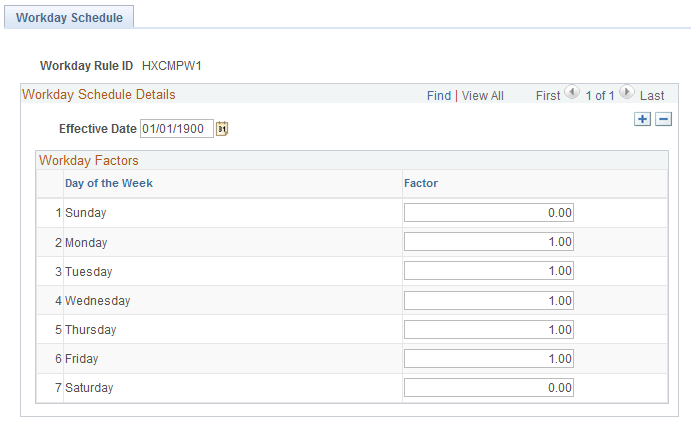
|
Field or Control |
Definition |
|---|---|
| Factor |
Enter the factor for each day. For example, you could assign a factor of 1 for a full working day, .5 for a half day, and 0 for a holiday. |
Use the Percentage Proration Rules page (VC_PRORATE_TBL) to define ranges of eligible days and associate a percentage with each range.
Navigation
Image: Percentage Proration Rules page
This example illustrates the fields and controls on the Percentage Proration Rules page.
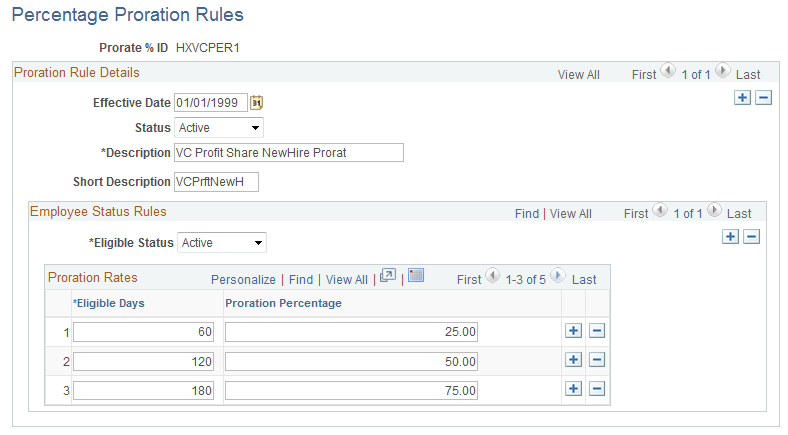
Define a lookup table that the system uses to determine the worker's proration factor based on the number of eligible days in the period.
|
Field or Control |
Definition |
|---|---|
| Eligible Status |
You can define separate proration rate schedules for Active and Terminated workers under each prorate % ID. Select whether this proration rate schedule applies to workers who are Active or Terminated at the end of the payout period. Terminated status includes these worker status values on the Job record: Deceased, Retired, Retired with Pay, Terminated, and Terminated with Pay. If you do not define a proration rate schedule with a value of Terminated in the Eligible Status field, the system assigns a proration factor of 0 to workers with these termination worker status values in their Job records. All other worker status values on the Job record are associated with the Active value in this field. |
| Eligible Days |
Enter the ending number in the eligible days range. For example, if the range is 1–15 days, enter 15. |
| Proration Percentage |
Associate a proration factor, expressed as a percentage, with the eligible days range. This is the proration factor used by the Calculate Awards process if the worker's eligible days for the period falls into this eligible days range. Define a date range and assign a proration percentage of 0 if you want to exclude workers who are not eligible in the first portion of the period. For example, you can exclude workers who were not eligible in the first 21 days of the period by setting up an eligible days range that ends in 21 and associating 0 as the proration percentage. |
Prorate periods are subsets of the plan payout period. Prorate periods can have daily, weekly, or monthly frequency. Daily frequency is the most accurate, but the processing time is greater.
Note: You must set up the variable compensation plan and its payout periods before you can define the proration periods.
Use the Prorate Periods page (VC_PRORATE_PRD) to define proration frequency parameters for the payout periods of a prorated plan.
The Determine Eligibility/Proration process evaluates eligibility as of the proration period end dates generated on this page.
Navigation
Image: Prorate Periods page
This example illustrates the fields and controls on the Prorate Periods page.
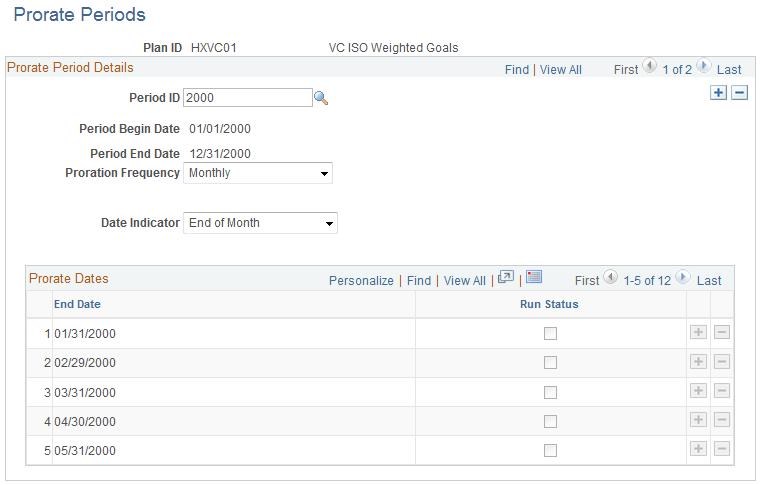
|
Field or Control |
Definition |
|---|---|
| Period ID |
Select a payout period from the available options. The system prompts you with values from the VC_PAYPRD_TBL. The list does not include payout periods for which an award has been finalized, canceled, or manually entered. In other words, if the Award Status on the Allocate Awards page is other than Initial Calculation for any award in the plan, or if any award was manually allocated, that payout period is not available. The system displays the payout period begin and period end dates that you defined on the Plan Payout Periods page. |
| Proration Frequency |
Select a proration frequency from these values:
|
| Workday Rule ID |
If you select By Workdays as proration frequency, you must select a workday rule. The maximum number of eligible days defined in the rule you select must not be less than the number of days in the payout period. |
| Prorate % ID |
This field appears if you select Calendar Days in the Proration Frequency field. If you use the proration percentage calculation method, select a prorate percentage ID to associate a prorate percentage schedule with the plan for the payout period. If you use the daily calculation method without proration percentages, leave this field blank. |
| Day |
If you select Weekly as the proration frequency, you must select the day of the week as of which you want the system to calculate the proration. Values are the seven days of the week (Sunday through Saturday). |
| Date Indicator |
If you select Monthly proration frequency, select a date indicator in this field. Values include: End of Month: The system calculates eligibility as of the end of each month. Day of Month: The Day of the Month field appears. |
| Day of the Month |
Enter the number of the day of the month as of which you want the system to calculate eligibility. Select any number from 1 through 28. Set theDate Indicator field to End of Month if you select a number higher than 28. |
Prorate Dates
|
Field or Control |
Definition |
|---|---|
| End Date |
After you define the proration frequency, the system displays the end date here for each proration period within the payout period that you specified. |
| Run Status |
The system selects this check box when the Determine Eligibility/Proration process completes the eligibility calculation for the corresponding proration period. |