Confirming Pay
|
Page Name |
Definition Name |
Usage |
|---|---|---|
|
Preconfirm Audit Report Page |
RUNCTL_AUDIT |
Generate the PAY036 report which provides a detailed listing (by company, calendar year, pay group, month code, pay end date, and employee ID) of information that might cause problems during the Pay Confirmation process. |
|
RUNCTL_PAY_CONF |
Enter pay confirmation process parameters and run the Pay Confirmation process. |
Review pay confirmation results using hard copy reports or the available online Review Paycheck pages in the Payroll Processing menu.
Use the Confirm Payroll page (RUNCTL_PAY_CONF) to enter pay confirmation process parameters and run the Pay Confirmation process.
Navigation
Image: Confirm Payroll page
This example illustrates the fields and controls on the Confirm Payroll page.
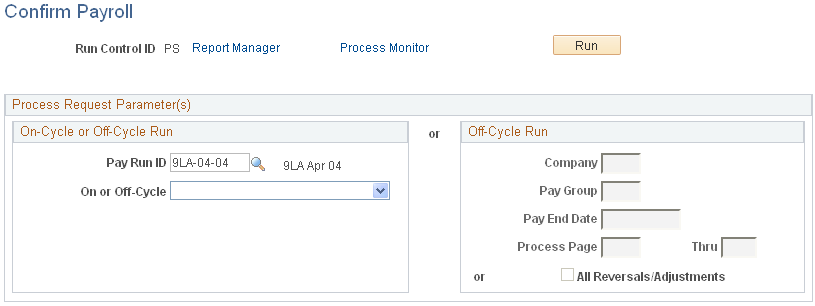
On-Cycle or Off-Cycle Run
|
Field or Control |
Definition |
|---|---|
| Pay Run ID |
For on-cycle confirmation, enter the pay run ID. Use the identical pay run ID in the Pay Confirmation process that you used during both the Paysheet Creation and Pay Calculation processes. |
| On or Off-Cycle |
To confirm all off-cycle checks that are associated with a particular period, enter a pay run ID and select Off-Cycle. To confirm off-cycle checks by page range, leave the Pay Run ID field blank, select Off-Cycle, and use the Off-Cycle Run group box to specify parameters for the calculation: company, pay group, pay end date, and the page numbers. |
Off-Cycle Run
|
Field or Control |
Definition |
|---|---|
| All Reversals/Adjustments |
Select to process all reversals and adjustments. |