Creating IRR Worksheets
|
Page Name |
Definition Name |
Usage |
|---|---|---|
|
Create IRR Worksheet - Separated Employee Page (create individual retirement record worksheet - separated employee) |
RUN_FGPY009 |
(USF) Run the IRR Worksheet SQR Report process (FGPY009) to produce an IRR worksheet for separated employees. |
|
Create IRR Worksheet - Current Employee Page (create Individual Retirement Record worksheet - current employee) |
RUN_FGPY010 |
(USF) Run the IRR Worksheet - Current Empls SQR Report process (FGPY010) to produce an IRR worksheet for current employees. |
You have 30 days after an employee separates to prepare and submit an IRR to OPM. During that time, you can print an IRR worksheet for a separated employee and review the data. Also, use the IRR worksheet to view service history and fiscal history for a current employee.
The IRR worksheet for a separated employee contains the same information that appears in the final IRR, but the worksheet is not formatted to print on OPM stock and is for internal agency use only. If you find mistakes on an employee's IRR worksheet, you can correct or add remarks using the online pages before generating the final IRR.
(USF) Use the Create IRR Worksheet - Separated Employee (create individual retirement record worksheet - separated employee) page (RUN_FGPY009) to run the IRR Worksheet SQR Report process (FGPY009) to produce an IRR worksheet for separated employees.
Navigation
Image: Create IRR Worksheet - Separated Employee page
This example illustrates the fields and controls on the Create IRR Worksheet - Separated Employee page.
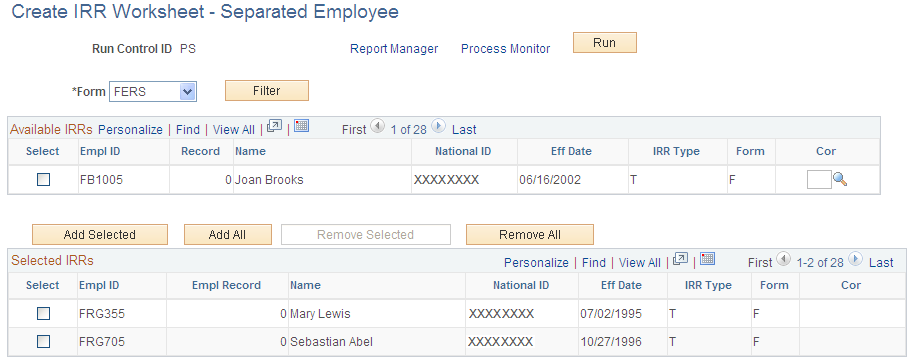
Note: The run control parameters for this report are the same as for generating IRRs.