Setting Up the Form Table for Printing Checks and Direct Deposit Advices
|
Page Name |
Definition Name |
Usage |
|---|---|---|
|
PAY_FORM_TABLE |
Specify the form IDs that you use to print checks and advices, and track form numbers. |
Use form IDs and form numbers to enable the system to print checks or advices for employees.
Regardless of whether you print checks and advices using the SQR processes or the BI Publisher processes, you must establish a form ID for every check or advice form that you plan to use.
To run Payroll for North America, you must have at least one entry in the Form table to specify check or advice forms for a pay group. Enter the form IDs on the Source Bank table and the source bank ID on the Pay Group table.
The Pay Confirmation COBOL SQL process (PSPCNFRM) and Check Reprint COBOL SQL process (PSPRPRNT) use the form number from this table to assign check and advice numbers.
Use the Form Table page (PAY_FORM_TABLE) to specify the form IDs that you use to print checks and advices, and track form numbers.
Navigation
Image: Form Table page
This example illustrates the fields and controls on the Form Table page.
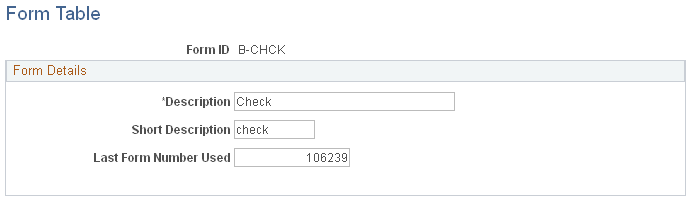
|
Field or Control |
Definition |
|---|---|
| Form ID |
Create an entry on this table for each check or advice form that you use. You must set up separate form IDs for each account if you pay employees from one bank with multiple account numbers or from multiple banks with their associated account numbers. |
| Last Form Number Used |
The Pay Confirmation COBOL SQL process (PSPCNFRM) and Check Reprint COBOL SQL process (PSPRPRNT) use this number. Each time you run the Pay Confirmation process, the system automatically updates this field with the appropriate check or advice number, reflecting the last number used in the payroll process. You can change this number manually if you have a discrepancy in form numbers (for example, if someone spills coffee on the forms you were planning to use for the next pay run). However, normally you do not change this number. If you use the Check Reprint process, the paychecks that you use on form alignment are saved as dead paychecks. |