Reviewing Regulated Individuals
This topic provides an overview of reviewing regulated individuals.
|
Page Name |
Definition Name |
Usage |
|---|---|---|
|
PCMP_RI_DEVREVW |
Enter development review details. |
|
|
PCMP_RI_DEVREVW2 |
Review a development area. |
|
|
RI Review (regulated individual review) |
RUN_CNTL_PCMP4 |
Use the RI Review report (PCMP004) to collect complete details of a regulated individual's review. |
Before you review a regulated individual, set up a development plan for that person. This is because when you review an worker, you are reviewing them against the elements of their plan. If you have not yet set up the plan, you must do so on the Development Plan page (using the accomplishments, competencies, courses, and activities that you created as part of the development plan setup).
To review a regulated individual:
Set up a development plan using the Development Plan pages.
Enroll the individual in a development plan using the Development Record and Development Area pages.
Enter a review of the individual on the RI Dev Review (regulated individual development review) and RI Dev Area Review (regulated individual development area review) pages.
View the review history of the individual on the RI Review History (regulated individual review history) page.
Use the RI Review Report (regulated individual review report) page to generate reports of workers' review histories to see how they have measured against the elements of a development plan.
Use the RI Dev Review (regulated individual development review) page (PCMP_RI_DEVREVW) to enter development review details.
Navigation
Image: RI Dev Review page
This example illustrates the fields and controls on the RI Dev Review page.
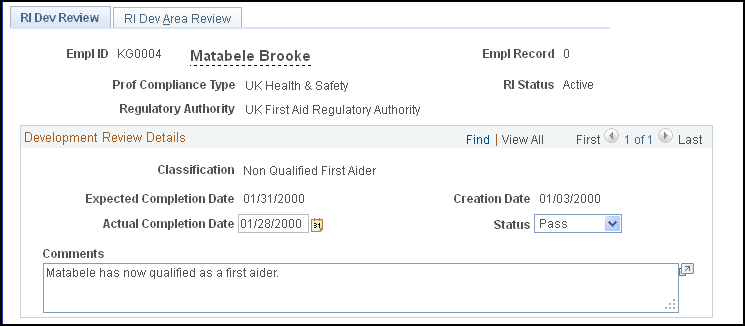
|
Field or Control |
Definition |
|---|---|
| Creation Date |
Displays the creation date of the regulated individual's development plan that you entered on the Development Record page. |
| Expected Completion Date |
Displays the expected completion date of the regulated individual's development plan that you entered on the Development Record page. |
| Actual Completion Date |
Enter the actual completion date of the regulated individual's development plan. |
| Status |
Select the status of the regulated individual relative to the broad goals of the development plan. |
| Comments |
Enter comments about the regulated individual's performance. |
Use the RI Dev Area Review (regulated individual development area review) page (PCMP_RI_DEVREVW2) to review a development area.
Navigation
Image: RI Dev Area Review page
his example illustrates the fields and controls on the RI Dev Area Review page.
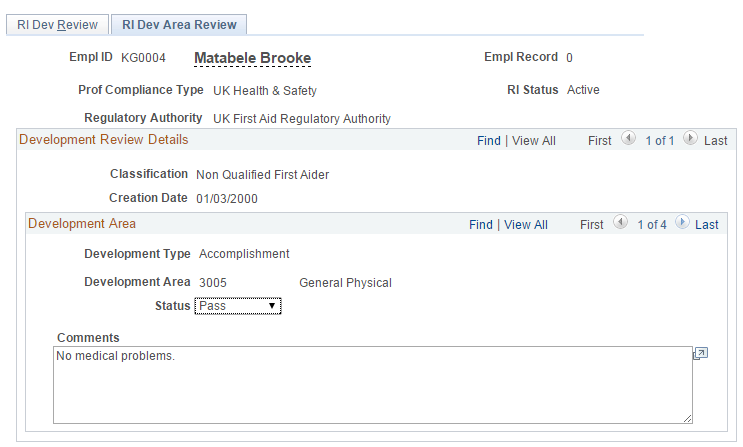
|
Field or Control |
Definition |
|---|---|
| Development Type |
Displays the type of development activity against which you are assessing the regulated individual. Values are Accomp (accomplishments), Competencies, Courses, and Activities. |
| Development Area |
Displays the specific activity within the development area (accomplishment, competency, course, or activity) against which you are assessing the individual's performance. |
| Status |
Select the performance status of the regulated individual relative to the specific development activity that appears in the Development Area field. |
| Comments |
Enter comments about the regulated individual's performance. |