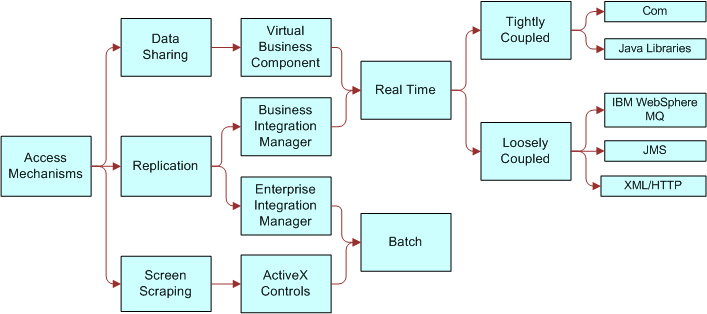3Integration with Siebel EAI
Integration with
This chapter describes integration options with . It includes the following topics:
Overview of Integration with
This topic describes an overview of integration with . It includes the following topics:
Before you begin an integration project, you must identify your integration requirements. Siebel Business Applications must interact with external systems in order to provide an integrated view of your data. Applications in which data resides are varied. For example, they can include:
A back office solution for order fulfillment, manufacturing, or accounting
An e-commerce application, such as a Web storefront
A help desk application
Integration Options with
Depending on your requirements, the ways that you can approach your integration include:
Use prebuilt connectors to integrate a Siebel application with your back office system or your e-commerce application
Use custom built connectors to integrate a Siebel application with an external application
Use a third-party EAI product to integrate a Siebel application with an external application
Use a middleware solution to integrate a Siebel application
Siebel Business Applications provide solutions for each element of the EAI planning process:
A programmatic interface, such as COM or Siebel Java Beans, provides a tightly coupled integration for real-time data exchange.
An adapter, such as MQSeries or the HTTP adapters, provides a loosely coupled integration for real-time data exchange. This means that one system must be aware of the implementation details that are defined for the integration of the other system. A message or a document is exchanged between these systems.
Siebel Enterprise Integration Manager (EIM) provides a solution for a high volume batch integration. For more information, see About the Enterprise Integration Manager.
Design for an Application Integration Project
The questions you must answer as part of the planning phase for an application integration project include:
How is the data that is used in my organization shared?
Which access mechanism makes the most sense for my situation?
Which preexisting connector best applies to my situation?
It is important to identify your requirements before you design the integration. Categories on which your design choice can be based include:
Data Transformation. Data transformation between two systems is an important part of an integration project. You might be required to implement this data transformation by using the data transformation functions that are provided by Oracle. If your organization is already standardized on a data transformation tool, then you might choose to model the integration flow so that it uses this tool for data transformation.
Data Sharing. If you must view data from an external source within your Siebel application, and if you do not need to replicate the data, then you can use a specific set of objects and tools that are designed specifically for this purpose. For example, you might need to view credit card transaction details from within a Siebel application while the credit card transaction details are stored on a mainframe system.
Real-Time or Batch. You must consider whether you require real-time or batch mode integration. For example, you might need to publish to an external system a new opportunity that is created in a Siebel application as soon as the opportunity occurs. Or you might need to exchange information in batch mode when you must aggregate product catalog information from your suppliers.
Siebel Business Interfaces
After you design your integration requirements for each business process flow, you can apply the different components of to implement a solution. The following illustrates the different types of applications with which Siebel Business Applications can integrate.
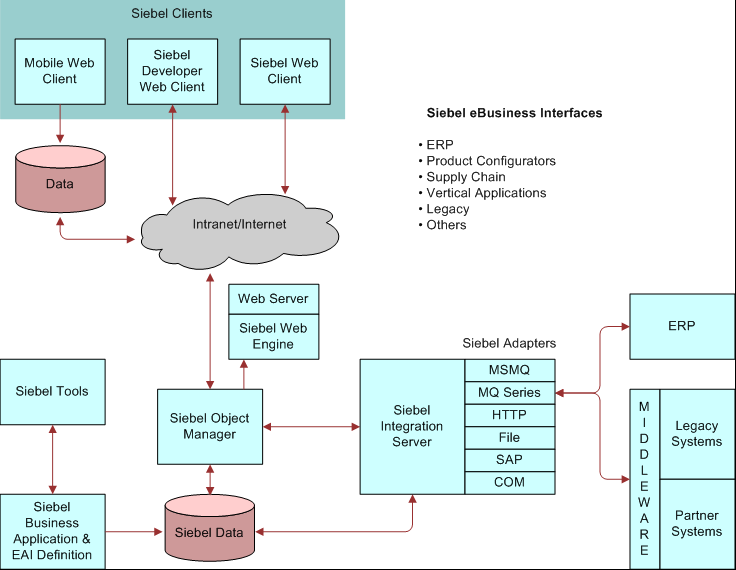
Real-Time and Batch Mode Usage Models
When considering your requirements, you must develop an understanding of how you intend to use the integration capabilities that are provided by . You must determine how the integration behaves under specific circumstances. How are you planning to use this integration? This model is referred to as the usage model.
The following illustrates real-time and batch usage models. Batch mode uses a single mode, while real-time uses two modes, either tightly coupled or loosely coupled. To help you determine the appropriate usage model, answer the following questions:
How do I plan to integrate Siebel applications with other applications?
Do I need to integrate in real time, or in batch mode?
If I need to integrate in real time, do I need the solution to be tightly coupled or loosely coupled?
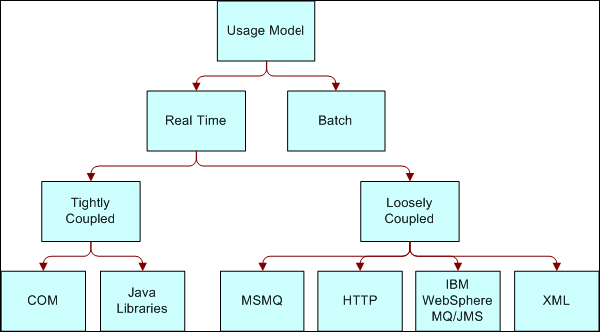
Integration with the Real-Time Model
With a real-time model, you might choose to deploy Siebel applications as a client or as a service. As a client, Siebel applications access another program or initiate a transaction on an external system. As a service, Siebel applications are accessed by an external program to query, insert, update, or delete data without initiation from Siebel applications.
Typical scenarios that involve Siebel applications as a client include:
Replicate data. For example, to maintain the SAP order number in the Siebel application so that an end user can relate a Siebel order to a SAP order.
Access a mainframe system to retrieve information for a customer account in real time, then display it within the interface for the Siebel application.
Send a sales opportunity to a trading partner over your corporate firewall without compromising system security.
Access a function for an external system to check inventory, then display the results in a Siebel application.
Typical scenarios that involve Siebel applications as a service include:
An external Web application that accesses a Siebel application in order to retrieve information for a contact.
Call center software that extracts information for a service request from a Siebel application.
Integration with the Batch Model
Batch processing is typically used to periodically upload or download a large amount of information into or out of the Siebel Database. Typical batch scenarios that involve Siebel applications include:
Uploading a batch of product catalog and item information into a Siebel application from an external system.
Downloading a batch of opportunities from Siebel applications to another database.
Data Exchange with a Siebel Application
If your business requirement is to access another application from within a Siebel application, or to access a Siebel application from within another application, then you must determine exactly the type of data exchange that is required, which can include:
Data Sharing. You might be required to share data that exists outside of the Siebel Business Application. For example, several legacy mainframe systems might exist in your environment that you must access with Siebel Call Center in order to provide a customer with information on their account. Instead of replicating this information across Siebel Business Applications, you can dynamically share it and display it within a single Siebel application. For data sharing, use a virtual business component.
Replication. Replication of data is often useful. For example, you might be required to integrate data in SAP with data in a Siebel application, keeping information about order status in both systems. To mass replicate information about the order status in a Siebel application, use Siebel Enterprise Integration Manager (EIM).
Presentation Layer (UI) Integration. If you only need to consider the user interface for the other application, then integration at the presentation layer is useful. The data itself does not need to be retrieved for the Siebel application. In this case, you use ActiveX Data Controls (ADC) to capture only the screen from the external system, then represent it natively within a Siebel application. Although this technique is a cost effective way to integrate two applications, it is also less flexible. Presentation Layer Integration is sometimes referred to as screen scraping.
Summary of Integration Options with
The following table provides a summary of the Siebel integration options that can be used in your integration strategy.
Table Summary of Siebel Integration Options
| Integration Strategy | Description | Siebel Integration Tool |
|---|---|---|
Real-time Data Replication |
In real time, synchronize the data in one system with the data in another system. |
Siebel integration tools include:
|
Batch Data Replication |
At certain times, synchronize the data in one system with the data in another system. |
Siebel integration tools include:
|
Data Sharing |
From System A, access and change data in System B. Do not store the data in System A. |
Siebel integration tools include:
|
Presentation Layer Integration |
From Application A, access screens from Application B. |
Siebel integration tools include:
|
The following figure illustrates the various access options and where they fit within an integration strategy. These Siebel solutions are either real-time or batch.