2About Siebel Remote
About Siebel Remote
This chapter provides an overview of Oracle’s Siebel Remote. It includes the following topics:
Overview of Siebel Remote
Siebel Remote is an Oracle product, part of Siebel CRM, that allows a Siebel Mobile Web Client that typically runs remotely while disconnected to do synchronization, which is the process of synchronizing the data that resides on a remote computer with the data that resides on the Siebel Server. Siebel Remote allows disconnected uses to share information with other members of virtual teams and connected users. If the disconnected user enters new data, or updates data in the local database, then the client software for Siebel Remote tracks these modifications as synchronization transactions. Siebel Remote can then upload these transactions from the remote client to the Siebel Server when the user connects to the Siebel Server through a network connection.
The Siebel Server prepares transactions that other users have applied to the server database between synchronizations. Server components then write these transactions to a separate outbox for each user. You can configure Siebel Remote to combine these transactions with updated, published, or requested marketing literature, correspondence templates, and other types of file attachments. Siebel Remote downloads these transactions to the remote client during the next synchronization.
Siebel Bookshelf
This guide assumes that you have successfully installed and set up your Siebel application as described in books like the Siebel Installation Guide for the operating system you are using and Siebel Applications Administration Guide. The Siebel Bookshelf is available on Oracle Technology Network (http://www.oracle.com/technetwork/indexes/documentation/index.html) and Oracle Software Delivery Cloud. It might also be installed locally on your intranet or on a network location.
Siebel Mobile Products That Siebel CRM Supports
The following diagram illustrates the hardware platforms where the Siebel CRM product line of mobile applications runs.
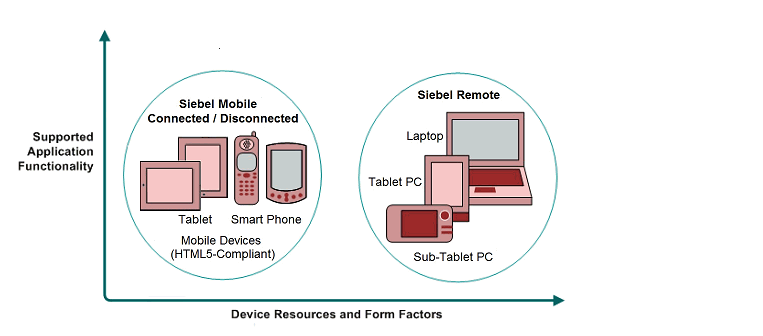
Explanation of Callouts
The Siebel CRM product line includes the following mobile applications:
Siebel Remote (supports Siebel Mobile Web Client). Server software and a disconnected client that is fully functional. Applications that run in the Mobile Web Client and are supported by Siebel Remote provide transaction routing, and data synchronization.
Siebel Mobile applications. Server software and a connected or disconnected client that is optimized for mobile devices.
Note: The Siebel Mobile applications are the latest generation of Siebel CRM mobile products. For more information, see Siebel Mobile Guide: Connected and Siebel Mobile Guide: Disconnected on the Siebel Bookshelf.
Mobile Product Components and Client Devices That Siebel Remote Supports
The following table describes the mobile product components and client devices that are supported by Siebel Remote and by Siebel Mobile applications.
Table Components and Client Devices for Siebel Remote and Siebel Mobile Applications
| Product Group | Server Components | Client Component | Supported Client Devices |
|---|---|---|---|
Siebel Remote |
Siebel Remote supports the following server components:
|
Siebel Mobile Web Client |
Siebel Remote supports the following client devices:
|
Siebel Mobile applications |
Siebel Mobile applications support the following server components:
|
Siebel Mobile connected applications Siebel Mobile disconnected applications |
Siebel Mobile applications support the following client devices:
|
Mobile Products That Siebel CRM Supports
The following table describes mobile products that Siebel CRM supports.
Table Mobile Products That Siebel CRM Supports
| Product Group | Supported Application | Reference |
|---|---|---|
Siebel Remote |
Siebel Remote supports almost all Siebel CRM applications. |
You can use the following reference sources:
|
Siebel Mobile Applications |
Siebel Mobile connected applications Siebel Mobile disconnected applications |
You can use the following reference sources:
|
Tablet Personal Computers That Siebel Remote Supports
Siebel Remote support for tablet personal computers includes the full functionality that Siebel CRM supports, including special functions such as signature capture and personalized content delivery (PCD).
About Using This Book
This book uses the following terms:
A Siebel CRM object is an object that resides in the Siebel Repository. For example, a screen, view, applet, business component, menu, and control and each an example of a Siebel object. For more information, see Configuring Siebel Business Applications.
The Siebel Mobile Web Client is a disconnected Siebel CRM client that is fully functional. It typically runs on a laptop computer that a professional in the field uses. For brevity, this book often refers to the Mobile Web Client generically as the remote client.
A user is a person who uses the remote client of a Siebel application to access Siebel CRM data.
The user interface is the interface that the user uses in the remote client.
The server is the Siebel Server, unless noted otherwise.
The Siebel database or server database is the enterprise database with which the local databases synchronize.
The local database is a database that resides on the remote client. It contains Siebel application tables that store user data and a local transaction log that stores transactions that the user creates.
An administrator is anyone who uses an administrative screen in the administrative client to configure Siebel CRM. The Administration - Server Configuration screen is an example of an administrative screen.
Predefined Siebel CRM is the out-of-the-box version of Siebel Remote that Oracle provides you before you make any customization to Siebel Remote.
A predefined object is an object that comes defined with Siebel CRM. The objects that Oracle’s Siebel Tools displays in the Object List Editor when you use Siebel Tools to open a Siebel Repository for editing, but before you make any customizations, are predefined objects.
The term focus indicates the currently active object in the remote client. To indicate the object that is in focus, Siebel CRM typically sets the border of this object to a solid blue line.
Depending on the software configuration that you purchase, your Siebel application might not include all the features that this book describes.
How This Book Indicates Computer Code and Variables
Computer font indicates a value you enter or text that Siebel CRM displays. For example:
This is computer font
Italic text indicates a variable value. For example, the n and the method_name in the following format description are variables:
Named Method n: method_name
The following is an example of this code:
Named Method 2: WriteRecord
How This Book Describes Objects
For brevity, this book describes how an object, such as a user property, does something. For example, this book states the following:
The Copy Contact user property copies contacts.
In strict technical terms, the Copy Contact user property only includes information that some other Siebel CRM object uses to copy contacts.
For brevity, to describe how Siebel CRM uses the value that a property contains, this book typically only describes the property name. For example, assume Siebel CRM displays the value that the Display Name property contains. This is a property of a tree node object. This book only states the following: Siebel CRM displays the Display Name property of the tree node.
In reality, Siebel CRM displays the value that the Display Name property contains.
About Objects and Metadata
A Siebel object definition defines the metadata that Siebel Remote uses to run a Siebel application. The Account List Applet that Siebel Tools displays in the Object List Editor is an example of an object definition. It includes metadata that Siebel Remote uses to render the Account List Applet, such as the height and width of all controls in the applet, and all the text labels that it must display on these controls. The Siebel Repository is a set of database tables that stores these object definitions. Examples of types of objects include applets, views, business components, and tables. You use Siebel Tools to create or modify an object definition.
The object manager hosts a Siebel application, providing the central processing for HTTP transactions, database data, and metadata, which is data that the object definitions contain. It is different from Siebel CRM data, which is data that is specific to your business, such as account names and account addresses.
For more information, see Configuring Siebel Business Applications.
How This Book Describes Relationships Between Objects
An object definition includes properties and a property includes a value. For example, the Business Object property of the Account Address view contains a value of Account. To describe this relationship, this book states the following:
The Account Address view references the Account business object.
Sometimes the relationship between objects occurs through multiple objects. For brevity, this book does not always describe the entire extent of relationships that exists between objects through the entire Siebel object hierarchy. For example, because the Account business object references the Account business component, and the Account Address view references the Account business object, this book states the following:
The Account Address view references the Account business component.
Getting Help from Oracle
To get help from Oracle with configuring Siebel Remote, you can create a service request (SR) on My Oracle Support. Alternatively, you can phone Global Customer Support directly to create a service request or to get a status update on your current SR. Support phone numbers are listed on My Oracle Support. You can also contact your Oracle sales representative for Oracle Advanced Customer Services to request assistance from Oracle’s Application Expert Services.
For more information about Siebel Remote, see 1280615.1 and 1365612.2 (Article ID) on My Oracle Support, and other referenced articles.