7Workflows for Siebel Self Service
Workflows for Siebel Self Service
This chapter includes information about the workflows for Siebel Self Service. It includes the following topics:
Workflows for Registration
This group of workflow controls user registration for Siebel Self Service. It includes the following workflows:
User Registration Initial Process Workflow
This workflow calls other workflows that complete the registration process for a customer. The following figure shows this workflow.
A customer calls this workflow by clicking the Create an account link or the Forgot Your Password? link in the Log In applet on the home page of the Siebel Self Service Web site.

Workflow Description.
This workflow performs the following actions:User Registration Process OUI. This step calls the User Registration Process OUI workflow if the customer clicks the Create an account link in the Log In applet of the Siebel Self Service Web site. For more information, see User Registration Process OUI Workflow.
- PUB Citizen User Registration Process. This step calls the PUB Citizen User Registration Process workflow if the customer clicks the Create an account link in the Log In applet of the Siebel Public Sector Self Service Web site. For more information, see PUB Citizen User Registration Process Workflow.
Check Declined. This step determines whether the customer’s registration is accepted or declined during the registration process. If the customer’s registration is accepted, then the workflow terminates.
- Forgot Password Process CX. This step calls the User Registration Forgot Password (CX eService) workflow if the customer clicks the Forgot Your Password? link in the Log In applet of the Siebel Self Service Web site. For more information, see PUB Citizen User Registration Forgot Password Process Workflow.
PUB Citizen Forgot Password. This step calls the PUB Citizen User Registration Forgot Password Process workflow if the customer clicks the Forgot Your Password? link in the Log In applet of the Siebel Public Sector Self Service Web site. For more information, see User Registration Forgot Password (CX eService) Workflow.
- Navigate to Homepage. This step navigates to the home page of the Siebel Self Service Web site if the customer’s registration is declined during the registration process or if the customer’s password assignment is complete.
User Registration Process OUI Workflow
This workflow calls another workflow to complete the registration process if the security setup for the customer is valid. The following figure shows this workflow.
The User Registration Initial Process workflow calls this workflow as a subprocess.
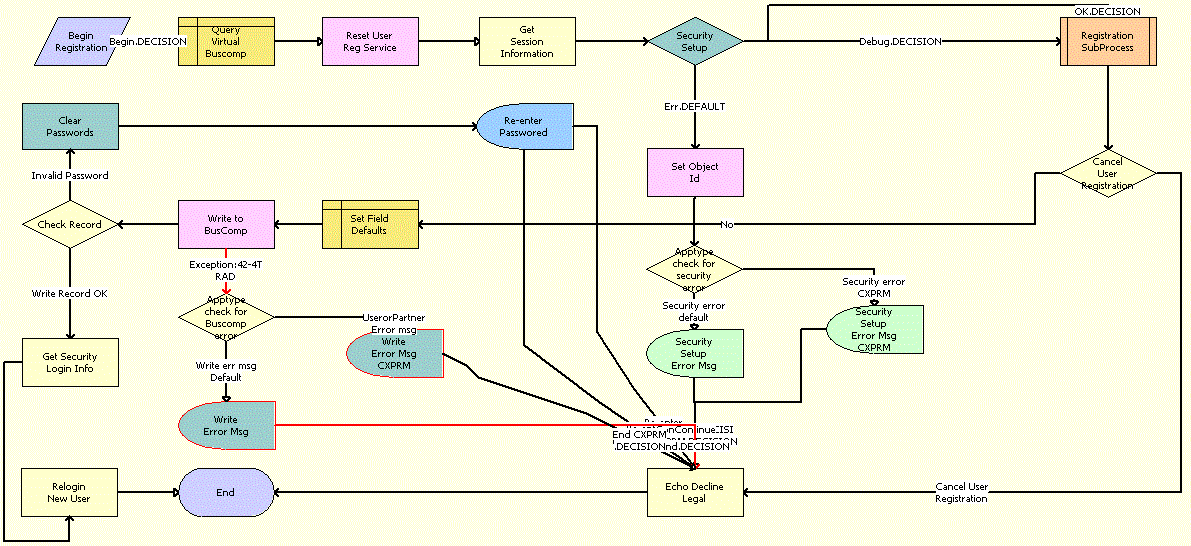
Workflow Description.
This workflow performs the following actions:Query Virtual Buscomp. This step queries the User Registration virtual business component and retrieves the active record.
Reset User Reg Service. This step uses a method to prepare the User Registration service and User Registration business component for use. This step works with the User Registration virtual business component to clear all previous data and reset maps for multi-value groups.
Get Session Information. This step retrieves the application name and home page view name of the customer’s session.
Security Setup. This step determines whether the security setup for the customer is valid.
Set Object Id. This step sets the object ID if the security setup for the customer is invalid.
Apptype check for security error. This step checks for a security error for the type of Web site the customer uses to register.
Security Setup Error Msg. This step displays an error message if the security setup for the customer is invalid.
Registration SubProcess OUI. This step calls the User Registration SubProcess OUI workflow to complete the registration process if the security setup for the customer is valid. For more information, see User Registration SubProcess OUI Workflow.
Cancel User Registration. This step uses the output from Step 8 to determine whether the registration must be cancelled.
Echo Decline Legal. This step sets the value of an output property to indicate that the registration is declined.
Set Field Defaults. This step updates the User Registration virtual business component to add a value for the application name.
Write to BusComp. This step copies user information from the User Registration virtual business component to the User Registration business component and writes the record.
Apptype check for Buscomp error. This step checks for a business component error for the type of Web site the customer uses to register.
Write Error Msg. This step displays an error message if Step 12 results in an error.
Check Record. This step determines whether the customer registration contains an invalid password
Clear Passwords. This step clears the password field if the customer registration contains an invalid password.
Re-enter Password. This step displays a message to the customer about entering data in the password field again.
Get Security Login Info. This step retrieves the security login information if the customer registration contains a valid password.
Relogin New User. This step logs in the customer to the Siebel Self Service Web site.
PUB Citizen User Registration Process Workflow
This workflow applies to a Siebel Public Sector Self Service Web site and is identical to the User Registration Process OUI workflow. For more information, see User Registration Process OUI Workflow.
User Registration SubProcess OUI Workflow
The workflow retrieves and validates the registration data of a customer during the registration process. The following figure shows this workflow.
The User Registration Process OUI workflow calls this workflow as a subprocess.
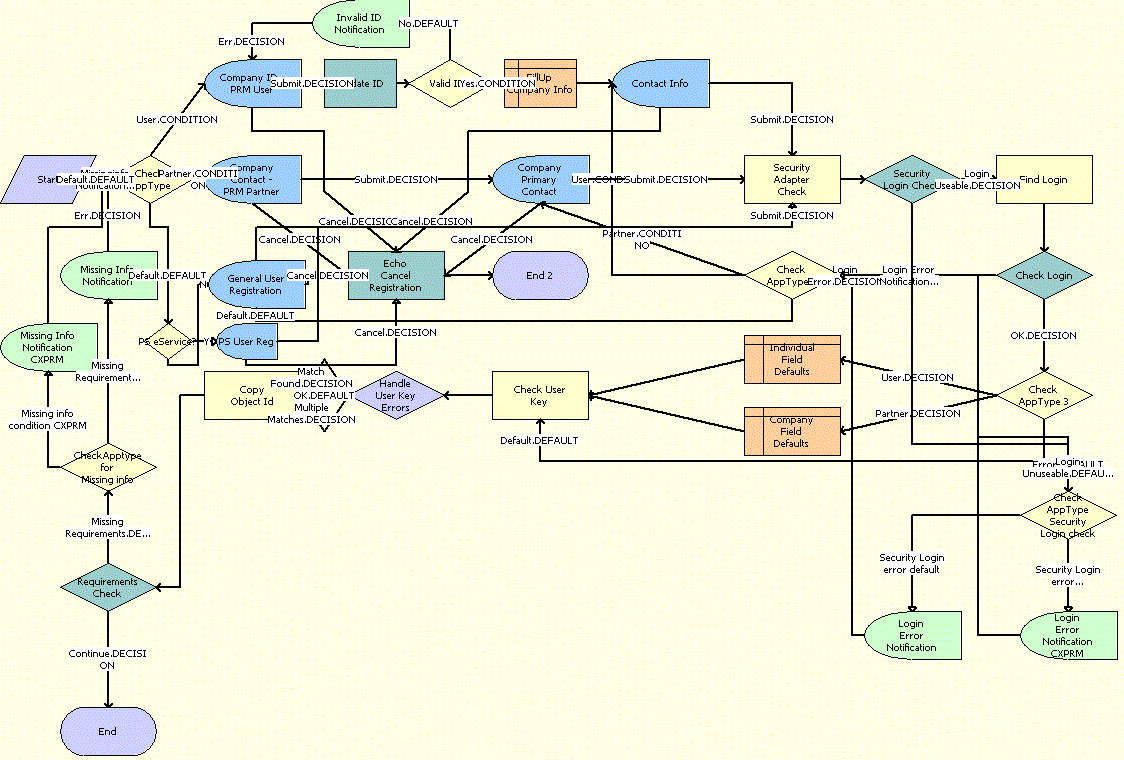
Workflow Description.
This workflow performs the following actions:Check AppType. This step determines the type of Web site the customer uses to register.
PS eService? This step determines whether the type of Web site is the Public Sector Self Service Web site.
General User Registration. This step displays the appropriate registration form for the customer if the Web site is not the Public Sector Self Service Web site.
Echo Cancel Registration. This step cancels the registration process when the customer clicks the Cancel button on the registration form.
Security Adapter Check. This step queries the security adapter for the customer’s login when the customer clicks the Register button on the registration form.
Security Login Check. This step determines whether the customer’s login already exists in the security adapter.
Check AppType Security Login check. This step checks for a security login error for the type of Web site the customer uses to register if the customer login already exists in the security adapter or the Siebel database.
Login Error Notification. This step displays an error message if the security login already exists in the security adapter or the Siebel database.
Find Login. This step queries the Contact table for the customer’s login if the customer’s login does not already exist in the security adapter.
Check Login. This step determines whether customer’s login already exists in the Siebel database.
Check AppType 2. This step determines the type of Web site the customer uses to register so that the appropriate registration form can appear.
Check AppType 3. This step determines the type of Web site the customer uses to register if the customer’s login does not already exist in the security adapter or the Siebel database.
Check User Key. This step validates the prospective contact. It checks to determine whether the required fields for the application-specific unique key already exist and returns an error if this key already exists.
Handle User Key Errors. This step determines the type of error that Step 13 returns.
Copy Object Id. This step copies the object ID from one process property to another process property.
Requirements Check. This step determines whether the user key is valid by using the output argument that Step 13 returns.
Check Apptype for Missing info. This step checks for missing information in the registration form for the Web site the customer uses to register.
Missing Info Notification. This step displays an error message if data for the user key is invalid.
User Registration Forgot Password (CX eService) Workflow
This workflow assigns a random password to a customer when the customer forgets a password. The following figure shows this workflow.
The User Registration Initial Process workflow calls this workflow as a subprocess when the customer clicks the Forgot Your Password? link in the Log In applet on the home page of the Siebel Self Service Web site.

Workflow Description.
This workflow performs the following actions:Get Session Information. This step gets information about the customer’s session on the Siebel Self Service Web site.
Information View. This step shows the Forgot Password form in which the customer enters contact information.
Query User. This step uses the information in the Forgot Password form to find information about the customer after the customer clicks the Submit button on the form.
Check Valid Record. This step determines whether a valid contact record for the customer already exists in the Siebel database.
User Not Found Error View. This step displays an error message if a valid contact record for the customer does not already exist.
Set User Record. This step accesses the valid contact record for the customer if such a record already exists.
Challenge Question View. This step shows the Challenge Question form in which the customer answers a challenge question that the customer created earlier for identity verification.
Check Challenge Answer. This step uses the information in the Challenge Question form to determine whether the answer to the challenge question is correct after the customer clicks the Submit button on the form.
Challenge Question Error View. This step displays an error message if the answer to the challenge question is incorrect.
Set Random Password. This step generates a random password for the customer if the answer to the challenge question is correct.
Password Confirmation. This step shows the Confirmation form that notifies the customer that an email containing the random password was sent to the customer.
PUB Citizen User Registration Forgot Password Process Workflow
This workflow applies to a Siebel Public Sector Self Service Web site and is identical to the User Registration Forgot Password Process (CX eService) workflow. For more information, see User Registration Forgot Password (CX eService) Workflow.
Workflows for Interview Sessions
The group of workflows controls processing for interview sessions on a Siebel Public Sector Self Service Web site. It includes the following workflows:
OPA Integration Workflow
This workflow manages an interview session when customers determine the benefits that apply to them. The following figure shows this workflow.
This workflow does not apply to implementations for release Innovation Pack 2015, Patchset 5 or later. For such implementations, the OPA Interview Service Main workflow replaces this workflow. For more information, see OPA Interview Service Main Workflow.
A customer calls this workflow by clicking the SCREEN FOR SERVICES link on the home page of the Siebel Public Sector Self Service Web site.
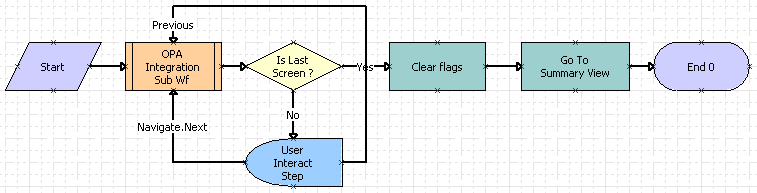
Workflow Description
This workflow performs the following actions:OPA Integration Sub Wf. This step calls the OPA Integration Sub Workflow. For more information, see OPA Integration Sub Workflow.
Is Last Screen? This step determines whether the screen that currently appears is the last screen of the interview session.
User Interact Step. This step determines the customer action if the screen that currently appears in not the last screen of the interview session. If the customer clicks the Next or Previous button, then the workflow returns to Step 1.
Developers set the User Interact View property to OPA Screen Template View. Also, developers can configure synthetic events, such as FrameEventMethodWFNavigate (for the Next button) and FrameEventMethodWFPrevious (for the Previous button). Administrators create runtime events for these synthetic events in the Administration - Runtime Events screen of Siebel Public Sector.
- Clear Flags. This step clears all flags and information from the interview session if the screen that currently appears is the last screen of the interview session. This step calls the clearflags method in the OPA Interface Service business service.
Go To Summary View. This step navigates to the Summary view of the interview session. This step calls the GotoView method. For more information about this method, see Siebel Object Interfaces Reference.
Developers can change this view using the Summary View Name property.
OPA Integration Sub Workflow
This workflow manages the communication between an interview session for a customer and Oracle Policy Automation (OPA) by sending requests to OPA and receiving and processing responses from OPA. The following figure shows this workflow.
This workflow does not apply to implementations for release Innovation Pack 2015, Patchset 5 or later. For such implementations, the OPA Interview Service Sub workflow replaces this workflow. For more information, see OPA Interview Service Sub Workflow.
The OPA Integration Workflow calls this workflow as a subprocess.
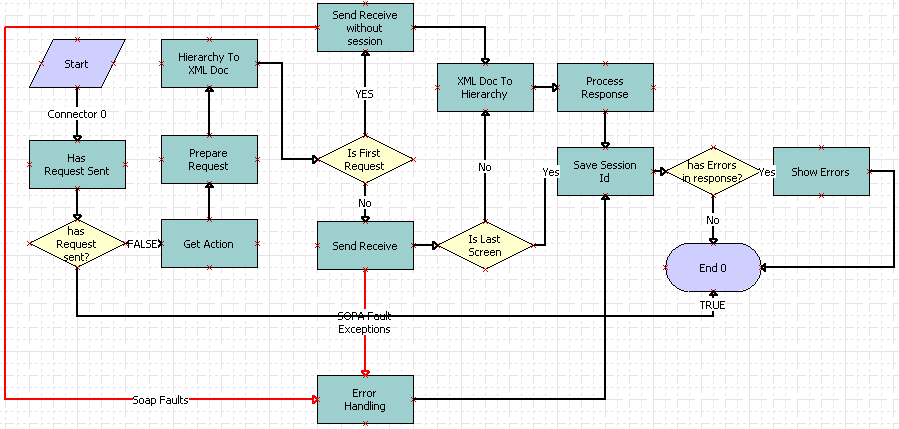
Workflow Description
This workflow performs the following actions:Has Request Sent. This step evaluates whether a request was sent to OPA with the current session ID during the current interview session. This step calls the HasRequestSent method in the OPA Interface Service business service.
has Request sent? This step determines whether a request was sent to OPA with the current session ID during the current interview session. The workflow terminates if the request was sent.
Get Action. This step evaluates the user action during the interview session and obtains the appropriate action type for that action. Action types include: Start Interview, Investigate, and End Interview. This step calls the Get Action method in the OPA Interface Service business service.
Prepare Request. This step uses the action and the populated user data in the interview session to prepare the request to OPA. This step calls the Prepare Request method in the OPA Interface Service business service.
Hierarchy To XML Doc. This step converts the request from a hierarchy format to an XML format.
Is First Request. This step determines whether the request is the first request by evaluating the sessionId property.
Send Receive without session. This step sends the request without a session ID to OPA if the request is the first request. This method calls the OPA outbound Web service.
Error Handling. This step addresses any Simple Object Access Protocol (SOAP) fault exceptions.
Send Receive. This step sends the request with a session ID to OPA if the request is not the first request. This method calls the OPA outbound Web service.
Is Last Screen. This step determines whether the current screen is the last screen of the interview session by evaluating the Is Last Screen property.
XML Doc To Hierarchy. This step converts the request from XML format to hierarchy format if the current screen is not the last screen of the interview session.
Process Response. This step processes the response from OPA by converting the response to a flat property set and updating the flat property set into the global session. This step calls the ProcessResponse method in the OPA Interface Service business service.
Save Session Id. This step saves the ID of the interview session as a member variable. Subsequent requests use this variable. This step calls the CasheSessionId method in the OPA Interface Service business service.
has Errors in response? This step determines if the OPA response contains validation errors. The workflow terminates if the OPA response does not contain validations errors.
Show Errors. This step shows the error messages during the interview session if the OPA response contains validation errors and SOAP fault exceptions. This step calls the ShowErrors method in the OPA Interface Service business service.
OPA Interview Service Main Workflow
This workflow manages an interview session when customers apply for benefits and screen for services. It drives the interview session by calling other workflows. The following figure shows this workflow.
A customer calls this workflow by clicking the APPLY FOR BENEFITS link or the SCREEN FOR SERVICES link on the home page of the Siebel Public Sector Self Service Web site.

Workflow Description
This workflow performs the following actions:Is Resume. This step determines whether the action for the interview request applies to resuming an existing interview.
Create New Application. This step calls the UpsertRecord method from the PUB OPA Utilities Service business service. The input arguments to this method are the business component, business object, search spec, input fields, and output fields. This method creates the application record with a Created status, and returns the Id and application number.
Add Appl Num to SearchSpec. This step calls the Eco method from the Workflow Utilities business service to add the application number to a custom search specification.
Get Preseed Data. This step calls the OPA Get PreSeed Data Workflow. For more information, see OPA Get PreSeed Data Workflow.
OPA Interview Sub WorkFlow. This step calls the OPA Interview Service Sub Workflow. For more information, see OPA Interview Service Sub Workflow.
Get Snapshot data. This step calls the Upsert Record method from the PUB OPA Utilities Service business service.This method reads the saved interview session with base64 data.
User Interact Step. This step evaluates the user action to render the interview session. The following events are configured in this step:
FrameEventMethodWFSave
FrameEventMethodWFNavigate
FrameEventMethodWFSubmit
FrameEventMethodWFMyApplications
FrameEventMethodWFClose
Is Any Error. This step determines whether the Oracle Policy Automation (OPA) response contains an error.
Is Active Session. This step determines whether an active interview session exists.
Is My Application. This step determines whether the user clicks the View Applications button in the interview session.
Is Submit Action. This step determines whether the user clicks the Submit button in the interview session.
Is Snapshot. This step determines whether the user clicks the Save button in the interview session.
Is Last Screen? This step determines whether the screen that appears is the last screen of the interview session.
Is Application Present. This step determines whether an application record already exists for the interview session.
Upsert Application. This step calls the UpsertRecord method from the PUB OPA Utilities Service business service. The input arguments to this method are the business component, business object, search spec, input fields, and output fields. This method creates the application record with a Save status, and returns the Id and application number.
Handle Exception. This step calls the ErrorHandling method from the OPA Interview Framework Service business service if errors or Simple Object Access Protocol (SOAP) fault exceptions occur during the OPA outbound proxy call. The input arguments to this method are the fault code and fault string.
Save Snapshot Data. This step calls the UpsertRecord method from the PUB OPA Utilities Service business service. The input arguments to this method are the business component, business object, search spec, input fields, and method. This method creates the interview session record with base64 data.
Convert OPA Submit Data IO to Siebel IO. This step calls the OPA Process Submit Data Workflow. For more information, see OPA Process Submit Data Workflow.
Get Application IO. This step calls the Execute method from the EAI Data Transformation Engine business service. The input argument to this method is the Pub Sample Intake data integration object. This method returns the PUB Intake Application integration object.
Is Application Exist. This step determines whether an application record already exists for the interview session.
Create Application. This step calls the UpsertRecord method from the PUB OPA Utilities Service business service. The input arguments to this method are the business component, business object, search spec, input fields, and output fields. This method creates the application record with a Save status, and returns the Id and application number.
Add Id, Status and Submitted By. This step calls the AddPropertiesToPropertySet method from the OPA Interview Framework Service business service. The input arguments to this method are the ApplicationIntegrationObject (SiebelMessage), application row Id, application status, application submitted by, and PropertySetPath. This method adds the properties to the property set at the property set path, and returns the updated property set as the UpdatedApplicationIntegrationObject (SiebelMessage).
Sync Application. This step calls the Synchronization method from the EAI Siebel Adapter business service to update, create, and delete records for applications, benefit plans, line items in benefit plans, and payments.
Get Contact IO. This step calls the Execute method from the EAI Data Transformation Engine business service. The input argument to this method is the Pub Sample Intake data integration object. This method returns contact data.
Update Application XML. This step calls the UpdateApplicationXML method from the PUB OPA Intake Service business service. The input argument to this method is the Pub Sample Intake data integration object with applicant data. This method coverts the integration object to XML format, and updates the application record with the XML data.
Is Snapshot Required After Submit? This step determines whether an interview snapshot is required when the application is submitted.
Save Snapshot. This step calls the UpsertRecord method from the PUB OPA Utilities Service business service. The input arguments to this method are the business component, business object, search spec, input fields, and method. This method creates the interview session record with base64 data.
Is Submit Screen Last Screen. This step determines whether the screen that appears is a last screen of the interview session.
OPA End Interview. This step calls the OPA End Interview Workflow. For more information, see OPA End Interview Workflow.
Has Any Error. This step whether the OPA response contains an error.
Show Error. This step calls the ShowErrors method from the OPA Interview Framework Service business service to show the errors that occurred when sending the request to OPA.
Clear flags. This step calls the Clearflags method from the OPA Interview Framework Service business service to clear the flags related to the interview session.
Go To Summary View. This step calls the GotoView method from the FINS Teller UI Navigation business service to navigate to the home page or the My Applications applet, depending on the user action.
OPA Get PreSeed Data Workflow
This workflow gets the seed data for an interview session. It gets a list of fields that can be seeded from Oracle Policy Automation (OPA), converts the integration object in OPA format to an integration object in Siebel format, gets the seed data from the Siebel database, and converts the data in Siebel format to data in OPA format. The following figure shows this workflow.
The OPA Interview Service Main Workflow calls this workflow as a subprocess.
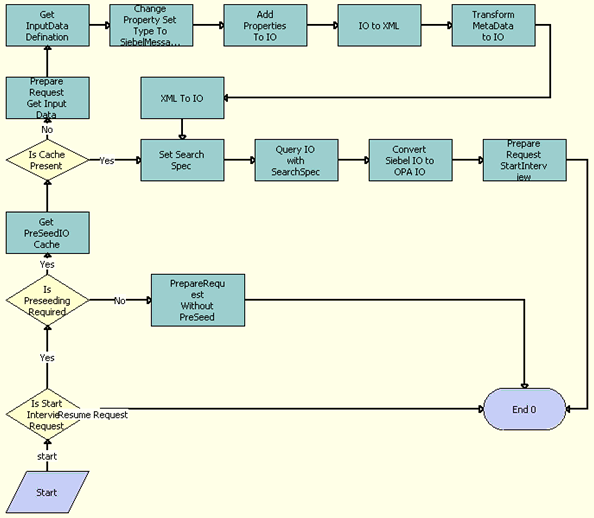
Workflow Description
This workflow performs the following actions:Is Start Interview Request. This step determines whether the action for the interview request applies to starting an interview or resuming an existing interview. If the interview request applies to resuming an existing interview, then the workflow terminates.
Is Preseeding Required. This step determines whether seed data is required for the interview request if the interview request applies to starting an interview.
PrepareRequest Without PreSeed. This step calls the PrepareRequestStartInterview method from the OPA Interview Framework Service business service to prepare the interview request without the seed data if seed data is not required for the interview request.
Get PreSeedIO Cache. This step calls the GetCachedIO method from the OPA Interview Framework Service business service to get the seed integration object in the cache if seed data is required for the interview request. The input argument to this method is the rule base name. This method returns a value of true if the seed integration object is available in the cache and a value of false if the seed integration object is not available in the cache.
Is Cache Present. This step determines whether the seed integration object is present in the cache.
Prepare Request Get Input Data. This step calls the PrepareRequestGetSeedData method from the OPA Interview Framework business service to prepare the OPA request for the GetInputDataDefinition action for the Simple Object Access Protocol (SOAP) if the seed integration object is not present in the cache.
Get InputData Definition. This step calls the GetInputDataDefinition method from the odsInterviewService12.2_SiebelOPAIntegration_type outbound OPA business service. The input argument to this method is the InputDataRequest integration object (GetInputDataDefinitionRequest:GetInputDataDefinitionRequest). This method returns the InputData integration object (GetInputDataDefinitionResponse:GetInputDataDefinitionResponse) for a list fields that can be seeded for the interview.
Change Property Set Type to SiebelMessage. This step calls the ChangePropertysetType method from the OPA Interview Framework Service business service. The input arguments to this method are the InputData integration object (GetInputDataDefinitionResponse:GetInputDataDefinitionResponse), PropertySetPath, and PropertySetType. This method changes the property set type for the property set path, and returns the modified property set.
Add Properties to IO. This step calls the AddPropertiesToPropertySet method from the OPA Interview Framework Service business service. The input arguments to this method are the InputData integration object (SiebelMessage), IOName, IOXml tag name, PrimaryIC, PrimaryIC XML tag, and PropertySetPath. This method adds the properties to the property set at the property set path, and returns the updated property set as the UpdatedInputData integration object (SiebelMessage).
IO to XML. This step calls the IntObjHierToXMLDoc method in the EAI XML Converter business service to convert the Siebel Message into XML format.
Transform MetaData to IO. This step calls the Transform method from the EAI XSLT Service business service to convert the get-input-data-definition-response integration object in XML format to the seed integration object in XML format.
XML to IO. This step calls the XMLDocToIntObjHier method from the EAI XML Converter business service to convert the XML data to an integration object.
Set Search Spec. This step calls the SetSearchSpecToSiebelMsg method from the OPA Interview Framework Service business service to set the search specification to the integration object. The input argument to this method is the custom search specification.
Query IO with SearchSpec. This step calls the QueryPage method from the EAI Siebel Adapter business service to get data by using the query template.
Convert Siebel IO to OPA IO. This step calls the ConvertSiebelIntObjToStartInterviewReqIntObj method from the OPA Interview Framework Service business service to convert the integration object for Siebel data to the start-interview-request integration object for OPA.
Prepare Request StartInterview. This step calls the Prepare Request method from the OPA Interview Framework Service business service to prepare to start the interview with seed data.
OPA Interview Service Sub Workflow
This workflow manages the communication between an interview session for a customer and Oracle Policy Automation (OPA) by sending requests to OPA and receiving and processing responses from OPA. OPA responses are converted to the Siebel data structure and appear in the user interface for the interview session. The following figure shows this workflow.
The OPA Interview Service Main Workflow calls this workflow as a subprocess.
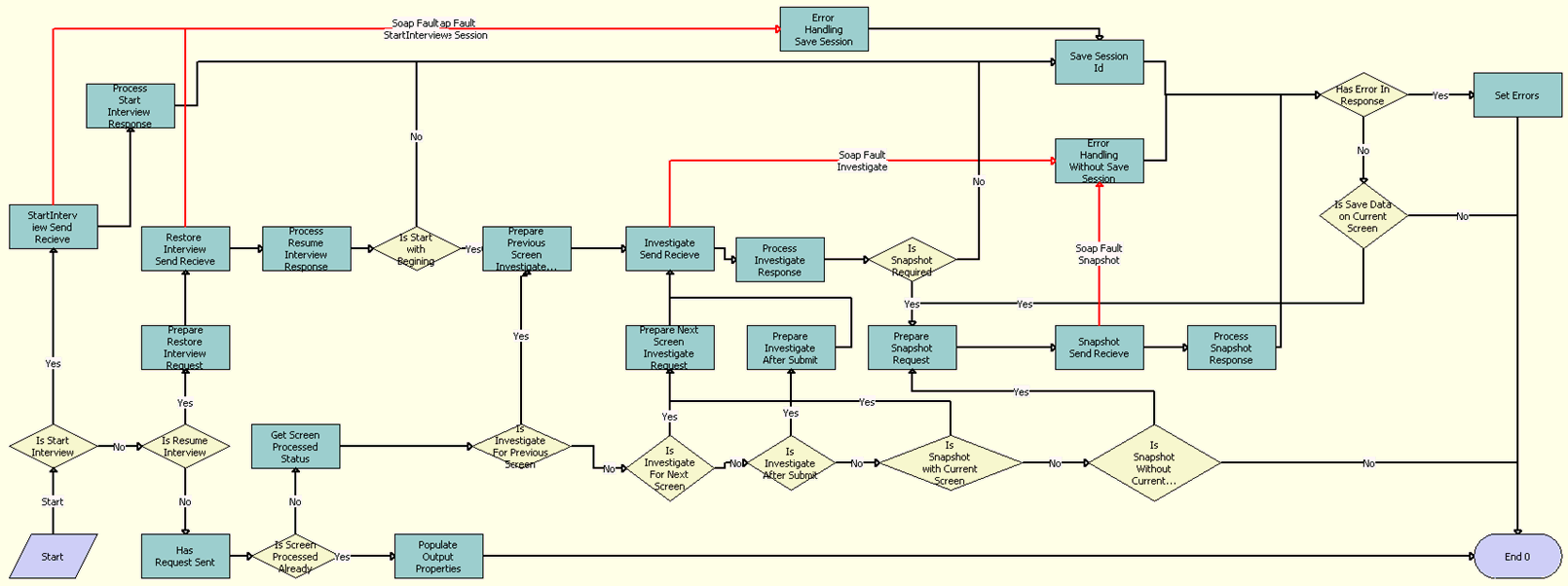
Workflow Description
This workflow performs the following actions:Is Start Interview. This step determines whether the action for the interview request applies to starting an interview.
StartInterview Send Receive. This step calls the StartInterview method from the odsInterviewService12.2_SiebelOPAIntegration_type outbound OPA business service. The input argument to this method is the Start Interview Request integration object (StartInterviewRequest:StartInterviewRequest). This method returns the response integration object (StartInterviewResponse:StartInterviewResponse) for the first screen of the interview.
Process Start Interview Response. This step calls the ProcessResponse method from the OPA Interview Framework Service business service. The input argument to this method is the response integration object (StartInterviewResponse:StartInterviewResponse) from the OPA outbound proxy call. This method converts the OPA response into the Siebel hierarchy property set, determines if an error or warning occurs in the OPA response, and displays for the user the error or warning, if any.
Error Handling Save Session. This step calls the ErrorHandling method from the OPA Interview Framework Service business service if errors or Simple Object Access Protocol (SOAP) fault exceptions occur during the OPA outbound proxy call. The input arguments to this method are the fault code and fault string.
Save Session Id. This step calls the CachSessionId method from the OPA Interview Framework Service. Because the session ID for OPA is required to maintain an active interview with OPA, this step persists this session ID.
Is Resume Interview. This step determines whether the action for the interview request applies to resuming an existing interview.
Prepare Restore Interview Request. This step calls the Prepare Request method from the OPA Interview Framework Service business service to prepare the Restore Session Request integration object (RestoreSessionRequest:RestoreSessionRequest) to restore the interview session.
Restore Interview Send Receive. This step calls the RestoreSession method from the odsInterviewService12.2_SiebelOPAIntegration_type outbound OPA business service. The input argument to this method is the Restore Session Request integration object (RestoreSessionRequest:RestoreSessionRequest). This method returns the response integration object (RestoreSessionResponse:RestoreSessionResponse), which contains the encoded binary data on the screen in which the user last clicked the Save button and the encoded binary data on the screens before that screen.
Process Resume Interview Response. This step calls the ProcessResponse method from the OPA Interview Framework Service business service. The input argument to this method is the response integration object (RestoreSessionResponse:RestoreSessionResponse) from the OPA outbound proxy call. This method converts the OPA response into the Siebel hierarchy property set, determines if an error or warning occurs in the OPA response, and displays for the user the error or warning, if any.
Is Start With Beginning. This step determines whether to start the interview session from the first screen of the interview session or from the screen that was last saved in the interview session.
Prepare Previous Screen Investigate Request. This step calls the PrepareRequestInvestigateWithPrevScreen method from the OPA Interview Framework Service business service. This method prepares the Investigate Request integration object (InvestigateRequest:InvestigateRequest) for the previous screen when the user clicks the Back button.
Investigate Send Receive. This step calls the Investigate method from the odsInterviewService12.2_SiebelOPAIntegration_type outbound OPA business service. The input argument to this method is the Investigate Request integration object (InvestigateRequest:InvestigateRequest). This method returns the response integration object (InvestigateResponse:InvestigateResponse), which includes metadata and data for request interview screen.
Error Handling Without Save Session. This step calls the ErrorHandling method from the OPA Interview Framework Service business service if errors or Simple Object Access Protocol (SOAP) fault exceptions occur during the OPA outbound proxy call. The input arguments to this method are the fault code and fault string.
Process Investigate Response. This step calls the ProcessResponse method from the OPA Interview Framework Service business service. The input argument to this method is the response integration object (InvestigateResponse:InvestigateResponse Investigate) from the OPA outbound proxy call. This method converts the OPA response into the Siebel hierarchy property set, determines if an error or warning occurs in the OPA response, and displays for the user the error or warning, if any.
Is Snapshot Required. This step uses the IsSnapshotRequiredAfterSubmit property to determine whether a snapshot of interview is required after the user clicks the Submit button.
Prepare Snapshot Request. This step calls the Prepare Request method from the OPA Interview Framework Service business service. This method prepares the Snapshot Session Request integration object (SnapshotSessionRequest:SnapshotSessionRequest) for the snapshot session when the user clicks Save.
Snapshot Send Receive. This step calls the SnapshotSession method from the odsInterviewService12.2_SiebelOPAIntegration_type outbound OPA business service. The input argument to this step is the Snapshot Session Request integration object (SnapshotSessionRequest:SnapshotSessionRequest). This method returns the response integration object (SnapshotSessionResponse:SnapshotSessionResponse), which contains the encoded binary data on the screen in which the user last clicked the Save button and the encoded binary data on the screens before that screen.
Process Snapshot Response. This step calls the ProcessResponse method from the OPA Interview Framework Service business service. The input argument to this method is the response integration object (SnapshotSessionResponse:SnapshotSessionResponse) from the OPA outbound proxy call. This method extracts the interview data, and stores the data in the snapshot process property, which is passed to the application-specific workflow to persist the snapshot data in the Siebel application.
Has Request Sent. This step calls the HasRequestSent method from the OPA Interview Framework Service. This method determines if a request for the current user action was already performed.
This step is required because when a user performs a screen-level action, such as Next, Back, Close, or Save, the client framework directly calls the framework workflow, and then control goes to the OPA Interview Service Main workflow to trigger the runtime event, which holds the interview session until the user clicks a screen-level action. This main workflow calls the OPA Interview Service Sub Workflow with this Has Request Sent step so that the action is not performed again for the same user action.
Is Screen Processed Already. This step uses the output of the Has Request Sent step to determine whether the screen is already processed.
Populate OutPut Properties. This step calls the PopulateOutPutProperties method from the OPA Interview Framework Service business service. This method returns the session ID and the snapshot data that is required for the OPA Interview Service Main Workflow when the Has Request Sent step returns a value of true.
Get Screen Processed Status. This step calls the GetAction method from the OPA Interview Framework Service business service. This method returns Action, UserAction, IsInvestigateForPrevScreen, Is Last Screen, EndOfTransaction, and IsInvestigateAfterSubmit.
Is Investigate For Previous Screen. This step uses the Action property to determine whether the user clicks the Back button to navigate to the previous screen.
Is Investigate For Next Screen. This step uses the Action property to determine whether the user clicks the Next button to navigate to next screen.
Prepare Next Screen Investigate Request. This step calls the Prepare Request method from the OPA Interview Framework Service business service. This method prepares the Investigate Request integration object (InvestigateRequest:InvestigateRequest) for next screen when the user clicks the Next button.
Is Investigate After Submit. This step uses the IsInvestigateAfterSubmit property to determine whether the user clicks the Submit button.
Prepare Investigate After Submit. This step calls the PrepareRequestAfterSubmit method from the OPA Interview Framework Service business service. This method prepares the Investigate Request integration object (InvestigateRequest:InvestigateRequest) when the user clicks the Submit button. This step determines whether to show a screen to the user after the user clicks the Submit button.
Is Snapshot with Current Screen. This step uses the Save Current Screen Data property to determine whether to store the user data in current screen if the user clicks the Save button. OPA stores user data only when the user clicks the Save button. OPA does not store the user data in the current screen for a snapshot session request.
Is Snapshot Without Current Screen. This step uses the Save Current Screen Data property to determine whether to save the user data on the screen in which the user last clicked the Save button.
Has Error In Response. This step uses the Has Error In response property to determine whether an error or warning occurs at the validation level, screen level, or generic level.
Set Errors. This step calls the SetErrors method from the OPA Interview Framework Service business service. This method prepares the error string, and stores the error string in the ErrorDetails process property. This property is used to display errors to users.
Is Save Data on Current Screen. This step uses Save Current Screen Data property to determine whether to save the data on the current screen when the user clicks the Save button.
OPA Process Submit Data Workflow
This workflow converts the integration object for submitting data in Oracle Policy Automation (OPA) format to an integration object in Siebel format. The following figure shows this workflow.
The OPA Interview Service Main Workflow calls this workflow as a subprocess.

.
Workflow Description
This workflow performs the following actions:Change Property Set Type To SiebelMessage. This step calls the ChangePropertysetType method from the OPA Interview Framework Service business service. The input arguments to this method are the InvestigateResponse integration object (InvestigateResponse:InvestigateResponse), PropertySetPath, and PropertySetType. This method changes the property set type for the property set path, and returns the modified property set.
Add Properties to IO. This step calls the AddPropertiesToPropertySet method from the OPA Interview Framework Service business service. The input arguments to this method are the InputData integration object (SiebelMessage), IOName, IOXml tag name, PrimaryIC, PrimaryIC XML tag, and PropertySetPath. This method adds these properties to the property set at the property set path, and returns the updated property set as the UpdatedInvestigateResponse integration object (SiebelMessage).
IO to XML. This step calls the IntObjHierToXMLDoc method in the EAI XML Converter business service to convert the Siebel Message into XML format.
Transform Submit Data to IO. This step calls the Transform method from the EAI XSLT Service business service to convert the data for the submit-data integration component for the investigate-response integration object from OPA format to Siebel format.
XML to IO. This step calls the XMLDocToIntObjHier method from the EAI XML Converter business service to convert the XML data to an integration object.
OPA End Interview Workflow
This workflow ends an interview session. The following figure shows this workflow.
The OPA Interview Service Main Workflow calls this workflow as a subprocess when the user clicks the Close button in an interview session or when an error or a Simple Object Access Protocol (SOAP) fault exception occurs in the interview session.
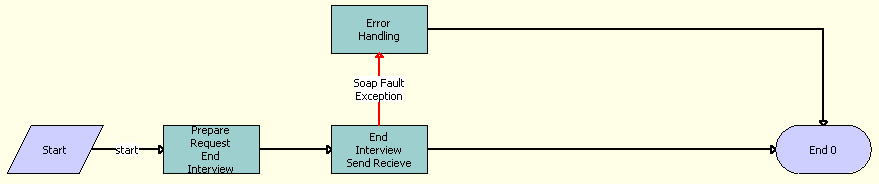
.
Workflow Description
This workflow performs the following actions:Prepare Request End Interview. This step calls the Prepare Request method from the OPA Interview Framework Service business service to prepare the End Request integration object (EndInterviewRequest:EndInterviewRequest).
End Interview Send Receive. This step calls the EndInterview method from the odsInterviewService12.2_SiebelOPAIntegration_type outbound OPA business service. The input argument to this method is the EndInterview Request integration object (EndInterviewRequest:EndInterviewRequest). This method returns the response integration object (EndInterviewResponse:EndInterviewResponse).
Error Handling. This step calls the ErrorHandling method from the OPA Interview Framework Service business service if errors or Simple Object Access Protocol (SOAP) fault exceptions occur during the OPA outbound proxy call for the EndInterview method. The input arguments to the ErrorHandling method are the fault code and fault string.
OPA Get Meta Data Service For PUB Sample Intake Contact Workflow
This workflow prepares a response to a Simple Object Access Protocol (SOAP) GetMetadata request from the Oracle Policy Automation Hub, and sends the PUB Sample Intake Contact integration object to Oracle Policy Automation (OPA). The following figure shows this workflow.
This workflow is called when OPA invokes the OPA Metadata Service for PUB Sample Intake Contact Web service with the GetMetadata operation.

Workflow Description
This workflow performs the following actions:Get IO Definition. This step calls the GetIntegrationObjectInfo method from the Integration ObjectInfo Service business service. The input argument to this method is the name of the PUB Sample Intake Contact integration object. This method returns the metadata of the PUB Sample Intake Contact integration object.
-
Convert to XML. This step calls the IntObjHierToXMLDoc method from the EAI XML Converter business service to convert the hierarchy of the Siebel integration object into an XML document. The input argument to this method is the output of Step 1.
-
Transform to OPA Response. This step calls the Transform method from the EAI XSLT Service business service to perform the XSL transformation. An input argument to this method is the output of Step 2. Another input argument to this method is XSLTFileLocation with a value of ../XSLT/GetMetaDataResp.xsl. This method returns the transformed data.
-
XML Doc to IO Hier. This step calls the GetIntegrationObjectInfo method from the Integration ObjectInfo Service business service to convert the transformed XML document into the get-metadata-response integration object. An input argument to this method is the output of Step 3. Another input argument to this method is IntObjectName with a value of get-metadata-response. The converted output is sent to OPA.
OPA Metadata Service - CheckAlive Workflow
This workflow sends a response to a Simple Object Access Protocol (SOAP) CheckAlive request from the Oracle Policy Automation Hub to Oracle Policy Automation (OPA). This request checks the health of the network connections in OPA. This health check is called a ping. The following figure shows this workflow.
This workflow is called when OPA invokes the OPA Metadata Service for PUB Sample Intake Contact Web service with the CheckAlive operation.

Workflow Description
This workflow performs the following actions:Prepare CheckAlive Response. This step calls the CreateEmptyPropSet method from the PRM ANI Utility Service business service. The input argument to this method is the check-alive-response integration object. This method returns an output argument that it sends to and receives from OPA.
Workflows for Cases
This group of workflows controls processing for cases on a Siebel Public Sector Self Service Web site. It includes the following workflows:
PUB Citizen Create Case Activity Workflow
This workflow creates an activity record for a case record. The following figure shows this workflow.
A customer calls this workflow by clicking the plus (+) icon in the Activities applet of a case record on the Siebel Public Sector Self Service Web site.
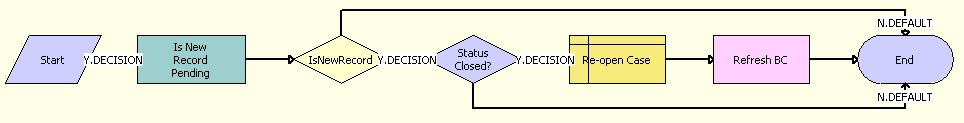
.
Workflow Description
This workflow performs the following actions:Is New Record Pending. This step verifies that the new activity record is pending. This step calls the Invoke BC method of the SIS OM PMT Service business service. For more information about this method, see Siebel Order Management Infrastructure Guide.
IsNewRecord. This step determines whether the new activity record is pending.
Status Closed? If the new activity record is pending, then this step determines whether the case is closed by checking for a Closed value in the Status field of the case.
Re-open Case. If the case is closed, then this step calls the PUB Citizen Case Re-open workflow. For more information, see PUB Citizen Case Re-open Workflow.
Refresh BC. This step updates the business component for the case to indicate the case is now open. This step calls the Refresh Business Component method of the SIS OM PMT Service business service. For more information about this method, see Siebel Order Management Infrastructure Guide.
PUB Citizen Case Re-open Workflow
This workflow reopens a case. The following figure shows this workflow.
The PUB Citizen Create Case Activity Workflow calls this workflow as a subprocess.
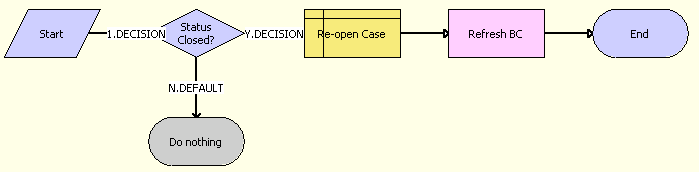
Workflow Description
This workflow performs the following actions:Status Closed? This step determines whether the case is closed by checking for a Closed value in the Status field of the case. If the case is not closed, then the workflow does nothing.
Re-open Case. If the case is closed, then this step opens the case again by changing the Closed value in the Status field to Active.
Refresh BC. This step updates the business component for the case to indicate the case is now open. This step calls the Refresh Business Component method of the SIS OM PMT Service business service. For more information about this method, see Siebel Order Management Infrastructure Guide.