2Overview of Siebel Smart Answer
Overview of Siebel Smart Answer
This chapter describes overview information Oracle’s Siebel Smart Answer and its various modules. It includes the following topics:
About Siebel Smart Answer
Siebel Smart Answer analyzes the content of email and search requests and does one of the following:
Returns an automatic response.
Suggests one or more responses to the agent for approval.
Detects the mood or the sentiment of the incoming service requests.
Siebel Smart Answer uses a knowledge base. A knowledge base is a file of categories, category relationships, and a natural language processing (NLP) model that represents each category as it relates to the entire set of categories.
Siebel Smart Answer is used in the following:
Siebel Smart Answer for Siebel Email Response
Siebel Smart Answer for employee applications, such as Siebel Call Center
There are two basic setup scenarios: employee applications and email. The setup for email differs in many ways.
Siebel Smart Answer Modules
Siebel Smart Answer is comprised of the following three main modules:
Siebel Smart Answer Manager
Siebel Smart Answer Server
Siebel Smart Answer Administration Tool
The following figure illustrates the relationship between the main modules.
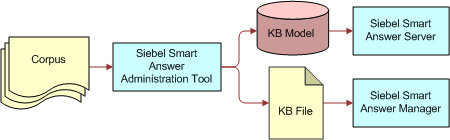
Siebel Smart Answer Manager
Siebel Smart Answer Manager is the server component used by the Siebel application to control Siebel Smart Answer. Siebel Smart Answer Manager facilitates the detection of the meaning or intent of the following:
Incoming free-form email inquiries for Siebel Email Response.
Specified texts from inquiries for the employee applications such as Siebel Call Center.
Siebel Smart Answer Manager invokes Siebel Smart Answer for natural language processing (NLP) and semantic analysis services in order to do the following:
Interpret the meaning, intent, and sentiment of email messages
Generate concept models
Assign a confidence level percentage
Siebel Smart Answer Manager works as follows:
Siebel Smart Answer Manager receives text input. For example, Siebel Smart Answer Manager might receive an email.
Siebel Smart Answer passes the message to the natural language processing engine, Siebel Smart Answer. The NLP engine compares the concepts extracted from the message to the concept model for each of the categories (the knowledge base model).
The NLP engine categorizes the emails based on the concept model comparison.
Siebel Smart Answer returns categories to the Siebel Smart Answer Manager who then passes categories with a confidence-level score to Siebel Business Applications, such as Siebel Email Response. This percentage represents the probability that the text falls within that category.
If the confidence level of the accuracy of a category is high, you might want Siebel Email Response to automatically respond directly to the sender. If the confidence level is not high, Siebel Smart Answer might suggest responses to an agent for approval.
For Siebel Call Center, Siebel Smart Answer sends the text from the Summary field of the service request to Siebel Smart Answer for categorization when the agent selects the option, “Siebel Smart Answer?” This opens Search Center for Siebel Smart Answer and a list of suggested solutions appears. To send feedback to Siebel Smart Answer, the agent selects the option, “Was this information helpful?”
Siebel Smart Answer Server
Siebel Smart Answer Server is the natural language processing engine that Siebel Smart Answer Manager invokes for any incoming service request. The service requests are compared to a concept model or knowledge base model for each of the categories. Each category is assigned a confidence score for matching the incoming request. The Siebel Smart Answer Server is able to receive feedback from the Siebel Smart Answer Manager in order to improve and tune its underlying concept model to the customer service operating environment. For more information on installing and administering Siebel Smart Answer, see Installing and Administering Siebel Smart Answer.
Siebel Smart Answer Administration Tool
The Siebel Smart Answer Administration Tool provides all the required functionality for creating and managing a corpus, creating and maintaining categories, building, tuning and exporting a knowledge base, and monitoring the run time effectiveness of the exported knowledge base. All of this functionality is exposed in an easy to use GUI interface. With the Siebel Smart Answer Administration Tool, the corpus, the knowledge base model, and the knowledge base file created for use by the Siebel Smart Answer Server and the Siebel Smart Answer Manager components. For more information on how to use the Siebel Smart Answer Administration Tool, see Using the Siebel Smart Answer Administration Tool.
Types of Knowledge Base Files
A knowledge base file stores the categories, the relationships between the categories. The knowledge base file is the input to the Siebel Smart Answer Manager and is generated by the Siebel Smart Answer Administration Tool based on the knowledge base model. There are two types of knowledge base files, as follows:
Flat Knowledge Base file. This type of file contains one level of categories and is easier to create and maintain than a hierarchical knowledge base file. The following code is a knowledge base file for the knowledge base named KB that has five categories: apparel, automotive, baby, beauty, and books.
?xml version="1.0" encoding="UTF-8"> knowledge-base name="KB"> category name="apparel"/> category name="automotive"/> category name="baby"/> category name="beauty"/> category name="books"/> /category> /knowledge-base>
Hierarchical Knowledge Base file. This type of file uses a hierarchy of categories. Multiple levels of categories might be beneficial when similar concepts appear in more than one category. By grouping categories under a branch, it is easier to locate a specific solution associated with a category. The following code is a hierarchical knowledge base with two top-level categories: English and German. The knowledge base name is still KB, but now the five categories are repeated for each language.
?xml version="1.0" encoding="UTF-8" ?> knowledge-base name="KB"> category name="English"> category name="apparel - English"/> category name="automotive - English"/> category name="baby - English"/> category name="beauty - English"/> category name="books - English"/> /category> category name="German"> category name="apparel - German"/> category name="automotive - German"/> category name="baby - German"/> category name="beauty - German"/> category name="books - German"/> /category> /category> /knowledge-base>
About Training, Feedback, and Learning
The training feature is part of the Siebel Smart Answer Administration Tool and is used to create the initial knowledge base model, while the learning feature is used for incorporating the daily feedback into the knowledge base model from the Siebel Smart Answer Manager. When new categories are added, deleted, or the training data used for existing categories is updated, use the training feature to create a new knowledge base model.
About Knowledge Base Models
The knowledge base model is what allows the Siebel Smart Answer Manager to accurately categorize similar incoming requests and queries that are received and processed. The knowledge base model is a collection of statistical concept models that are based on the natural language processing (NLP) attributes of each concept.
During training and learning, the NLP engine builds a concept model to represent each category maintained by the knowledge base file. The NLP engines analyze texts, and generate concept models for each category that is part of the final knowledge base model.
NLP enables Siebel Smart Answer Manager to understand the intent of the text rather than just treating the text as a collection of randomly ordered words or strings. The NLP engine can locate unnecessary header information and allows Siebel Smart Answer to disregard this text when Siebel Smart Answer analyzes the incoming text.
Training the Siebel Smart Answer Knowledge Base Model
Training begins by analyzing a collection of message texts each of which are assigned to one or more categories. This collection is called a corpus and contains the necessary data for training the assigned categories that make up the knowledge base. During the analysis the knowledge base populates the concept models for each category in order to generate the knowledge base model.
For Siebel Call Center, train the knowledge base model based on the topics associated with the business objects that will be retrieved and displayed in response to natural language queries from agents.
A corpus must contain examples of all categorized emails, or requests that you expect to receive in your production environment. By default the number of emails or requests in each category must be roughly the same in order to ensure that each category is given equal weight during the categorization process. Otherwise, the number of emails or requests in each category must be in proportion to the number that you expect to receive in your production environment. Categories in the knowledge base will only return scores (confidence-level percentages) after they have gathered sufficient statistical information, which is driven by the number of emails or requests associated with the categories.
Feedback from Siebel Smart Answer Manager
Feedback is processed when Siebel Smart Answer Server receives text together with its correct classification from the Siebel Smart Answer Manager. For Siebel Email Response, this process can be as simple as a customer service representative who answers a customer inquiry by manually selecting a different category than the one that was suggested by Siebel Smart Answer. When the customer service representative selects Send on the Communication Detail - Response view, Siebel Smart Answer Manager immediately notifies the Siebel Smart Answer Server to store the feedback information.
Learning Process for Siebel Smart Answer
Learning is a gradual process that occurs as Siebel Smart Answer Manager receives feedback from processing emails or requests. This reshapes categories so that the concept models for categories constantly evolve. As agents process emails or requests, the NLP engine updates the concept models of existing categories. After the daily scheduled rebuild of the concept model is executed, the concept model will reflect this new information.