7 Zones
-
Taxes by country, state, county, and city
-
Prices by region, tier, and property
-
Menu item maintenance by item groups (food, beverage, retail), price tiers, and stores
Zones assist in managing definitions and records in a more streamlined manner. Simphony’s Inheritance and Override feature enables you to configure definition records on the Enterprise level, and they are inherited throughout the system. If there are unique circumstances where a particular definition must be different from an inherited record, you can override that record at the zone, property, or revenue center level. Inheritance and Override contains more information.
For example, you can create a country zone for the Enterprise, create sub-zones (child zones) for each country, and then create or override the records from the relevant level as illustrated in the following figure. This figure shows a sample zone hierarchy for a single record group, where the existence of records is denoted in blue and inheritance is denoted in gray.
Figure 7-1 Sample Zone Configuration
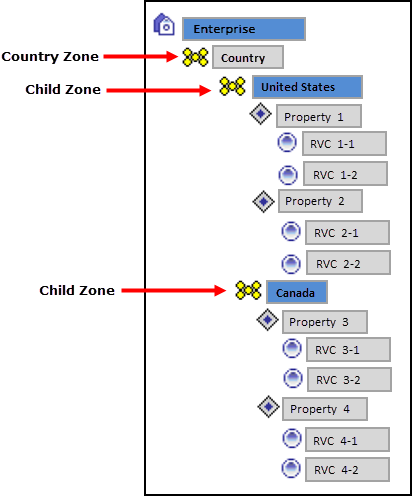
-
Allows privileged users to view and navigate the entire Enterprise from within the EMC in a more logical manner
-
Creates a big picture that shows which locations might be affected by potential changes or updates
-
Saves time with definition handling and updates throughout the system
-
Controls definition distribution to POS clients
Record Priority within Multiple Zone Configurations
If a property or revenue center exists in multiple zones, Simphony uses the definition record which is closest to the hierarchy when determining which record to use for a specific object number. For example, in the following figure, the Enterprise depicted has two separate zone hierarchies. The Country zone has two sub-zones: United States and Canada. The second zone, Concepts, also has two sub-zones: Restaurants and Retail. Both zone hierarchies have revenue centers in common. Imagine that a discount record is defined in the Enterprise, and the four sub-zones (United States, Canada, Restaurants, and Retail) override this discount record, which is then inherited by their properties and revenue centers respectively. The existence of the record is denoted in blue and inheritance is denoted in gray.
Figure 7-2 Sample Configuration of a Single Record Definition
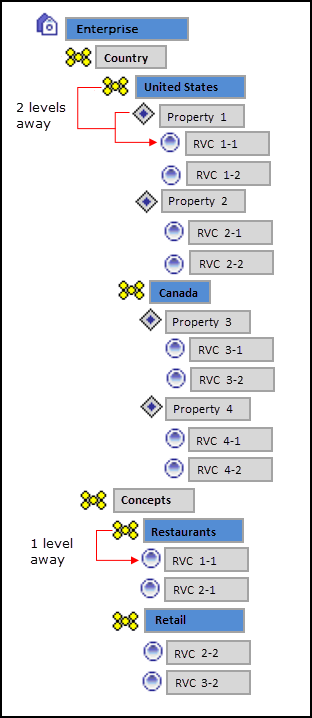
Because the revenue centers are closer to the definition record in the Concepts zone (RVC 1-1 is only one level away from Restaurants while it is two levels away from United States), the Concepts zone record wins.
Consider the following sample configuration for multiple discount records:
Figure 7-3 Sample Configuration of Multiple Record Definitions
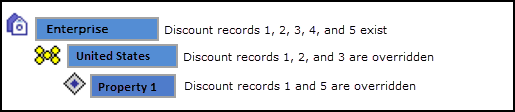
-
Record 1 defined in Property 1
-
Record 2 defined in the United States zone
-
Record 3 defined in the Unites States zone
-
Record 4 defined in the Enterprise
-
Record 5 defined in Property 1
Record Collisions
Record collisions occur when a property or revenue center has two competing winning records that are the same number of levels away from the hierarchy. For example, in the following figure, RVC 4-2 is one level away from Property 4 and Retails, both of which have overriding record definitions.
Figure 7-4 Sample Zone Configuration with Record Collision
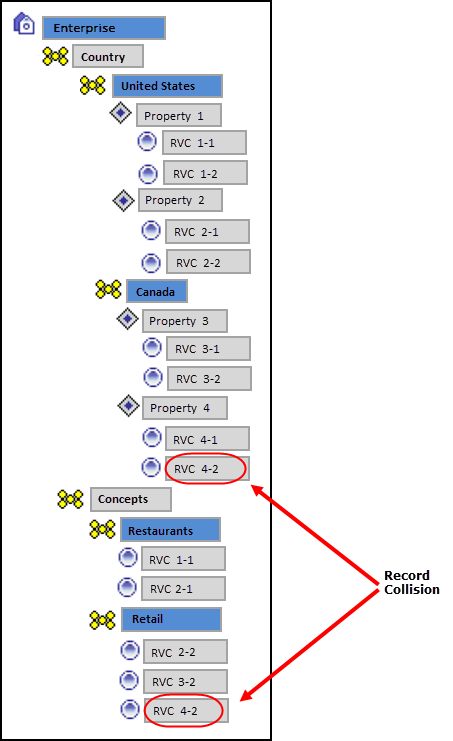
While EMC prevents you from manually creating a competing record, such situations can arise when moving revenue centers and zones, or when using the Import/Export Service. In such instances, EMC detects the error and prevents you from opening the module corresponding to the definition record until the conflict is resolved.
Example Configuration Scenarios
-
Example 1: Region zones are useful for many applications, from global considerations such as alphanumeric keyboards and currencies to tax or labor laws. These zones are usable repeatedly in multiple trees.
Figure 7-5 Sample Zone Configuration for Regions
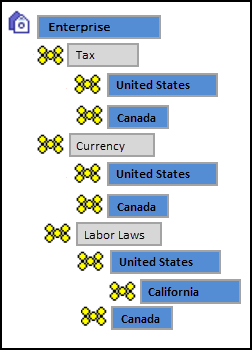
-
Example 2: Enterprises that have different concepts (Dine-In, Take-Out) between properties or revenue centers can manage their differences through zones. Similarly, zones are useful for configuring brands. Hotel chains that have certain concessions in various or all properties can configure them as zones and place the appropriate revenue centers into the Brand Zones to inherit the relevant records.
Figure 7-6 Sample Zone Configuration for Brands
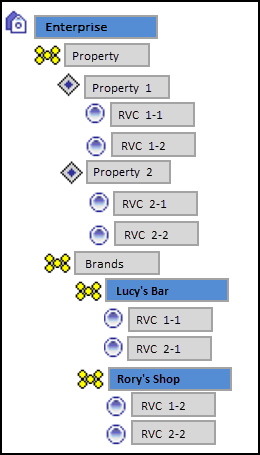
Reporting and Analytics Posting
Reporting and Analytics is zone independent. Transactions post to the actual location where the transaction originated. For example, if a menu item definition record originated in the Retail zone, it posts under the revenue center that inherited the record from the zone at the time of the transaction. If you create an overriding record later in the same revenue center and another transaction is posted for the same menu item, Reporting and Analytics shows as if the price change was made for the same menu item.
Related Topics