Selecting the Machine Type
The
following figure shows the Machine Type Settings page.
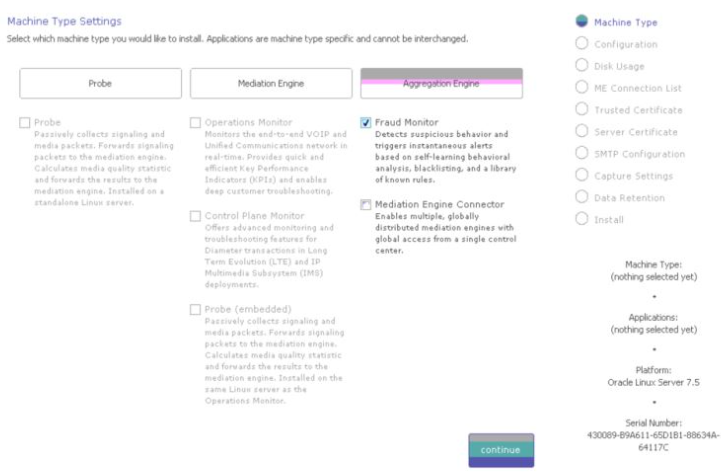
After selecting the products, click
continue to proceed
with the installation. Your machine type and product selections should appear
in the status panel located on the right under the navigation menu.
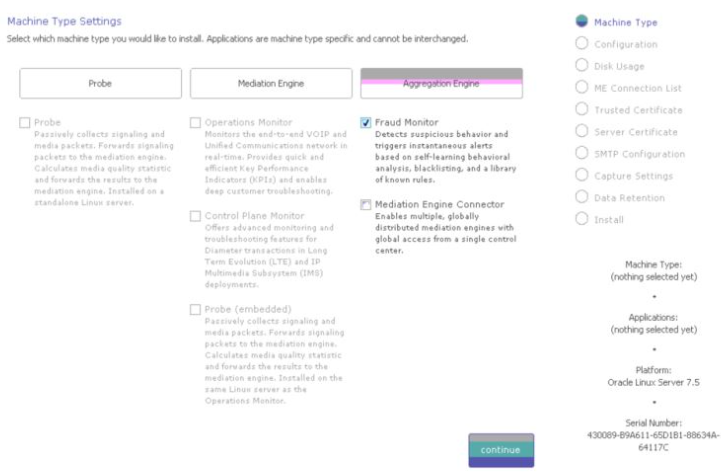
The Machine Type Settings page allows you to select which products you want to install. This page only appears the first time you configure Session Monitor prior to the products installation.
Select your machine type by clicking Probe or Mediation Engine or Aggregation Engine button. This will enable the corresponding product selection.Note:
- You can select only one machine type per installation.
- Packet Inspector is not supported on the machine collocated with Operations Monitor or Probe with SIP/RTP sniffing for the calls and VQ analysis.
Next, select the check boxes next to the products that you want to install. Only checked items are included in the installation.
Note:
The products are machine type specific and cannot be interchanged between machine types.
For example, the Probe machine type requires a probe product, and the Mediation Engine machine type requires the Operations Monitor product.



