Getting Started with Oracle Access Management 12c Series - Overview
Introduction
This series of tutorials shows you how to install and configure an Oracle Access Management 12.2.1.4.0 environment. It will detail how to use Oracle Unified Directory (OUD) as an LDAP store for Oracle Access Management (OAM). It will also show you how to protect an application deployed in WebLogic Server using Oracle HTTP Server and Oracle WebGate.
The purpose of these tutorials is not to build a production environment, but is intended to show Administrators how to install and configure an OAM environment in order to gain an understanding of the product and it’s integration points. For building production environments Administrators should follow the Enterprise Deployment Guide for Oracle Identity and Access Management.
This tutorial is the first tutorial in the series Getting Started with Oracle Access Management 12c and they should be read sequentially.
- Getting Started with Oracle Access Management 12c Series - Overview
- Install Oracle Database for Oracle Access Management 12c
- Create an Oracle Database for Oracle Access Management 12c
- Install Oracle Access Management 12c
- Configure Oracle Access Management 12c
- Configure SSL for Oracle Access Management 12c
- Configure Oracle Unified Directory for Oracle Access Management 12c
- Install and Configure Oracle HTTP Server for Oracle Access Management 12c
- Create and Configure a WebGate
- Protect an Application Deployed in WebLogic Server with Oracle Access Management 12c
Objective
To provide information about the environment that will be built throughout this series of tutorials.
Prerequisites
The following prerequisites are assumed:
-
An environment with:
- At least 32GB of physical memory
- Oracle Enterprise Linux 7 64bit or later with access to the internet
- Super-user (root) credentials
- Openssl 1.0.2 or later
-
A basic understanding of Linux.
Topology
This section provides a conceptual view of the environment that will be built during these tutorials.
As this is a Getting Started series, for ease of use and demonstration, all of the product installations (Oracle Database, Oracle Access Management, Oracle Unified Directory, Oracle HTTP Server and Oracle WebGate) will be on the same Linux server.
The Linux server in these tutorials has the hostname oam.example.com.
By following these tutorials you will build a topology as follows:
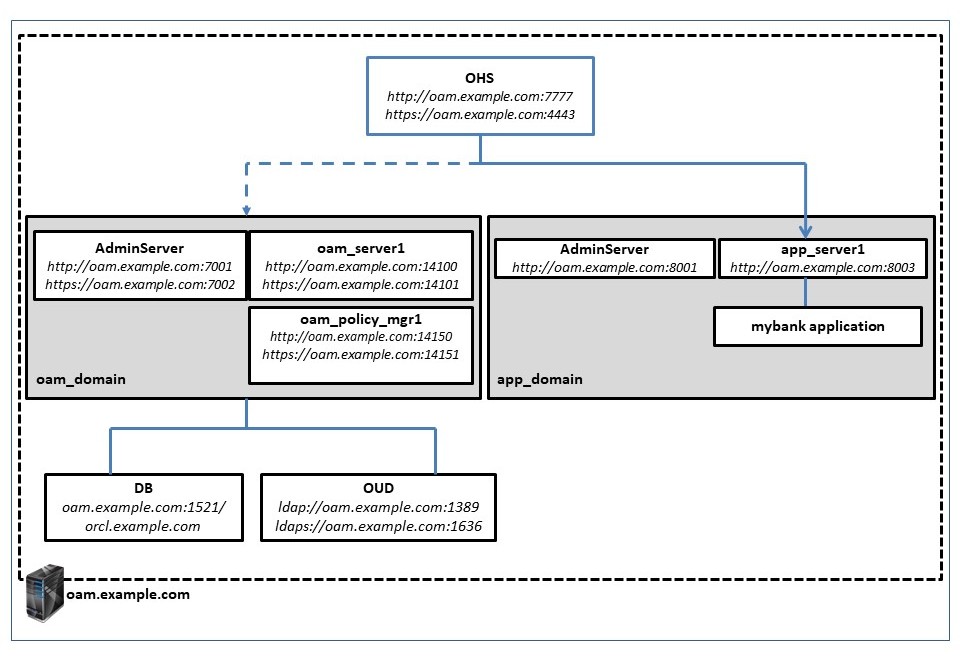
Description of the illustration topology.jpg
Points to note:
- The OAM Administration Server (
AdminServer) and Managed Servers (oam_server1,oam_policy_mgr1) reside in the WebLogic domaimoam_domain. Each server is configured for SSL (https). - OUD will be configured with sample users and groups. OUD will be configured for SSL (LDAPS) and OAM configured to communicate with the OUD LDAPS port.
- OAM will be configured for SSL so protected applications redirect to the OAM SSL (https) port for user login.
- A web application (
mybank) is deployed to the WebLogic domainapp_domain. - Oracle HTTP Server (OHS) installation is performed as a colocated install so is managed via the
oam_domain. - Oracle HTTP Server (OHS) is configured for SSL (https). MOD_WL_OHS is configured to access the
mybankapplication in theapp_domain. - Oracle WebGate in OHS is configured to protect the
mybankapplication with Oracle Access Management.
Software Versions
The table below outlines the versions of the software that will be installed during the tutorials:
| Component | Description | Version |
|---|---|---|
| Oracle Database Enterprise Edition | Stores OAM metadata | 19.3.0.0.0 |
| Oracle JDK | Runs the WebLogic Domains | 1.8.0_333 or higher |
| Oracle Identity and Access Management | Provides Identity and Access Management | 12.2.1.4.0 |
| Oracle Unified Directory | Stores the User and Group data for OAM | 12.2.1.4.0 |
| Oracle HTTP Server (including Oracle WebGate) | Oracle HTTP Server provides front end access to applications. Oracle WebGate acts as a Policy Enforcement Provider for OAM. | 12.2.1.4.0 |
Environment Directory Structure
The table belows outlines the directory structure created during the tutorials:
| Component | Directory Path |
|---|---|
| Oracle Database Enterprise Edition | /u01/app/oracle/product/19.0.0/dbhome_1 |
| Oracle JDK | /u01/app/oracle/product/jdk |
| Oracle Identity and Access Management | Product binaries: /u01/app/oracle/product/middlewareoam_domain: /u01/app/oracle/admin/domains/oam_domain |
| Oracle Unified Directory | Product binaries: /u01/app/oracle/product/middleware/oudOUD instance: /u01/app/oracle/product/middleware/oud/asinst_1/OUD |
| Oracle HTTP Server (including Oracle WebGate) | /u01/app/oracle/product/middleware |
| app_domain | /u01/app/oracle/admin/domains/app_domain |
Next Tutorial
Install Oracle Database software for Oracle Access Management 12c.
Feedback
To provide feedback on this tutorial, please contact idm_user_assistance_ww_grp@oracle.com
Acknowledgements
- Author - Russ Hodgson
Getting Started with Oracle Access Management 12c Series - Overview
F58658-01
June 2022
Copyright © 2022, Oracle and/or its affiliates.