| Oracle® Retail AI Foundation Cloud Services Administration Guide Release 22.2.401.0 F72320-01 |
|
 Previous |
 Next |
| Oracle® Retail AI Foundation Cloud Services Administration Guide Release 22.2.401.0 F72320-01 |
|
 Previous |
 Next |
This chapter describes the processes for maintaining users and roles as well as batch processes. For information regarding standard end user activities such as creating and viewing reports, see the Oracle Retail AI Foundation Cloud Services User Guide.
It is considered to be a best practice to have all Oracle Retail AI Foundation Cloud Services support requests submitted through a single point of contact for that customer environment; the client designated administrator is usually designated to perform this role.
The link to use when submitting Service Requests (SR) is:
Oracle Identity Cloud Service (IDCS) or Oracle Cloud Infrastructure Identity and Access Management (OCI IAM) is Oracle's cloud native security and identity platform. They provide a powerful set of hybrid identity features to maintain a single identity for each user across cloud, mobile, and on-premises applications. IDCS or OCI IAM enables single sign on (SSO) across all applications in a customer's Oracle Cloud tenancy. Customers can also integrate IDCS or OCI IAM with other on premise applications to extend the scope of this SSO.
IDCS or OCI IAM is available in two tiers: Foundation and Standard.
IDCS or OCI IAM Foundation: Oracle provisions this free version of Oracle Identity Cloud Service for customers that subscribe to Oracle Software-as-a-Service (SaaS), Oracle Platform-as-a-Service (PaaS), and Infrastructure-as-a-Service (IaaS) applications. A customer can use this version to provide basic identity management functionality including user management, group management, password management, and basic reporting.
IDCS or OCI IAM Standard: This licensed edition provides customers with an additional set of features to integrate with other Oracle Cloud services, including Oracle Cloud SaaS and PaaS, custom applications hosted on-premises, on Oracle Cloud, or on a third-party cloud, as well as third-party SaaS applications. Features listed in this pricing tier are applicable for both Enterprise users and Consumer users.
Details of the specific features available in each tier and IDCS or OCI IAM Standard Tier licensing model are available in Administering IDCS or OCI IAM. Retail Insights Cloud Service Suite only requires the Foundation Tier, as the Foundation Tier includes key features such as User and Group Management, Self-Service Profile Management and Password Reset, SSO. However, Oracle Retail AI Foundation Cloud Services customers may wish to consider licensing the Standard Tier of IDCS or OCI IAM to have access to more advanced identity features including Identity Synchronization with Microsoft Active Directory, SSO for Third Party Cloud Services and Custom Applications, Multi-Factor Authentication and generic SCIM Templates.
When any Oracle Retail AI Foundation Cloud Services cloud service is provisioned, Oracle Retail AI Foundation Cloud Services Enterprise Roles are seeded into the customer's IDCS or OCI IAM instance as Groups. It is expected that customers will also have other groups defined for other cloud services that use this IDCS or OCI IAM instance.
Upon provisioning a new cloud service instance, Oracle Retail AI Foundation Cloud Services creates a single delegate customer administrator user. The customer administrator user has the ability to define password complexity and rotation rules. All Application User maintenance is performed by Customer Administrators via IDCS or OCI IAM. A key feature of IDCS or OCI IAM is that basic user maintenance can be further delegated via identity self-service. When application users are created in IDCS or OCI IAM, they must be associated with an appropriate Oracle Retail AI Foundation Cloud Services Enterprise group to access Retail Insights Cloud Service Suite.
For instructions on managing users and groups in IDCS or OCI IAM, follow the Manage Users and Groups IDCS or OCI IAM document at the following URL:
https://docs.oracle.com/en/cloud/paas/identity-cloud/index.html
Oracle Retail AI Foundation Cloud Services is built with role-based access. Permissions are associated with roles.
The following roles are available:
Table 1-1 User Roles
| Job Role | Role Description |
|---|---|
|
AIF Platform |
|
|
ADMINISTRATOR_JOB |
A user who understands all the parameters driving the application and is responsible for their configuration as well as managing the credential store for CE, RPM, and so on. |
|
ANALYTIC_EXPERT_JOB |
Responsible for understanding the retailer's business, has some business analytics training, and has been trained in the use of the CDT and DT applications. |
|
ASSORTMENT_PLANNER_JOB |
The Assortment Planner is responsible for creating the category assortments, to meet the roles, strategies, and tactics set for the category by the Category Manager. Multiple category assortments are created, for each cluster or store. One planner can be responsible for multiple categories. |
|
CLUSTERING_ADMINISTRATOR_JOB |
Responsible for planning, building, and analyzing store clusters based on a variety of store and category attributes to support assortment, pricing, and space planning business processes in the Store Clustering Module. |
|
CUSTOMER_ANALYST_JOB |
Develops customer segments and analyzes their customer shopping and buying behavior to determine customer differentiation, trends, and opportunities in Customer Segmentation Module. |
|
CUSTOMER_SEGMENT_ADMINISTRATOR_JOB |
Responsible for analytical defaults and configuration, testing, and model diagnosis. This includes Filter, Sampling and Attribute Mining in the Customer Segmentation Module. |
|
DATA_LAKE_HUE_ANALYST_JOB |
Analyst role for accessing data lake. |
|
DATA_LAKE_HUE_ADMIN_JOB |
Administrator role for accessing data lake. |
|
FORECAST_ANALYST_JOB |
Reviews and approves forecasts on a day-to-day basis. An advanced forecast analyst may also be responsible for forecast parameter maintenance and demand modeling activities. |
|
HOS_FORECAST_ANALYST_JOB |
A user who understands the restaurant's business, has some business analytics training, and has been trained in the use of the Forecasting application. |
|
HOS_FORECAST_CORPORATE_ANALYST_JOB |
Responsible for ensuring the efficient running and profitability of multiple stores in a restaurant chain. This user works with the store manager to review and override the daily sales forecasts, as needed. |
|
HOS_FORECAST_STORE_MANAGER_JOB |
Responsible for overseeing stock levels and ordering supplies to meet a restaurant's profitability and quality goals. This user reviews, overrides, and approves the daily sales forecast of menu item groups. The store manager is typically responsible for one store. |
|
MARKET_ANALYST_JOB |
Reviews customer segments with business experts, suited (distinctly) for targeted promotion, category and assortment planning, targeted pricing, customer, and market basket analytics in Customer Segmentation module. |
|
MARKET_BASKET_ANALYSIS_JOB |
A user who understands the retailer's business, has some business analytics training, and is responsible for reviewing sales transaction affinity analysis. |
|
MERCHANDISER_JOB |
A Store Merchandiser (or In-Store Merchandiser) is an hourly employee who executes the placement and assembly of retail fixtures, adjustment of shelves and arrangement and placement of product on the shelves in accordance with CAD drawings and planograms. |
|
ORCL_ADMIN_JOB |
Oracle Cloud Administration role for a retailer using Innovation Workbench using APEX Workspace. |
|
RETURN_LOGISTICS_JOB |
A user who is familiar with the retailer's product categories and has been trained in the use of the AE application. |
|
SIZE_PROFILE_ANALYST_JOB |
Responsible for system parameter maintenance to support size profile calculations. May also be responsible for approval of size profiles. A user who understands size and profile estimations and is able to review and submit them for the retailer's business. |
|
SIZE_PROFILE_OPT_JOB |
A user who understands size and profile estimations and is able to review and submit them for the retailer's business. |
|
SOCIAL_ANALYTICS_JOB |
A user who understands the retailer's business, has some business analytics training, and has been trained in the use of the Social Analytics application. |
|
ATTRIBUTE_EXTRACTION_JOB |
A user who is familiar with the retailer's product categories and has been trained in the use of the Attribute Extraction. |
|
ATTRIBUTE_BINNING_JOB |
A user who understands the retailer's business, has some business analytics training, and has been trained in the use of the CDT application and attribute binning application. |
|
MENU_RECOMMENDATION_JOB |
A user who understands the restaurant's business, has some business analytics training, and has been trained in the use of the Menu Recommendation. |
|
DATA_SCIENCE_ANALYST_JOB |
Data Science Analyst role for a retailer using Innovation Workbench using APEX Workspace |
|
DATA_SCIENCE_ADMINISTRATOR_JOB |
Data Science Administration role for Retailer using Innovation Workbench using APEX Workspace |
|
DATA_SCIENCE_ORCL_ADMIN_JOB |
Data Science Cloud Administration role for a retailer using Innovation Workbench using APEX Workspace |
|
DATA_SCIENCE_OLDS_ADMIN_JOB |
Role to enable the administration of python notebook service under Innovation Workbench |
|
DATA_SCIENCE_OLDS_ANALYST_JOB |
Role to enable the Python notebook for an analyst under Innovation Workbench. |
|
POSLOGS_SERVICE_JOB |
Point of Sales broadcast listener role to enable integration between AI Foundation Cloud Services and Oracle XStore. |
|
PLATFORM_SERVICES_ADMINISTRATOR_ABSTRACT |
Platform Services role required for accessing services. |
|
Assortment Space Optimization |
|
|
CATEGORY_MANAGER_JOB |
Product-assortment-centric user who is interested in viewing ASO results and in the translation of data between CMPO, Retail Analytics, and ASO. |
|
SPACE_PLANNER_JOB |
A Store Planner is a corporate employee with responsibility for designing the layout of floor plans, department sizes and locations, the layout of fixtures and aisles, applying health, safety and welfare guidelines, and managing and publishing floor-plan versions. This user is also responsible for the day-to-day micro-space optimization activities. |
|
MERCHANDISING_ANALYST_JOB |
Main business user responsible for day-to-day micro-space optimization activities |
|
SPACE_ADMINISTRATOR_JOB |
Responsible for general system setup and configuration tasks related to the business |
|
FORECAST_MANAGER_JOB |
Responsible for analytical configuration, testing, and model diagnosis. |
|
Promotions and Markdowns Optimization |
|
|
BUYER_JOB |
Responsible for a department or departments and makes the budget decisions for pricing recommendations. Approves or rejects an OO run. Responsible for the translation of data between OO and Oracle Retail Price Management (RPM) and Oracle Retail Customer Engagement (CE). |
|
PRICING_ANALYST_JOB |
Main business user responsible for day-to-day pricing optimization activities (e.g., creating scenarios). |
|
PRICING_MANAGER_JOB |
Responsible for analytical configuration, testing, and model diagnosis. Oversees the work done by the pricing analyst. |
|
PRICING_ADMINISTRATOR_JOB |
Responsible for the general system setup and configuration tasks related to the business. |
|
Offer Optimization |
|
|
CHATBOT_QNA_VIEW_JOB |
Conversational AI role to enable frequently asked question types of bot conversation. |
|
CHATBOT_SERVICE_JOB |
Conversational AI role to enable integration between AI Foundation Cloud Services and Oracle Chatbot. |
|
CHATBOT_VIEW_JOB |
Conversational AI role to enable real time bot conversations. |
|
TARGETED_OFFER_JOB |
User who probably works in the marketing department and who is responsible for accepting or rejecting targeted offers that are sent out to customers. |
|
Inventory Optimization |
|
|
INVENTORY_ANALYST_JOB |
Works closely with the buyer to ensure product distribution aligns to strategy. Main business user responsible for day-to-day inventory optimization activities (e.g., reviewing strategies, recommendations, and so on). |
Note that in stage and pre-production environments, users are assigned roles that are appended with _PREPROD.
This section describes the file upload process. For details regarding file contents and formatting refer to the Oracle Retail AI Foundation Cloud Services Implementation Guide. The Private/Public Keys must be generated and the public Key must be associated with your SFTP Account for the file uploads. The Adding Authorized Keys section describes the step-by-step method to generate the Keys (2048 bit RSA Keys).
Here is the process to generate a 2048 bit RSA key and add the same to the SFTP server. This is done with the help of WinSCP tool on Windows. However, the same can be done using ssh-keygen on Linux as well.
Launch WinSCP and select Tools -> Run PuttyGen.
Select "SSH-2 RSA" for the type of key to generate and enter "2048" for the number of bits in a generated key field. Click Generate.
Move the mouse over the blank space in the window until the key is generated.
Once the key is generated, click the Save public key button to save the public key to a file.
Click the Save private key button to save the Private key to a file. Confirm to save it with/without a passphrase.
Open an SR with Oracle Support, to associate the Public half of the Key with your SFTP account (attach the Key with the SR).
The Upload steps uses the private key generated in the earlier section.
Launch WinSCP and connect to <SFTP Server> using port 22.
Enter the username and click Advanced.
Click Authentication.
In the Private Key File field, click the Browse button and select the private key created in the earlier section.
Figure 1-3 Advanced Site Settings Dialog
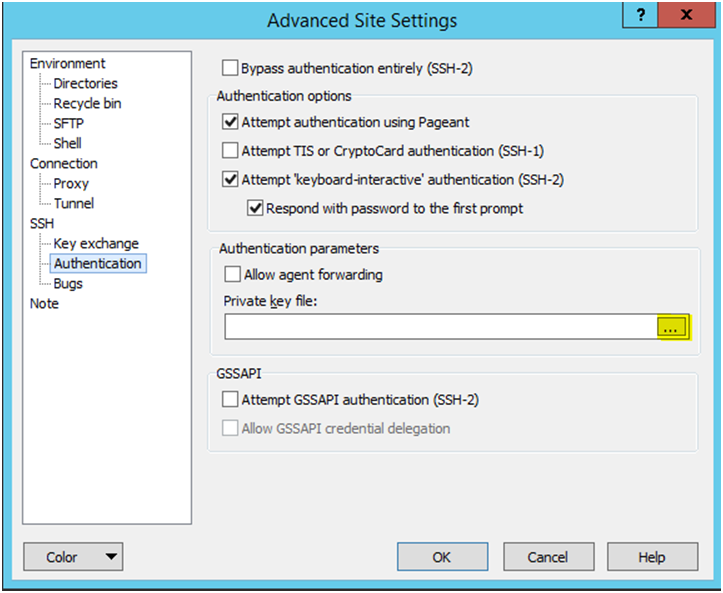
After loading the private key file, click OK.
Click Login. The window does not prompt for a password and logs into the SFTP server. Provide a passphrase if one has been set up.
Log into the WinSCP by following the Steps – Log into WinSCP section.
Transfer all data files to the directory /<SFTP User>.
Create a directory called COMMAND under /<SFTP User>if it does not already exist.
Change to the /<SFTP User>/COMMAND directory.
Transfer an empty file called COMPLETE.
Log into the WinSCP by following the Steps – Log into WinSCP section. Here is the download file process.
Change directory to /<SFTP User>/EXPORT.
Download all data files.
After creating an Analysis (report) that must be refreshed and saved to a file for downloading, from the OBIEE home screen select New -> Agent.
After setting the schedule for the Agent execution, go to the Delivery Content tab and select the analysis report.The other settings on this tab such as format will be overridden by other selections on the Actions tab.
Ignore the Recipients and Destinations tabs. Go to the Actions tab and add a new Action that Invokes a Java Method.
Select "REPORT ARCHIVE EJBs / biserver / ArchiveReports / BIReportArchieveApplication-ArchiveReports-ArchiveReports / ArchiveReport".
Enter the filename that the report must be written to and select Delivery Content.
Click the small black page icon with the turned corner and select the file format to be written, then click OK.
Click Save Agent and give the Agent a name. At this point the Agent has been defined and will execute according to the defined schedule.
If you would like to do an immediate execution of the Agent, you can click Run Agent Now.
The following dialog box displays while the agent is running:
All implementations of Oracle Retail AI Foundation Cloud Services and Retail Insights Cloud Services include Oracle Data Visualization (DV) as a tool for custom analytics and reporting. Administrators should be aware of how DV is maintained as part of your Oracle Cloud environments so that you can manage user-created content and access permissions in the tool.
The URL to access the DV application is below, where xxx and yyy are the specific identifiers for your environment.
https://xxx-yyy-rsi-ris.oracleindustry.com/dv/?pageid=home
Permission to access DV can be granted through IDCS or OCI IAM using the group RetailVisualAnalyzer_JOB (or it's PREPROD equivalent). DV access is also granted automatically if you have certain Retail Insights groups assigned, such as BIAuthors_JOB or RIApplicationAdministrator_JOB.
User-created content comes in several forms and each type of content is managed separately, as defined below.
Table 1-2 DV User Content
| Object Type | Usage |
|---|---|
|
Projects |
DV reports and analyses are saved as Project files in the Oracle Analytics Catalog. In Oracle AI Foundation Cloud Services solutions, you may only use two assigned folders in the catalog: /My Folders/ and /Shared Folders/Custom/. You must not save or modify projects in any other location, as these two folders are the only ones designated for backup between upgrades/patches. Projects have their own permissions assigned and are not granted to anyone but the owner by default. The owner must grant the object to administrators if you want them to be centrally managed. |
|
Datasets |
Users can create datasets by uploading Excel spreadsheets or by querying pre-defined database connections. Datasets have their own permissions assigned and are not granted to anyone but the owner by default. The owner must grant the object to administrators if you want them to be centrally managed. |
|
Connections |
Database connections are managed by Oracle at this time, end users are not expected to create or modify these objects. |
|
Data Flows |
Data flows are used to combine multiple datasets or perform complex transformations and data mining algorithms. Data flows cannot be seen or administered by anyone but the object owner. |
|
Jobs and Schedules |
Data flows are executed using Jobs, which can also be scheduled to run periodically. Only the data flow owner can modify jobs and the associated schedules, even though the jobs are visible to other users. |