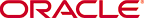home subscriber server
To configure a home subscriber server (HSS):
-
In Superuser mode, type
configure terminal and press Enter.
ORACLE# configure terminal
-
Type
session-router
and press Enter to access the session router path.
ORACLE(configure)# session-router
-
Type
home-subscriber-server and press Enter. The system prompt changes to let you know that you can begin configuring individual parameters.
ORACLE(session-router)# home-subscriber-server ORACLE(home-subscriber-server)#
- name—Enter the name for this home subscriber server configuration element to reference from other configuration elements.
- state—Set this to enabled to use this configuration element.
- address—Enter the IP address of this HSS. Both IPv4 and IPv6 addressing is supported.
- port—Enter the port which to connect on of this HSS, the default value is 80.
- realm—Enter the realm name where this HSS exists.
- Type done when finished.