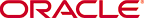SIP Authentication Profile
To configure the SIP Authentication Profile:
-
In Superuser mode, type
configure terminal and press Enter.
ORACLE# configure terminal
-
Type
session-router
and press Enter to access the session router path.
ORACLE(configure)# session-router
-
Type
sip-authentication-profile and press Enter.
The system prompt changes to let you know that you can begin configuring
individual parameters.
ORACLE(session-router)# sip-authentication-profile ORACLE(sip-authentication-profile)#
You may now begin configuring the SIP Authentication Profile configuration element.
- name—Enter the name of this SIP authentication profile that will be referenced from a SIP registrar (or a SIP interface) configuration element.
- methods—Enter all the methods that should be authenticated. Enclose multiple methods in quotes and separated by commas.
- anonymous-methods—Enter the methods from anonymous users that require authentication. Enclose multiple methods in quotes and separated by commas.
- digest-realm—Leave this blank for Cx deployments.
- credential-retrieval-method—Enter CX.
- credential-retrieval-config—Enter the home-subscriber-server name used for retrieving authentication data.
- Type done when finished.