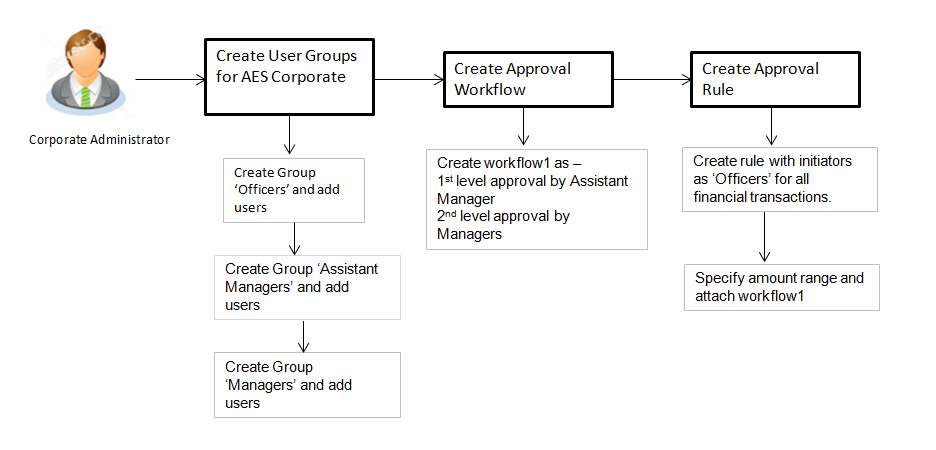APPROVALS
In a Corporate each user is assigned a particular task to perform as per their role in the organization. For instance, some user(s) may be given rights to do data entry for transactions such as domestic fund transfer, draft issuance by logging in to channel banking. Transaction created by initiator in the system is routed to the appropriate authorized signatory or group of signatories for approval depending upon the rules configured. A transaction once approved by all the required approvers gets processed.
Approval Management function enables the Corporate Administrator![]() Administrator is a set of individuals that administer the applicant/Affiliate entity. For example, Accountants, Authorized Signatories for organizations, Power of Attorney for individuals. to configure approval flows for various financial and non-financial transactions on channel banking for the linked corporate party.
Administrator is a set of individuals that administer the applicant/Affiliate entity. For example, Accountants, Authorized Signatories for organizations, Power of Attorney for individuals. to configure approval flows for various financial and non-financial transactions on channel banking for the linked corporate party.
Approval flow includes configuration of rules for the users with following access types:
- Maker/ Initiator – User who is a creator of the transaction.
- Authorizer/ Approver – User who authorizes the transactions created by the maker. His authorization rights are maintained by an administrator.
Features supported in application
Approval management supported for Corporate Administrator users in the OBDX includes;
Business scenario
AES Corporation wants to enable approval workflow for all financial transactions. The requirement is – All the financial transactions will be initiated by ‘Officers’ of the corporate. The transactions initiated by ‘Officers’ should be sent to ‘Assistant Managers’ for 1st level approval. After the transaction is approved by any one user from a group of ‘Assistant Managers’ then the transaction should be sent to ‘Managers’ for final level of approval. The transaction processing should happen only after final approval.