Manage BillerS
Billers are maintained in OBDX either manually using Biller Maintenance functionality or through a bulk file upload.
The online banking application enables users to maintain the billers towards whom utility payments are to be made frequently or on a regular basis. Manage biller functionality allows the users to modify and delete the details of the registered billers. Following details of the registered billers can be modified:
- Nickname
- Auto pay details: Change Bill Amount/ Limit Amount choice, Edit existing Bill Amount, Change Source of funds
- Scheduled Bill Payment/ Recharge: Modify Payment Amount, Specific Date ( before the payment date)
- Scheduled Bill Payment/ Recharge - Recurring: Modify Payment Amount, Start and End Dates, Payment Frequency
Prerequisites:
- Transaction access is provided to the retail user
- Billers are maintained in host system
- Admin Biller Maintenance is done
Features supported in the application
Workflow
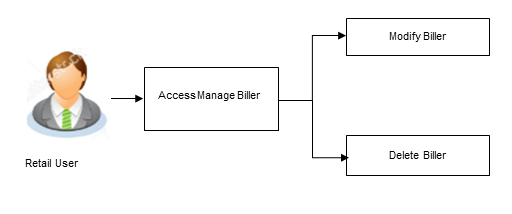
![]() How to reach here:
How to reach here:
Dashboard > Toggle Menu > Bill Payments > Manage Billers
OR
Dashboard > Toggle Menu > Bill Payments > Bills > Manage Billers
|
Field Name |
Description |
|---|---|
|
Select Biller |
The user has to select a biller for bill payments. |
|
Category |
The category of the registered biller. |
|
Location |
Location of the biller as maintained in the administrator biller maintenance. |
|
Biller Name |
Name of the biller as maintained in the administrator biller maintenance. |
|
Biller Type |
On selecting the biller, the biller type is displayed. The biller type can be:
|
|
Biller Nickname |
Nickname of the biller. |
|
Biller Labels |
Biller labels as maintained by the bank administrator, for which user has entered the data are displayed. Only biller labels that are defined as mandatory in the administrator biller maintenance requires customers to enter the appropriate values. |
|
Customer Name |
Customer name as maintained in biller records (entered by user while adding the biller). |
|
Following fields appears for Presentment type of billers. |
|
|
Auto Pay |
The facility to automatic pay the bills on the specified date. The options are:
This feature is available for “Payment Type” and “presentment and Payment” type billers only. In case of “Presentment and Payment” type billers either Auto Pay or Scheduled Pay feature will be available. |
|
Note |
The text displaying payment methods accepted by the biller appears on the screen. The text is maintained for biller in the administrator biller maintenance. This field appears if you select Yes option in the Auto Pay field. |
|
Payment Method |
The payment methods accepted by the biller. The payment type can be:
This field appears if you select Yes option in the Auto Pay field. |
|
Pay From |
Depending on payment method selection, the values in the drop-down have active current accounts, savings account/ debit cards/ credit cards of the customer. This field appears if you select Yes option in the Auto Pay field. |
|
Pay |
Indicates the current selection for bill pay amount. The options are:
.This field appears if you select Yes option in the Auto Pay field. |
|
Following fields appears for Presentment and Payment type of billers. For Presentment and Payment type of billers user can setup either a Scheduled Pay or Auto Pay. Both can not be set up at the same time. |
|
|
Auto Pay |
The facility to automatic pay the bills on the specified date. The options are:
|
|
Note |
The text displaying payment methods accepted by the biller appears on the screen. The text is maintained for biller in the administrator biller maintenance. This field appears if you select Yes option in the Auto Pay field. |
|
Payment Method |
The payment methods accepted by the biller. The payment type can be:
This field appears if you select Yes option in the Auto Pay field. |
|
Pay From |
Depending on payment method selection, the values in the drop-down have active current accounts, savings account/ debit cards/ credit cards of the customer. This field appears if you select Yes option in the Auto Pay field. |
|
Pay |
Indicates the current selection for bill pay amount. The options are:
This field appears if you select Yes option in the Auto Pay field. |
|
The Scheduled Pay section is enabled if you select, No option in the Auto Pay field. |
|
|
Scheduled Pay |
The facility to specify if the bill payment is scheduled or not. The options are:
In case of Presentment &Payment type billers either Auto Pay or Scheduled Pay feature will be available. |
|
Note |
The text displaying payment methods accepted by the biller appears on the screen. The text is maintained for biller in the administrator biller maintenance. This field appears if you select Yes option in the Schedule Pay field. |
|
Payment Method |
The payment methods accepted by the biller. The payment type can be:
This field appears if you select Yes option in the Schedule Pay field. |
|
Pay From |
Depending on payment method selection, the values in the drop-down have active current accounts, savings account/ debit cards/ credit cards of the customer. This field appears if you select Yes option in the Schedule Pay field. |
|
Amount |
The amount that is to be paid by the user. |
|
Scheduled Date |
Future date on which the bill payment will be processed. This field appears if you select Yes option in the Schedule Pay field. |
|
Following fields appears for Payment and Recharge type of billers. |
|
|
Scheduled Pay |
The facility to specify if the bill payment is scheduled or not. The options are:
|
|
Note |
The text displaying payment methods accepted by the biller appears on the screen. The text is maintained for biller in the administrator biller maintenance. This field appears if you select Yes option in the Schedule Pay field. |
|
Payment Method |
The payment methods accepted by the biller. The payment type can be:
This field appears if you select Yes option in the Schedule Pay field. |
|
Pay From |
Depending on payment method selection, the values in the drop-down have active current accounts, savings account/ debit cards/ credit cards of the customer. This field appears if you select Yes option in the Schedule Pay field. |
|
Select Plan |
Option to select a plan. This field appears for Recharge type of biller. |
|
Amount |
The amount that is to be paid by the user. |
|
Payment Type |
The facility to specify when the bill payment will be processed. The options are:
|
|
Scheduled Date |
Future date on which the bill payment will be processed. This field appears if you select the option One Time in the Payment Type field. |
|
Start Date - End Date |
The user can select future start date and end date. This field appears if you select the option Recurring in the Payment Type field. |
|
Select Frequency |
The user can set up the frequency for future bill payments. The user can select Start Date, End Date and frequency of payments. The frequency can be:
This field appears if you select the option Recurring in the Payment Type field. |
- From the Select Biller list, select the appropriate Biller.
- In the Biller Nickname field, modify the biller nickname if required.
- If you have selected the Presentment type of biller from the Select Biller list:
- From the Auto Pay list, select the appropriate option;
Select option Yes to set up auto payment.
OR
Select the option No, if you do not want to set the auto payment and go to step 6 to continue to manage billers. - From the Pay From list, select the source account to be debited.
- In the Pay field, you can enter the entire bill amount in the Bill Amount field, or enter the limit amount in the Limit Amount field.
- If you have selected the Payment and Presentment type of biller from the Select Biller list:
If you want to set up Auto Payment: - From the Auto Pay list, select the Yes option.
- From the Pay From list, select the source account/ debit card / credit card to be debited.
- In the Pay field, you can enter the entire bill amount in the Bill Amount field, or enter the limit amount in the Limit Amount field.
- OR
If you want to set up Schedule Payment: - From the Schedule Pay list, select the Yes option.
- From the Pay From list, select the source account to be debited.
- In the Amount field, enter the bill amount.
- In the Payment Type field, select the appropriate option:
- If you select One Time option, select the future date from the Scheduled Date list.
- If you select Recurring option, select the future start date, end date and frequency of recurrence.
- If you have selected the Payment or Recharge type of biller from the Select Biller list.
- From the Schedule Pay list, select the appropriate option;
Select option Yes to set up schedule payment.
OR
Select the option No, if you do not want to set the schedule payment and go to step 6 to continue to manage billers. - From the Pay From list, select the source account to be debited.
- In the Amount field, enter the bill amount.
OR
From the Select Plan list, select the plan suitable to you.
The Recharge Amount field is populated depending on the selected plan. - In the Payment Type field, select the appropriate option:
- If you select One Time option, select the future date from the Scheduled Date list.
- If you select Recurring option, select the future start date, end date and frequency of recurrence.
- Click .
OR
Click to delete the biller maintenance.
OR
Click to cancel the transaction. - The Review screen appears. Verify the details, and click .
OR
Click to cancel the transaction.
OR
Click to navigate to the previous page. - The success message appears along with the biller details.
Click Pay Bills to pay the bills.
OR
Click View Bills to view the bills.
OR
Click Add More Biller to add the billers.
OR
Click Go to Dashboard, to navigate to the dashboard.
Manage Billers - Delete
Using this option, you can delete the registered biller.
To delete a biller:
- Navigate to the Manage Billers screen.
OR
In the Bills screen Click option against a specific Biller which you want to delete, and then click Delete Biller
option against a specific Biller which you want to delete, and then click Delete Biller - From the Select Biller list, select the appropriate Biller.
- Click . The Delete Biller pop up window appears with a warning message prompting the user to confirm the deletion.
- Click to proceed with the deletion request.
OR
Click to cancel the deletion process. - The screen confirming biller deletion appears.
Click Go to Dashboard to navigate to the dashboard.
OR
Click More Payment Options to access other payment options.
FAQs
![]() Can I delete billers that I no longer need to make payments to?
Can I delete billers that I no longer need to make payments to?
![]() When can I make the payment to newly added biller?
When can I make the payment to newly added biller?
![]() If I delete or edit a biller, what will happen to the in-flight transactions?
If I delete or edit a biller, what will happen to the in-flight transactions?