Manage Debtors
In order to request money from debtors via the Request Money feature, the user needs to first add a debtor. The following details are required to be captured in order to save a debtor:
- Debtor Name
- Debtor IBAN
- BIC Code of the Debtor’s bank account
- Nick Name
Once a debtor is created through the, Add Debtor feature, the user can initiate a request for money to be transferred from the debtor’s account via the Request Money feature.
Pre-Requisites
- Transaction access is provided to the retail user
Features supported in the application
Workflow
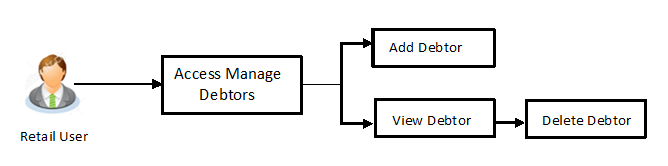
![]() How to reach here:
How to reach here:
Dashboard > Toggle Menu > Payments > Setups > Manage Debtors
To manage debtors:
- All the registered debtors are listed down by their names along with photos, if uploaded.
|
Field Name |
Description |
|---|---|
|
Debtor Photo |
Displays the debtor's photo, if uploaded against each debtor name. If the debtor’s photo is not uploaded, the initials of the debtor will be displayed in place of the photo. |
|
Debtor Name |
The name by which each debtor is identified as defined at the time of debtor creation, is listed down. |
- From the Debtor List, select and click on a debtor whose details you want to view.
OR
In the Search by Nickname, enter the nickname of the debtor whose details you want to view and click .
.
OR
Click the Add New Debtor link to create a new debtor.
OR
Click the Back to Dashboard link to navigate to the dashboard. - Click
 and then click View Details. The Manage Debtors - Debtor Details screen appears.
and then click View Details. The Manage Debtors - Debtor Details screen appears.
OR
Click the Add New Debtor link to create a new debtor.
OR
Click the Back to Dashboard link to navigate to the dashboard.
Manage Debtors - View
|
Field Name |
Description |
|---|---|
|
Debtor Name |
The name of the debtor as defined at the time of debtor creation. |
|
Debtor Photo |
Displays the debtor's photo, if uploaded. If the photo has been deleted or if no photo is uploaded, the initials of the debtor will appear in place of the photo. |
|
IBAN |
The International bank account number(IBAN |
|
BIC Code |
The Bank Identifier code(BIC) of the debtor bank. |
- Click Request if you want to request money. For more information click here.
OR
Click the option Change against the debtor photo to edit the photo.
This option is available only if a photo has been uploaded against the debtor.
The window to browse and upload a photo appears.
Select a photo to replace the existing debtor photo with and click Open.
The debtor photo gets updated and a message confirming the same appears.
OR
Click the Remove option against the debtor photo to delete the photo.
This option is available only if a photo has been uploaded against the debtor.
The message asking the user to confirm whether the photo is to be removed appears.
Click Yes to delete the photo.
OR
Click No to return to the View/Edit Payee page.
Click Upload Photo to assign a photo against the debtor. This option appears if no photo has been uploaded against the debtor.
The window to browse and upload a photo appears.
Select a photo to upload and click Open.
The uploaded photo appears and a message conforming the same appears.
Add Debtor
Using this option you can add a debtor.
To add a new debtor:
- In the Manage Debtors screen, click the Add New Debtor link to add a new debtor.
The Add Debtors screen appears.
|
Field Name |
Description |
|---|---|
|
Debtor Name |
Enter the name of the debtor. |
|
Upload Photo |
Select this option to upload a photo against the debtor. |
|
IBAN |
Specify the International bank account number (IBAN) of the debtor |
|
Bank BIC Code |
Enter the Bank Identifier code (BIC) of the debtor’s bank. |
|
Nick Name |
Enter a nickname by which you want to identify the debtor. |
- In the Debtor Name field, enter debtor name from whom the amount is to be received.
- Click on the Upload Photo link to upload a photo against the debtor.
-
Note: Once a photo is uploaded against the debtor, the options Change and Remove appear against the photo.
Click Change to modify the uploaded debtor photo.
OR
Click Remove to delete the uploaded debtor photo. - In the Debtor IBAN field, enter debtor IBAN number.
- In the Bank BIC Code field, enter BIC code of the debtor bank.
OR
Click to verify the entered BIC code with the bank details based on BIC code.
OR
Click to lookup for the BIC search. Displays the bank details. - In the Nickname field, enter the debtor’s nickname.
- Click .
OR
Click to cancel the transaction. - The Review screen appears. Verify the details, and click .
OR
Click to cancel the transaction.
OR
Click to return to the Add Debtor screen. - The success message appears.
Click Go to Dashboard, to navigate to the dashboard.
OR
Click More Payment Options to go to other payment options.
Delete Debtor
To delete a debtor:
- From the Debtor List, select and click on relevant debtor name which you want to delete.
OR
Enter the nickname of the debtor which you want to delete and click .
.
OR
Click the Add New Debtor link to create a new debtor.
OR
Click the Back to Dashboard link to navigate to the dashboard. - Click
 and then click Delete. The Manage Debtors - Delete Debtor message box with a message prompting the user to confirm the deletion appears.
and then click Delete. The Manage Debtors - Delete Debtor message box with a message prompting the user to confirm the deletion appears.
- Click to proceed with the deletion request.
OR
Click to cancel the deletion process. - The success message of deletion appears.
Click Go to Dashboard, to navigate to the dashboard.
OR
Click More Payment Options to go to other payment options.