View Associated Parties
Corporate will get a view of all its associated parties through ‘View Associated Parties’ screen. All its customers on-boarded by the Corporate can be viewed on this screen . Corporate will also be able to view its Anchors here.
Illustration -
Parties Involved:
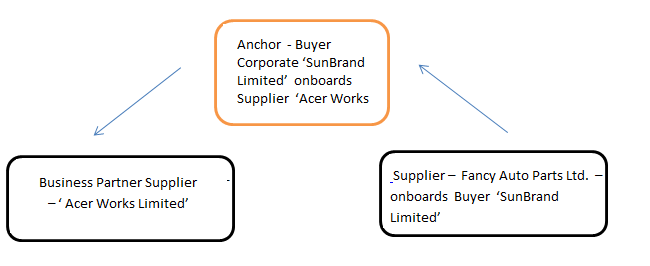
Explanation:
Corporate SunBrand Limited logs on to the Portal and navigates to ‘View Associated Parties, then both the corporates ‘Acer Works Limited’ who is the counterparty of ‘SunBrand Limited’ and ‘Fancy Auto Parts Limited’ who has on-boarded ‘SunBrand Limited’ will be displayed.
The details of each of the associated party are displayed on accessing the respective Party![]() A party is any individual or business entity having a banking relationship with the bank.. Details of associated party like his address and contact number along with the associated programs and its invoices are displayed.
A party is any individual or business entity having a banking relationship with the bank.. Details of associated party like his address and contact number along with the associated programs and its invoices are displayed.
If the party is a buyer and not a Supplier, then 'Payables' data is displayed on the page for Program widget, vice-versa for if party is Supplier the ‘Receivables’ data is displayed. If party is buyer as well as Supplier, then 'Receivables' data is displayed default on the screen and the Switcher is set to 'Receivables'.
Pre-Requisites
User must be having a valid corporate login credentials for creation of program.
![]() How to reach here:
How to reach here:
Dashboard > Toggle menu >Supply Chain Finance > Associated Party Management > View Associated Parties
OR
Dashboard > Toggle menu >Supply Chain Finance > Program Management > View Program Details > Link Parties link
OR
Dashboard > Toggle menu >Supply Chain Finance > Overview > Quick Links > View Associated Parties
To view associated parties:
- In Search section, In Search By Name field, enter the Corporate's name or ID.
- Click
 to search the party. Based on entered details the list of associated parties appears.
to search the party. Based on entered details the list of associated parties appears.
OR
Click Cancel to cancel the transaction.
Note: Click ![]() or
or ![]() icon to view details in the card view or list view respectively.
icon to view details in the card view or list view respectively.
|
Field Name |
Description |
|---|---|
|
Party Name and ID |
Displays the party name and ID of the Corporate. |
|
Search |
|
|
Search By Name |
Enter the corporates name or ID to search that party. |
|
Associated Party List |
|
|
|
Display the initials of the counter party to be linked to the program. |
|
Counter Party Name and ID |
Displays the counter party name along with ID. |
|
Counter Party Address |
Displays the address of the counter party. |
|
Party Role |
Displays the role associated to the counter party. |
|
Contact Number |
Display the contact number of the counter party. |
|
Status |
Displays the status of the program.
|
|
Onboard New |
Click on the link to create a new associated party. |
- Click on the Party Name and ID link in Associated Party List to view details of counter party.
|
Field Name |
Description |
|---|---|
|
Party Name and ID |
Displays the corporate party name and ID. |
|
On Boarded On |
Displays the date on which the party was on-boarded. |
|
Status |
Displays the status of the associated party |
|
Receivables/ Payables |
Displays whether the logged on Corporate is a supplier or buyer. |
|
Counter Party Details |
|
|
Party ID |
Displays the counter party ID . |
|
Party Name |
Displays the name of the counter party. |
|
Short Name |
Displays the short name of the counter party. |
|
Corporate Registration Number |
Displays the corporate registration number of the counter party. |
|
PAN Number |
Displays the PAN number of the counter party. |
|
Category of Corporate |
Displays the industry of the corporate are in. |
|
KYC Status |
Display the KYC |
|
Contact Details |
|
|
Contact Details |
Display the contact details of the counter party. |
|
|
Displays the email address of the counter party. |
|
Address |
Displays the address of the counter party. |
|
PIN Code |
Displays the PIN |
|
Top Associated Programs Displays the total value of receivables or payables with the name of the program in the donut chart. Top 5 performing programs are to be displayed basis their receivables /payables. Receivables/Payable are calculated in local currency equivalent and derived from Outstanding Invoices. |
|
|
Associated Programs Displays the list of all the programs where the counterparty is associated. |
|
|
Program Name and ID |
Displays name and ID of the all the linked programs. |
|
Party Role |
Displays the role associated to the counter party. |
|
Outstanding Invoices (No.) |
Displays the value of invoices outstanding between the two parties |
|
Outstanding Invoices (Value) |
Displays the value of invoices outstanding between the two parties. |
|
Status |
Displays the status of the counter party. |