Presentation Pages
Presentation pages are used in both the application and in administration to display the details for an entity and provide links to the related data (Detail Links) and relevant actions (Action Links).
You can customize the Overview panel using Page Composer.
As you scroll down the presentation page, the Overview panel collapses and remains persistent as a "business card" at the top of the page.
A selection of Details panels appear on the presentation page based on the default presentation style.
Navigate directly to a Details panel by clicking the panel name link in the left side navigation panel. To change the panels, select a different presentation style from the list or click Customize View to change the selection of Details panels. Tap or click Edit in any panel to manage the details in that panel.
Tap or click ![]() to display the I Want To . . . action panel. The actions listed depend on the type and status of the entity. For more information see: I Want to Menu
to display the I Want To . . . action panel. The actions listed depend on the type and status of the entity. For more information see: I Want to Menu
Figure 1-11 Presentation Pages
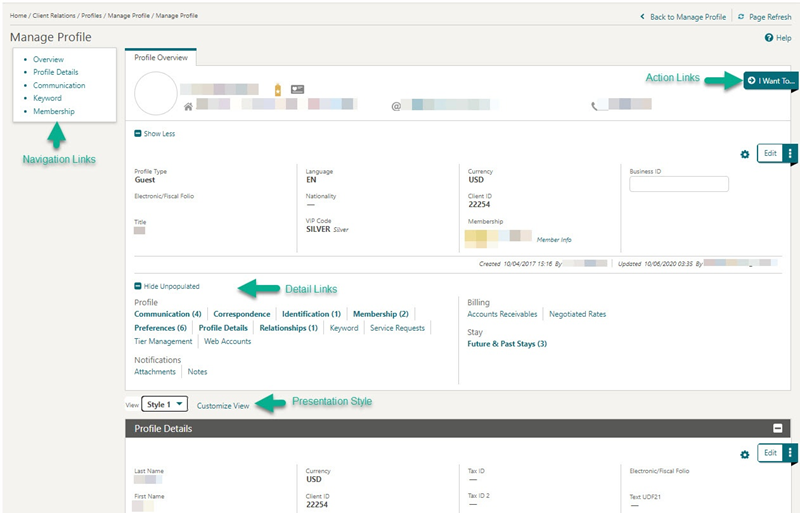
Parent topic: Common Actions, Icons, and Navigation